There are plenty of augmented reality apps that let you put virtual objects in a scene, but few that can also bring real-world objects to life. Thyng does all of that, and more.
Watch the trailer
Create your own scenes. With Thyng, you can create your very own augmented reality scenes using a wide variety of objects and creatures.
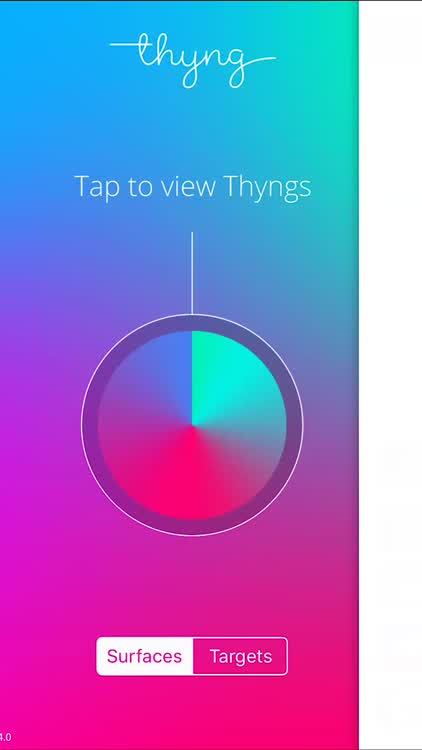

Bringing household objects to life. Scanning many household objects, like boxes of cereal, will trigger animations and videos superimposed on those things.
What is it about?
With Thyng, an app that's been around for quite a while in the AR niche, you get an entirely new augmented reality experience. The app now makes use of ARKit, allowing it to detect surfaces on which you can create your own virtual scene.
Why we love it
Where I think things get really fun is in Target mode. In this mode, you can scan real-world objects and bring them to life. For example, scanning a dollar bill will cause a montage of news clips to appear on top of the currency, talking about the state of the economy. Scan a box of Life cereal, and a vintage video of the kids getting Mikey to try the breakfast staple pops up. While the videos originate within the real-world object, panning the camera will pop the footage out so you can view it larger and interact with it. You can also add in Thyngs to the scene, making your own custom setting with relevant objects, people, and animals. It's a really cool way to flash back to the past or learn more about an object. When you've got your scenery and Thyngs placed, it's easy to snap a picture to use later. In fact, if you want to keep a memory of what you create, you should take a photo of it — Thyng doesn't currently have any other way to save the scene.
App Screenshots
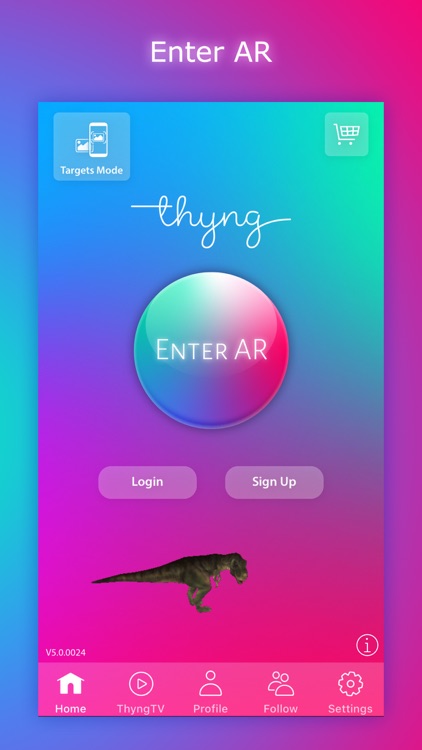
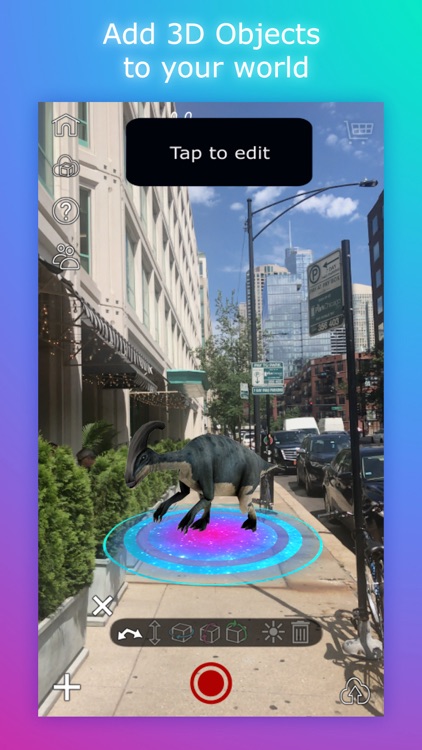
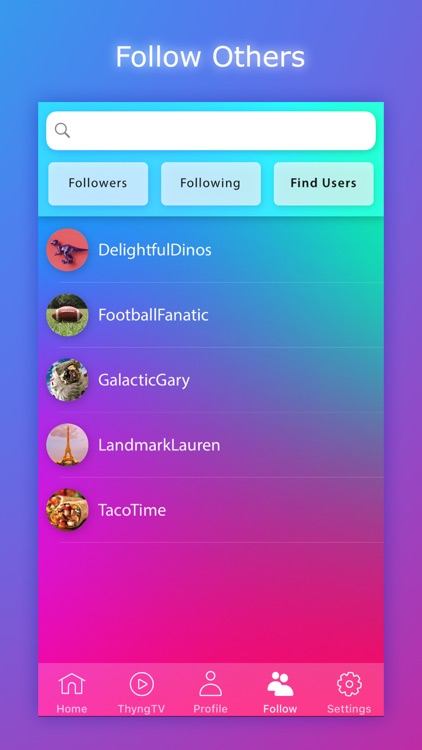
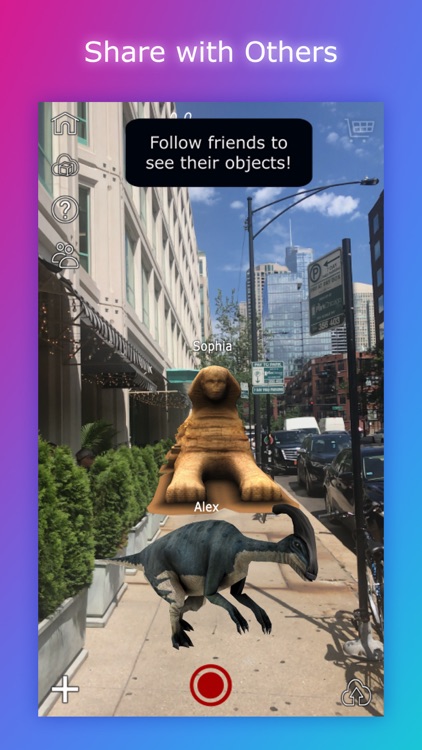
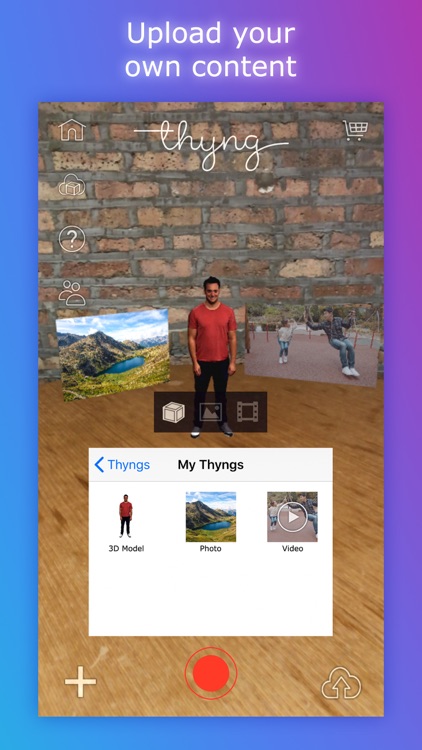

App Store Description
Thyng brings the world around you to life by allowing you to create your own Augmented Reality scenes and share them with the world! Thyng 5.0 combines the power of Augmented Reality and Social Media by allowing you to share your Augmented Reality scenes – and when you do, anyone who follows you will automatically see your Augmented Reality scenes appear in the world around them. You can easily build your own shared Augmented Reality experiences by adding 3D Objects, adding your own photos, and even adding your own videos. In this way, the real world becomes an amazing canvas for creating and sharing 3D Augmented Reality experiences with your friends!
Thyng 5.0 is the fifth generation of the groundbreaking Thyng Augmented Reality app. With Thyng 5.0 you can experience amazing Augmented Reality in multiple ways – including Environment-based AR where objects appear in the Environment around you, and also Target-based AR where experiences can appear on specific Targets. With Thyng Environments Mode, powered by ARKit, you can create your own incredible Augmented Reality experiences in the Environment around you and share them with the world. With Thyng Targets Mode (activated by tapping the “Targets Mode” button in the upper left of the home screen), any product, logo, or sign can come to life with a specific Augmented Reality experience displayed directly on the product itself, including marketing messages, recipes, coupons, and even “Buy Now” buttons. Download the Thyng app to experience Augmented Reality like you’ve never seen it before!
AppAdvice does not own this application and only provides images and links contained in the iTunes Search API, to help our users find the best apps to download. If you are the developer of this app and would like your information removed, please send a request to takedown@appadvice.com and your information will be removed.

