
Tick a Tick - A Calendar and To-Do List app Designed by an Engineer

Tick a Tick: Calendar & To-Do



What is it about?
Tick a Tick - A Calendar and To-Do List app Designed by an Engineer

App Screenshots




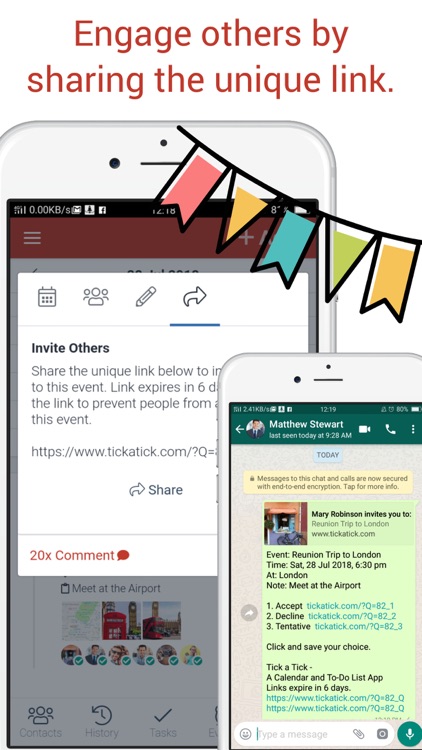


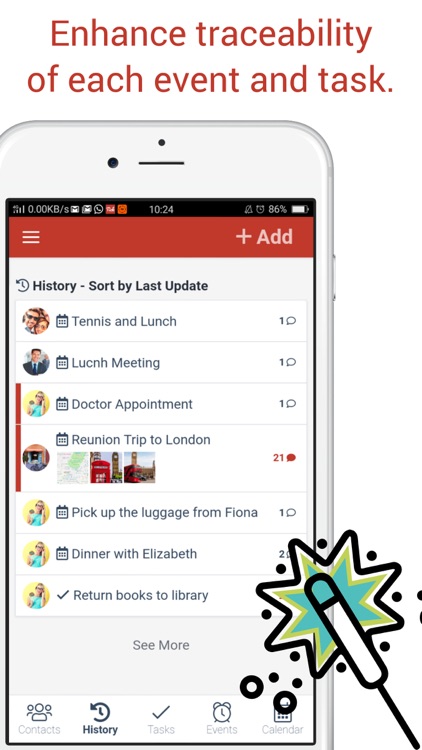
App Store Description
Tick a Tick - A Calendar and To-Do List app Designed by an Engineer
---------------------------------------------------------------------------------------------
This Calendar and To-Do List app is designed by a Chartered Professional Engineer who has involved in many mega-scale infrastructure projects in Australia. After using many project management tools in the industry, he discovered some fantastic tools which make project management efficient and successful. These tools are not only essential to deliver mega-scale projects nowadays but are also extremely useful in managing his everyday activities with family and friends.
However, these tools are often expensive and difficult to use without any training. As such, he joined the development team in 2017 to design this Calendar and To-Do app. He incorporated the useful project management tools and improved the user interfaces to assist people to manage their activities with family and friends in an efficient way.
# Key Features - Easy to Engage People
---------------------------------------------------------------------------------------------
# Send a unique URL via Whatsapp, SMS, etc
Every event and to-do task has a unique URL.
You can send the URL to invite your family or friends to an event or assign a task to them.
They can then tick “Accept”, “Decline” or “Tentative” for an invitation; or “Done”, “Not Yet” or “Not My Job” for a task via the URL.
If you are the owner, you can deactivate the URL anytime to prevent mysterious people from accessing the information in the URL.
#Send directly via our app if you have added the recipients to Contacts
To save your and the recipients’ time, add your family or close friends to Contacts.
Next time when you send an invitation or task, simply add the recipients from Contacts.
If the recipients have installed our app, we will send a push notification to them instantly.
# Key Features - Monitor Progress and Instant Notification
---------------------------------------------------------------------------------------------
We show you clearly what options everyone has ticked. We display the names and the images under each option to let you see the summary easily.
We also notify you instantly on all updates.
# Key Features - Chat Box and Prioritise Tasks
---------------------------------------------------------------------------------------------
A chat box is provided for each event and task to let everyone discusses anything about the specific topic. Task specific communication tool is one of the most critical tool in every good project management tool in the civil engineering industry.
You can prioritize the tasks or events yourself by putting a red flag to highlight a particular item.
# Key Features - Good Traceability
---------------------------------------------------------------------------------------------
All updates made by the recipients are recorded in the chat box to enhance the traceability.
Furthermore, you can view all feeds of all events and tasks in History, and direct yourself to the specific event or task for details.
AppAdvice does not own this application and only provides images and links contained in the iTunes Search API, to help our users find the best apps to download. If you are the developer of this app and would like your information removed, please send a request to takedown@appadvice.com and your information will be removed.