
Having your science project records in a spreadsheet and thinking of share it to your friend in Clean and Simple way

Tick YourApp

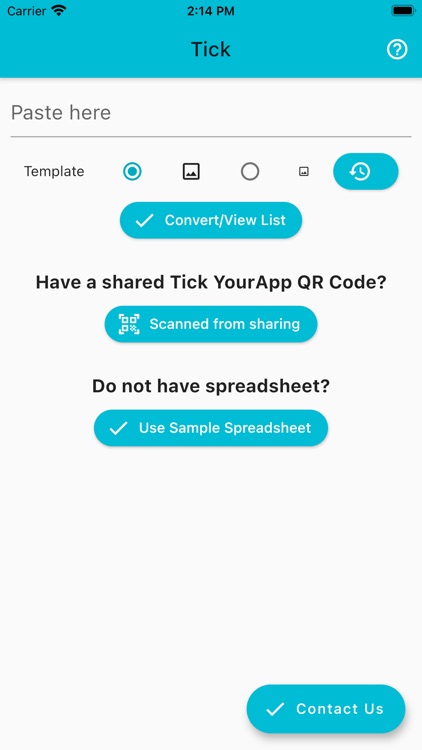
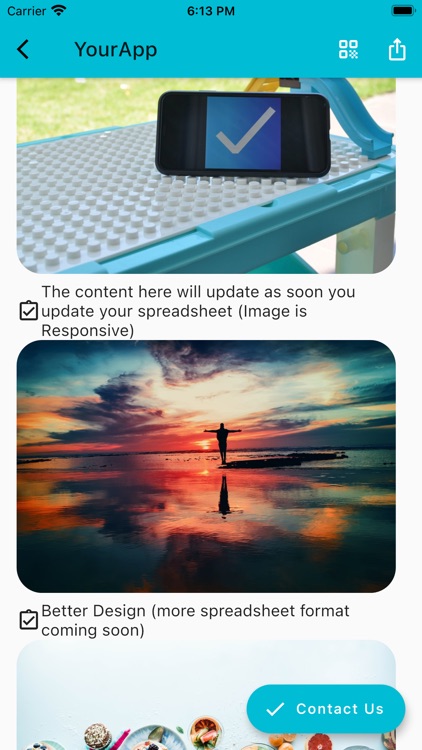
What is it about?
Having your science project records in a spreadsheet and thinking of share it to your friend in Clean and Simple way?

App Screenshots

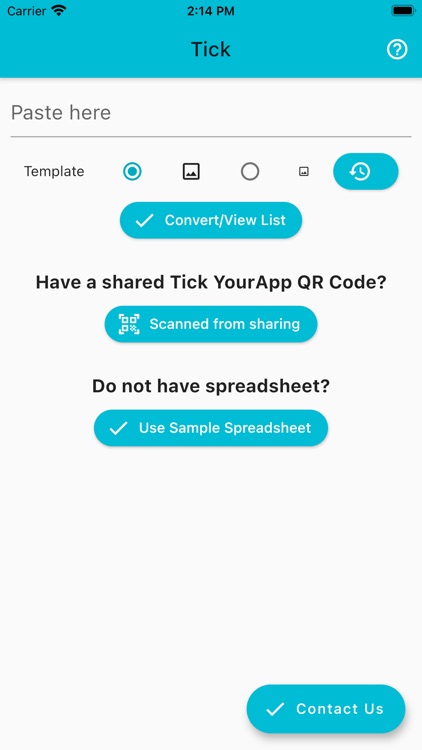
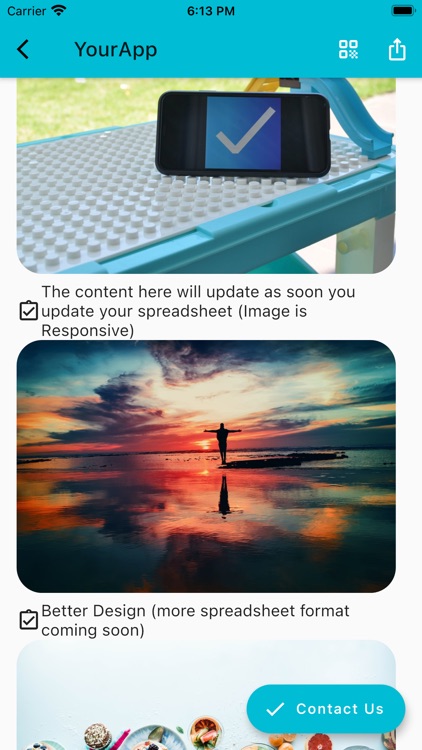
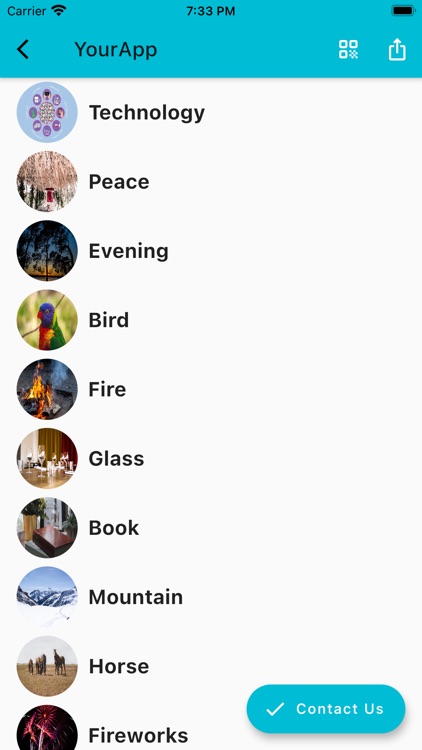

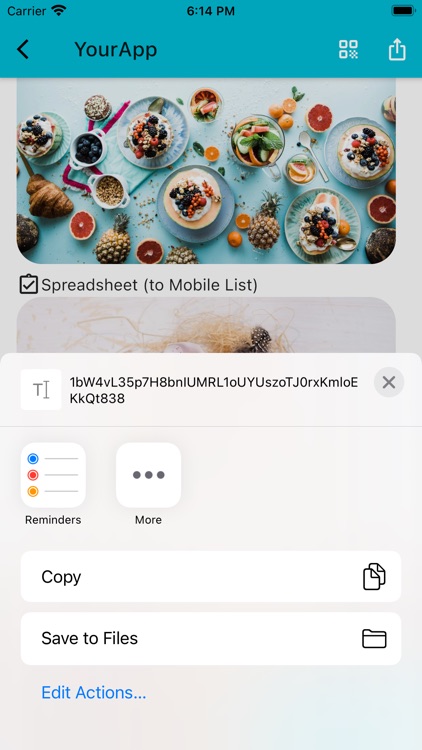
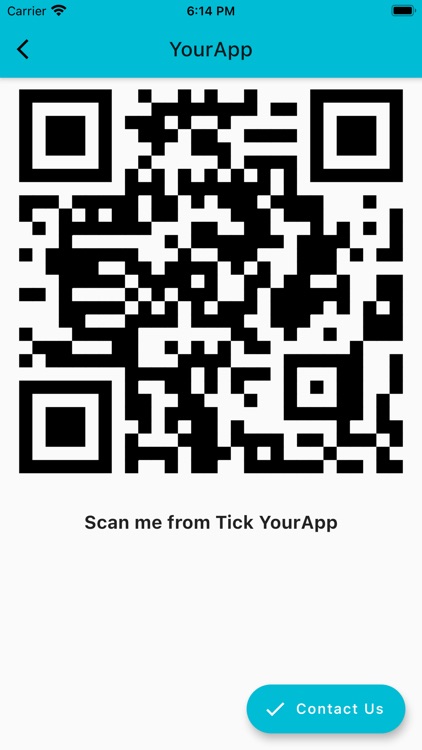
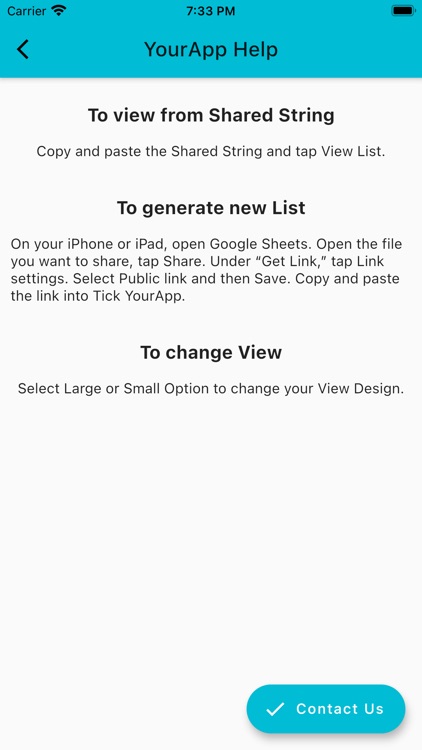
App Store Description
Having your science project records in a spreadsheet and thinking of share it to your friend in Clean and Simple way?
Have a wonderful journey and can't wait to show it to your family, but all you know is only spreadsheet recording? Do not have Picture Editor to resize those wonderful pictures to fit everybody device size? Prefer Spreadsheet to manage your record instead of complicated database tool?
Tick YourApp allow you to focus on the content creating in Spreadsheet and remove distractions of resizing pictures or learn how to use database. Your picture will auto scale to work well on devices with widely differing screen sizes and resolutions.
You can now generate and share Responsive Listing in your Mobile Device from your Spreadsheet with Tick YourApp.
Don't worry about the formatting, create your content in spreadsheet and have it accessible to your loved one in Tick Your App. The Responsive Listing is not limited to text, mobile responsive picture can be displayed from the image URL in your spreadsheet.
Google Sheets format is supported and more spreadsheet formats will be available in the next update.
Instructions:
On your iPhone or iPad, open Google Sheets. Open the file you want to share, tap Share. Under “Get Link,” tap Link settings. Select Public link and then Save. Copy and paste the link into Tick YourApp.
AppAdvice does not own this application and only provides images and links contained in the iTunes Search API, to help our users find the best apps to download. If you are the developer of this app and would like your information removed, please send a request to takedown@appadvice.com and your information will be removed.