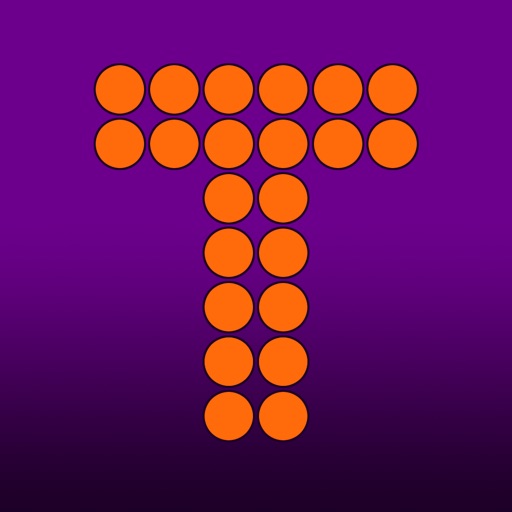
Show messages to anyone in your line of sight

TickerTalk
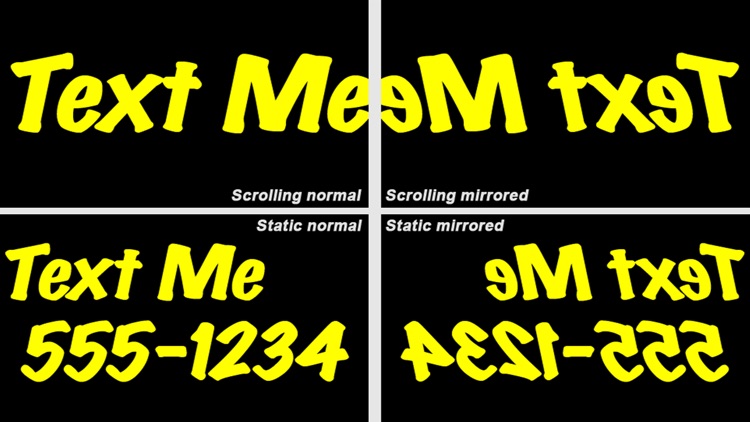
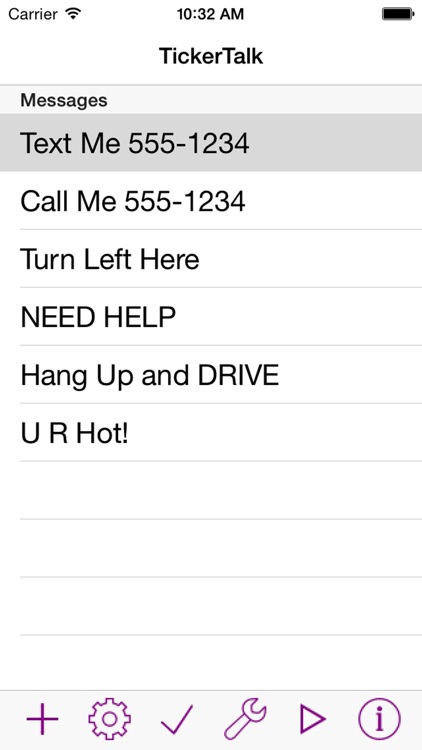
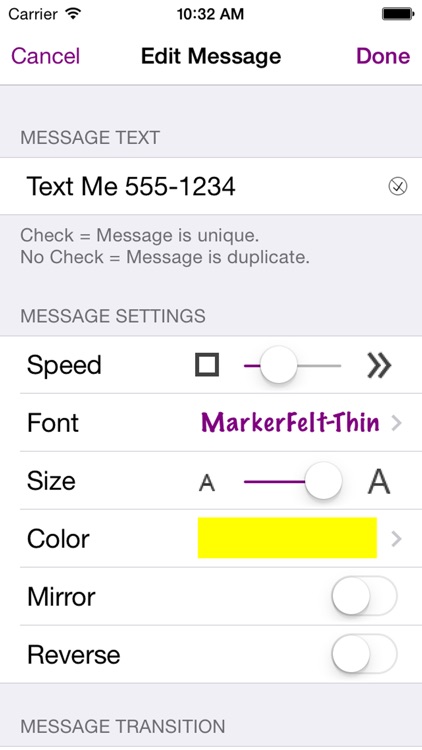
What is it about?
Show messages to anyone in your line of sight!
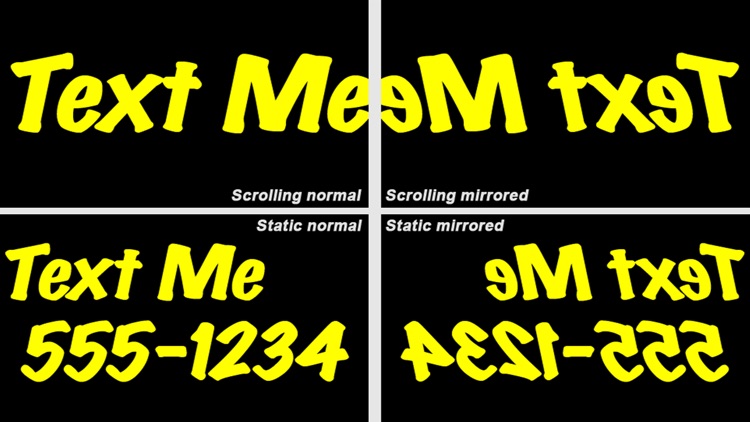
App Screenshots
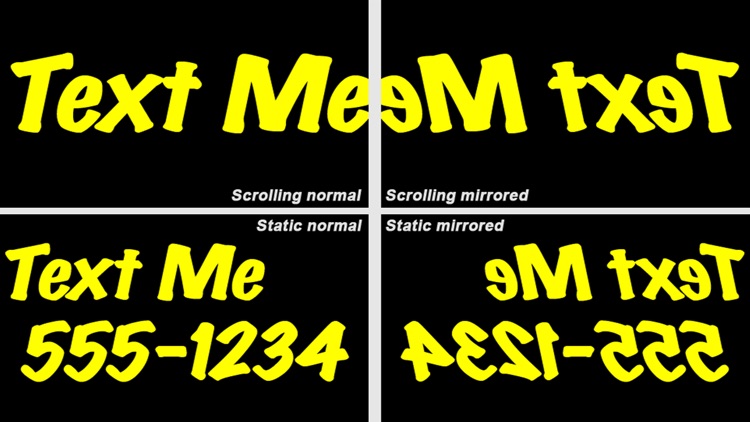
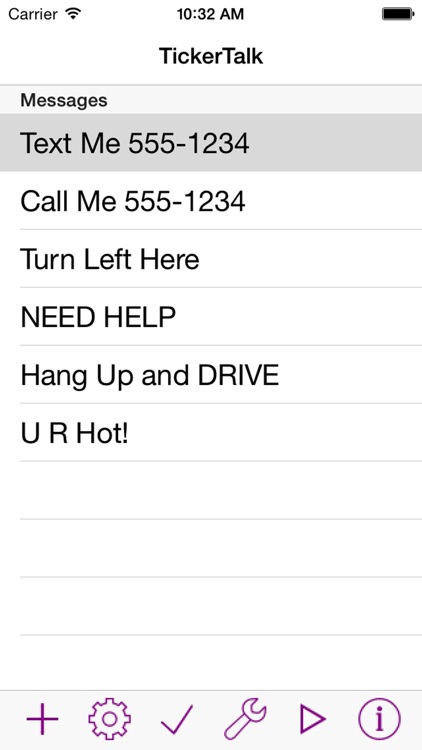
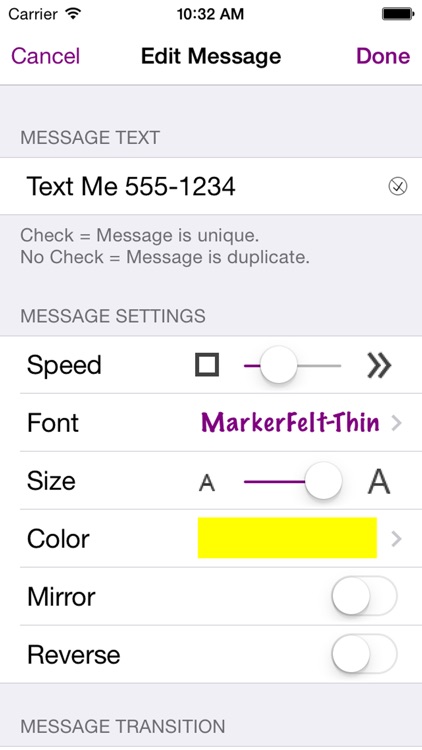
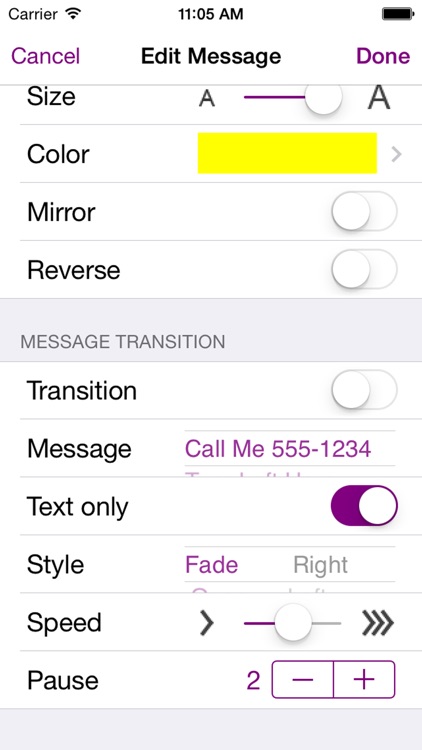
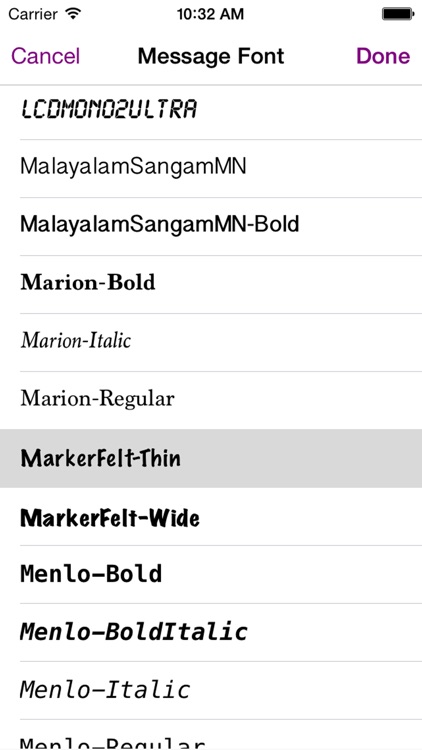
App Store Description
Show messages to anyone in your line of sight!
Perfect for when you can't talk or be heard.
Great in loud bars, concerts, sporting events, churches, libraries and more!
TickerTalk lets you write unlimited messages, save them, and display them to anyone on your iPhone / iPad / iPod.
Now you can message anyone without having to know their phone number or social ID.
Messages scroll across your screen like a stock or news ticker. Control the speed, color, font, and size of your messages.
Animate transitions between 2 different messages - your own personal message board. Easily control the transition timing, style and duration.
Pass 'notes' to your friends, communicate with that car next to you, or use the Mirror option for the car in front of you.
(NOTE: Do not use TickerTalk while driving - be safe! Have a friend do it for you.)
Special features:
* FAST! Start TickerTalk and double-tap any message to play.
* EASY! All message settings are in one simple screen.
* AUTOPLAY Play a selected message at startup automatically!
* STILL display - show your entire message in one non-moving screen.
* Animate transitions between messages.
* Scroll reverse/backwards to be read in a (rear-view) mirror.
* Use any font available on your device.
* Includes 27 FREE LED/LCD/Fun fonts.
* Scroll left-to-right or right-to-left to fit your language.
* Swipe to change speed while displaying.
* Double-tap to mirror the message while playing.
* Multiple Settings for each message:
**** Color
**** Font
**** Size
**** Speed
**** Direction
**** Mirror
* Uses the same interface on the iPhone / iPad
DROP THE DOTS!
Use any font on your device instead of a bunch of dots. (Like the dots? We've included a Dot Font too - we just don't force you to use it...)
AppAdvice does not own this application and only provides images and links contained in the iTunes Search API, to help our users find the best apps to download. If you are the developer of this app and would like your information removed, please send a request to takedown@appadvice.com and your information will be removed.