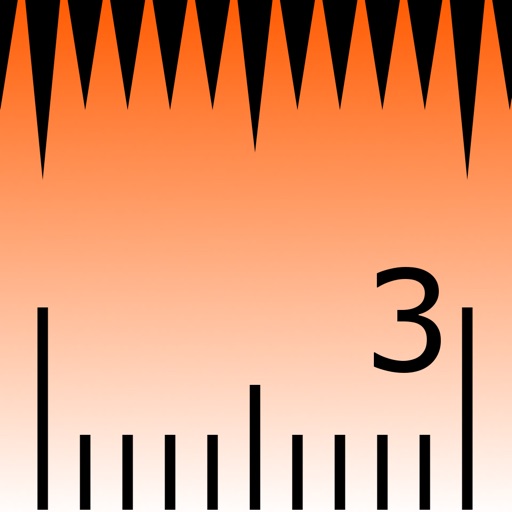
With tiggiTape Tape Measure & Ruler and some standard size plastic cards you can use your iPhone video camera to measure lengths up to about 100m (300ft)

tiggiTape Tape Measure & Ruler


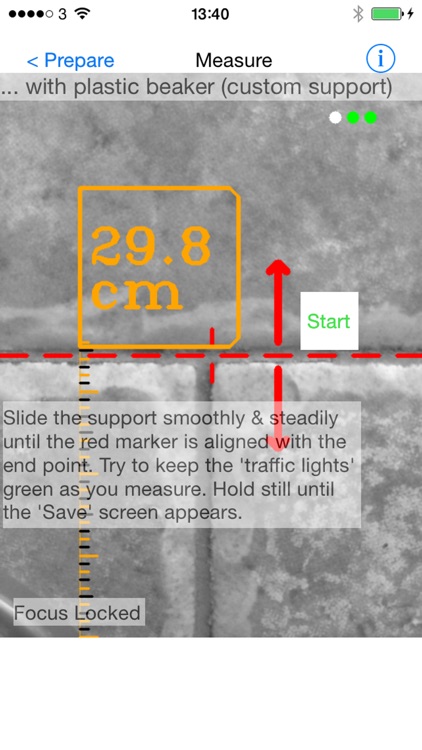
What is it about?
With tiggiTape Tape Measure & Ruler and some standard size plastic cards you can use your iPhone video camera to measure lengths up to about 100m (300ft). Remarkably accurate measurements can be obtained if you calibrate and measure carefully. For best results and ease of use you need an iPhone 5 (or later).

App Screenshots
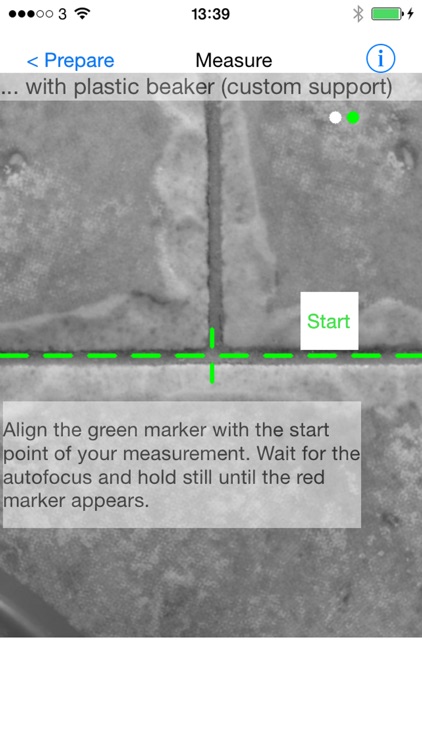

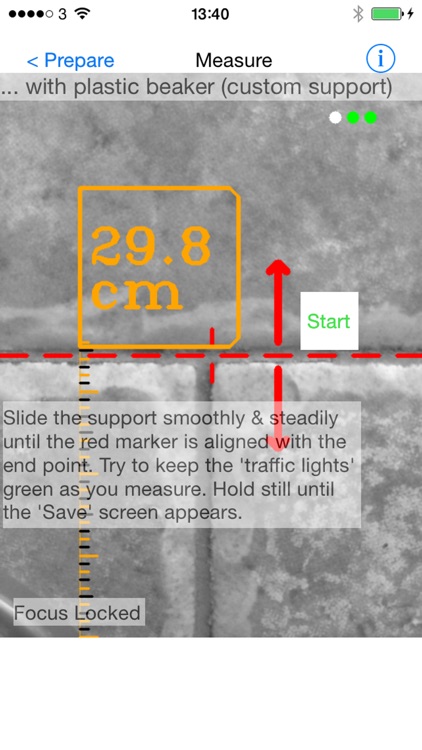

App Store Description
With tiggiTape Tape Measure & Ruler and some standard size plastic cards you can use your iPhone video camera to measure lengths up to about 100m (300ft). Remarkably accurate measurements can be obtained if you calibrate and measure carefully. For best results and ease of use you need an iPhone 5 (or later).
~~~~~~~~~~~~~~~~~~~~~~~~~~~~~
tiggiTape versus a Metal Tape Measure
~~~~~~~~~~~~~~~~~~~~~~~~~~~~~
These are 10 consecutive measurements across a 4.98m floor using tiggiTape Tape Measure & Ruler (as seen in the video preview):
4.96, 5.02, 4.98, 5.06, 5.01, 4.96, 5.00, 4.97, 4.96 and 4.97m.
The iPhone was in a ‘handheld position’ which had been calibrated by ‘measuring’ a standard size sheet of paper. Standard size plastic cards can also be used for calibration.
For best accuracy on shorter distances it is easier to use something like a soft drink can or plastic beaker as a support for the iPhone. A pair of old, standard size plastic cards can also be used as a support.
These are 10 consecutive measurements of a 30cm wall tile using tiggiTape Tape Measure:
29.9, 30.0, 29.9, 29.9, 29.8, 29.9, 29.8, 30.0, 30.0 and 29.7cm.
The iPhone was held on a plastic beaker which had been calibrated by ‘measuring’ a standard size plastic card.
In both cases care was taken to keep the iPhone in the same position during calibration and measurement.
~~~~~~~~~~~
Using tiggitape
~~~~~~~~~~~
You can use tiggiTape Tape Measure & Ruler by resting your hand and iPhone against your body and walking across the floor or ground.
For shorter distances you can hold your iPhone on a suitable support and slide the support (with iPhone) along a smooth, flat surface.
You can use a pair of old, standard size bank/gift/loyalty cards held in a ‘V’ shape as a support, but It is easier to get more accurate measurements with something like a soft drink can or plastic beaker. The support should be about 65mm – 130mm (2.5in – 5in) high, and should keep the back camera a fixed distance above and level with the surface.
tiggiTape Tape Measure works best on flat surfaces with patterns or features that the back camera can ‘see’.
For example, carpet, grass or paving if you are walking.
If you are sliding a support the surface should also be smooth. For example, wood, worktop, tiles, printed paper, short pile carpets and some plain matt surfaces.
If the object you are measuring does not itself have a suitable flat surface then you can measure it by sliding the support on (or walking along) an adjacent flat surface. For example, to measure the width of a picture frame you could slide the support along the adjacent painted wall.
tiggiTapeTape Measure & Ruler can provide remarkably accurate measurements, but you should always check important measurements independently.
In general, given a suitable surface, the more care you take with calibration and measurement the more accurate your measurement will be. A completely unmarked, plain surface would not be suitable.
~~~~~~
Features
~~~~~~
* Measure lengths up to about 100m (300ft).
* Measure in mm/cm/m or in/ft.
* Measure on horizontal and vertical surfaces.
* Store and email up to 10 measurements.
* Store calibration data for up to 3 supports and 2 handheld positions.
Violet Copper Learning Ltd will donate 10% of your purchase price to UNICEF.
tiggiTape is a trademark of Violet Copper Learning Ltd.
AppAdvice does not own this application and only provides images and links contained in the iTunes Search API, to help our users find the best apps to download. If you are the developer of this app and would like your information removed, please send a request to takedown@appadvice.com and your information will be removed.