
How about using your Instagram photos to create wonderful Tiling image

Tiling for Instagram - Arrange your photos.

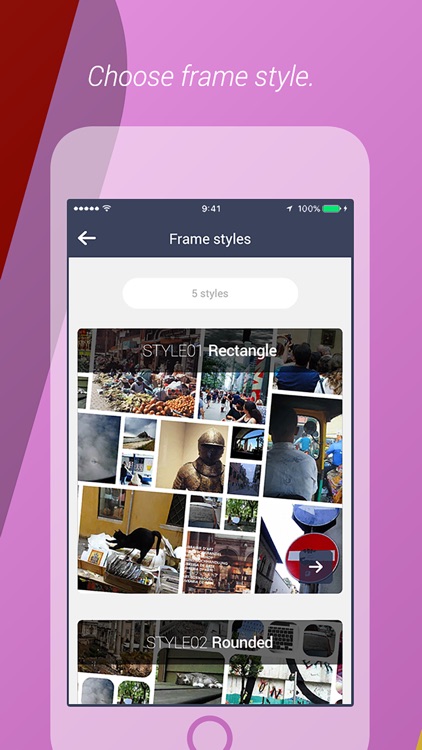
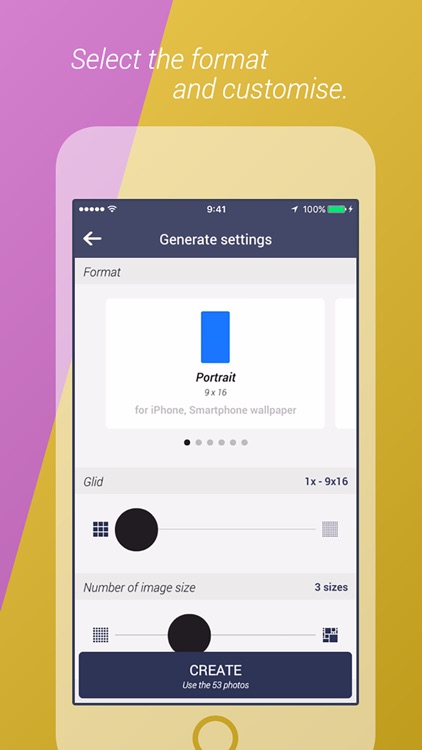
What is it about?
How about using your Instagram photos to create wonderful Tiling image?

App Screenshots
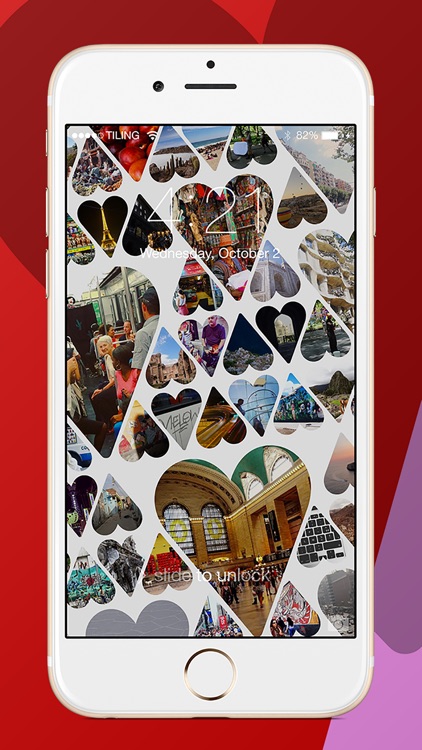
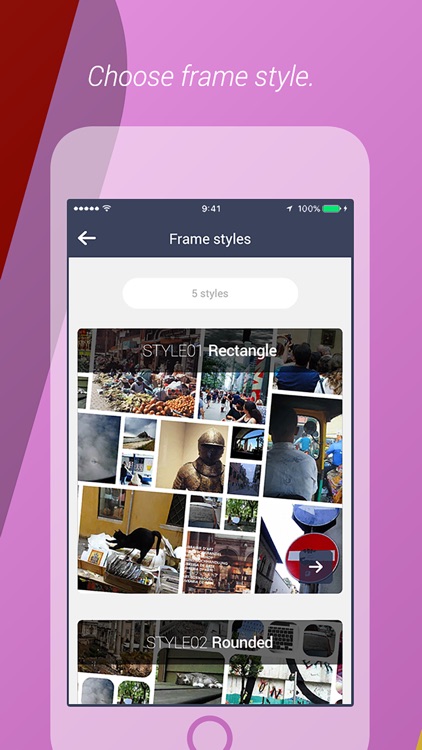
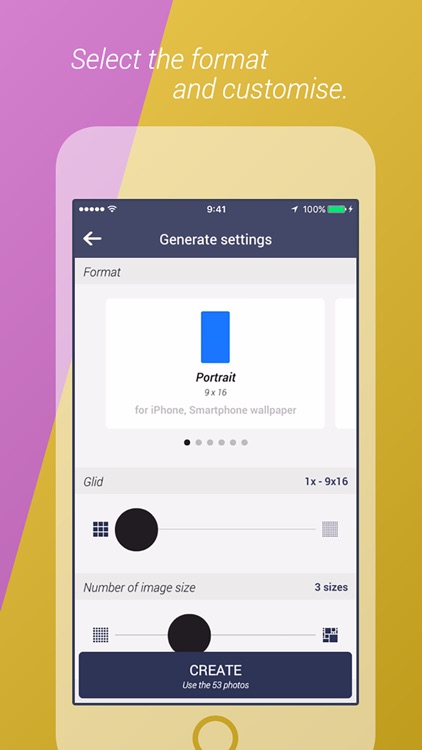
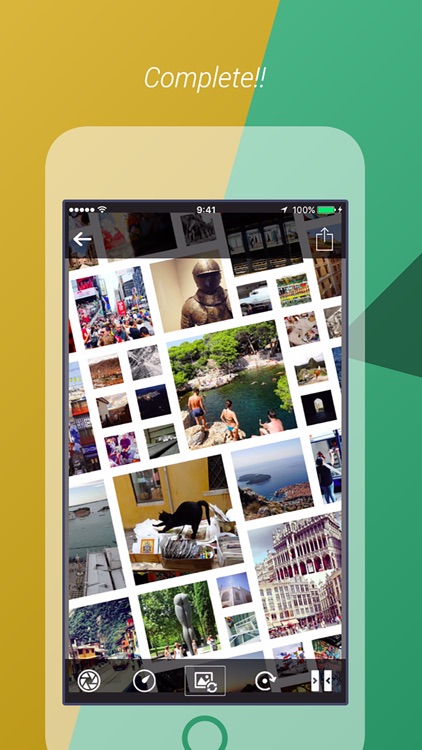
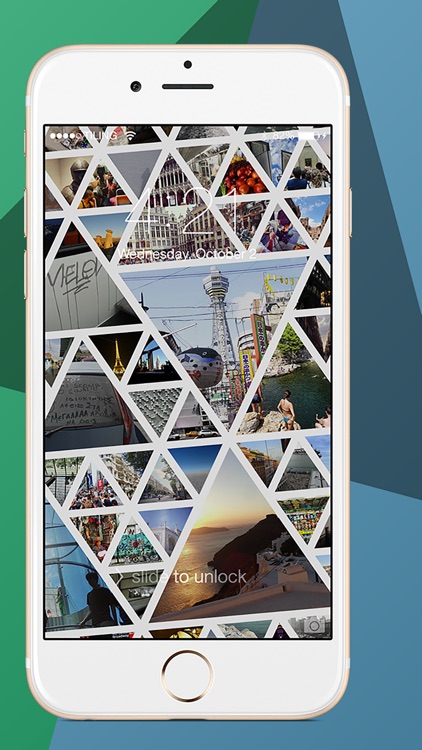
App Store Description
How about using your Instagram photos to create wonderful Tiling image?
This app will help you create a tiling image by using your instagram photos.
First, let's connect with Instagram.
Next, select a style. You can use four types of style.
Next, tap “ok” button. It’s all.
* If you want to adjust the results, please try to move the slider.
After generating your wallpaper, you can save it to your photo app by clicking the arrow icon at the bottom right.
* In addition, we have simple image editing feature available. (Such as brightness levels, monochrome, etc.)
/ Support Format /
- “Portrait" format that's perfect for iPhones wallpaper.
- “Wide portrait” or “Wide landscape” format that's perfect for iPad wallpaper.
- “Square" format that is optimal for sharing on Instagram or SNS sites.
* Setting up your wallpaper is simple.
Open up your "settings" app.
Proceed by selecting "Wallpaper" -> "Choose wallpaper," and by choosing the image you just saved, you have now set your wallpaper.
AppAdvice does not own this application and only provides images and links contained in the iTunes Search API, to help our users find the best apps to download. If you are the developer of this app and would like your information removed, please send a request to takedown@appadvice.com and your information will be removed.