
Peer observation is a proven strategy for increasing your effectiveness as a teacher

Time on Task


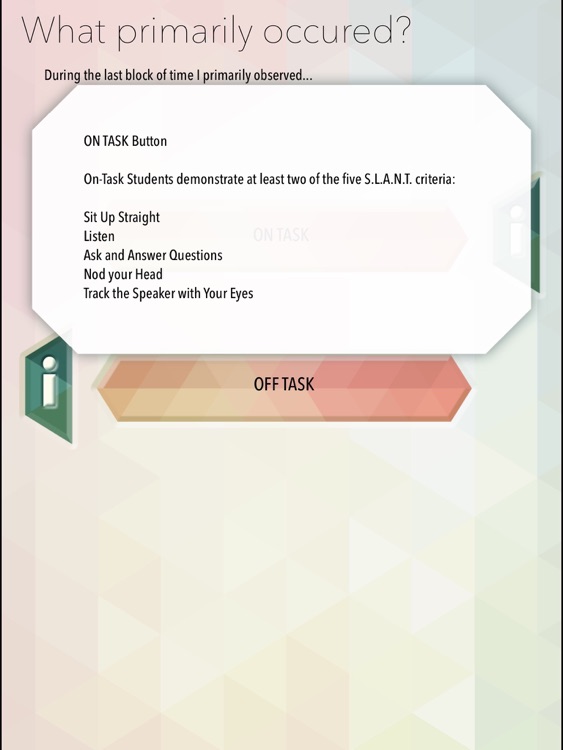
What is it about?
Peer observation is a proven strategy for increasing your effectiveness as a teacher. Research has shown that focused, specific, data-rich feedback and collegial conversations lead to real improvement in practice.

App Screenshots
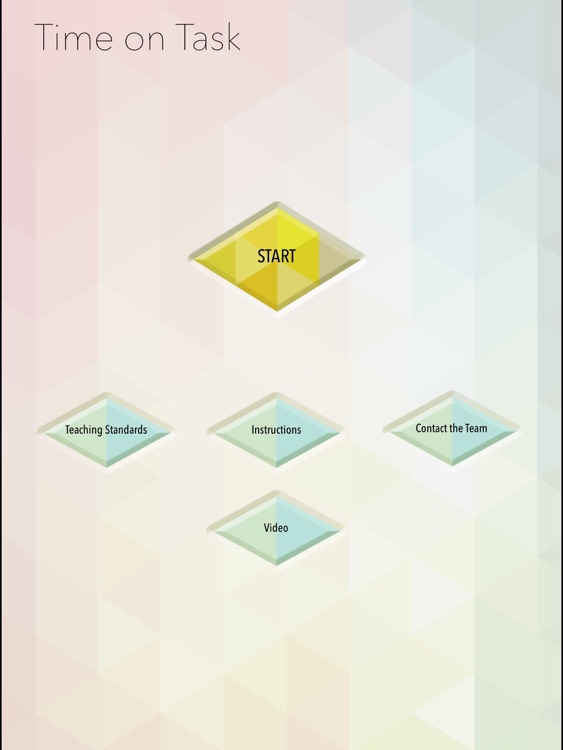

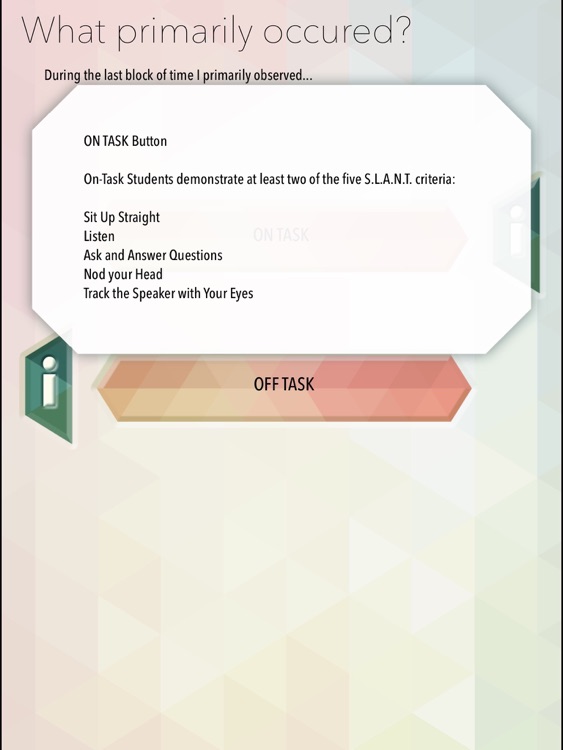


App Store Description
Peer observation is a proven strategy for increasing your effectiveness as a teacher. Research has shown that focused, specific, data-rich feedback and collegial conversations lead to real improvement in practice.
Each App in this suite is designed to give teachers feedback on one element of their practice. By inviting a colleague to observe one student you can see how much time they spend on task and off task.
What this App measures
This App measures the amount of on-task time for an individual student.
Why that matters
When students are on-task, they are more likely to be engaged in learning the knowledge and skills in the curriculum. If they are off-task, as well as reduced learning time, it is likely they are drawing other students into off-task behaviour. When a teacher becomes aware of the amount of off-task time it prompts them to develop strategies to reduce the off-task behaviour. See the video for more.
What you need to know to use this App effectively
Acute observation of the identified student is crucial, but familiarity with the SLANT research is important:
Sit up straight
Listen
Ask and answer questions
Nod your head
Track the speaker with your eyes
Agree in advance which student is being observed and the time interval for recording the data.
What does the data show
The data shows in visual format how much time the student demonstrated on-task or off-task behaviour in the observed period. (The data is recorded in 1, 2, 5 or 10 minute intervals)
How the data can be used in teacher coaching
Working with a colleague to increase on-task behaviour for one student can improve the learning environment for the whole group. The data from the App will help reveal how much time is off-task. If the coach also keeps brief notes on the classroom activity for each interval this will help in identifying where new strategies can used to increase on-task behaviour. See the video for more.
The teacher and coach should discuss before the session their ethical position on informing, or not-informing, the individual student who is being observed.
AppAdvice does not own this application and only provides images and links contained in the iTunes Search API, to help our users find the best apps to download. If you are the developer of this app and would like your information removed, please send a request to takedown@appadvice.com and your information will be removed.