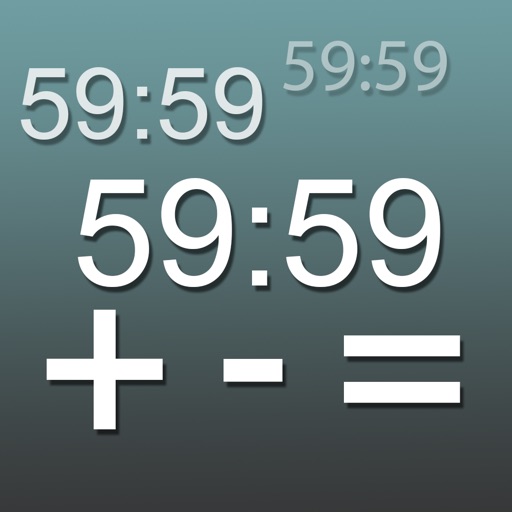
TimePad is a simple-to-use but powerful time calculator and timing application designed for use in a live broadcast environment

Time Pad


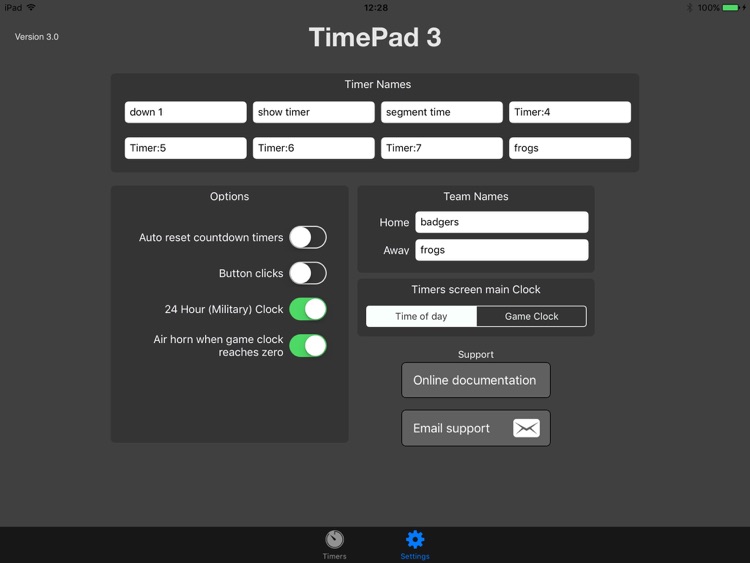
What is it about?
TimePad is a simple-to-use but powerful time calculator and timing application designed for use in a live broadcast environment.

App Store Description
TimePad is a simple-to-use but powerful time calculator and timing application designed for use in a live broadcast environment.
Its flexibility and wide range of timing features also make it ideal for a number of other uses - in particular sports such as lacrosse, cycling, hockey, racing, soccer and netball.
The application features a central calculator section for performing various mathematical functions on time, as well as 8 independent timers which can be used in 3 different ways:
1.Stop Watch
2.Count Down Timer
3.Count To timer
The flexibility built into these independent timers make them ideal for any live situation.
Time values can be transferred to and from the timers simply by using the Store and Recall buttons, and then clicking on the required timer.
Timers store their state; this means that if you leave the application and return to it later they will still be running.
Timers can be named with individual descriptions or uses.
Stop Watch
The Stop Watch feature allows up to 8 different events to be timed simultaneously. It gives you the ability to stop and start individual timers and to freeze the display of individually running timers in order to log lap times.
Timers can also be linked together in a group, allowing them to be stopped and started at the same time.
Count Down timer
The CountDown mode allows a timer to count down from a specific value to zero. An optional voice count is also available which can be set for a 1 minute warning, 30 seconds and then a count down from 10.
Count To Timer
The Count To Timer allows you to enter a future time via the 24 hour clock which the timer will count up to. Optional voice prompts can also be enabled for the final stages of the count.
Using the Calculator
TimePad provides all the basic features of a calculator operating in time mode, with a number of additional, time-saving functions.
Times are entered by clicking on the relevant number and separating hours, minutes and seconds using ‘:’.
When entering whole numbers of hours you can simply type the value, followed by 2 x ‘:’ or, when entering minutes without seconds, you can just type 1 x ‘:’ after the number. If you enter a number without any ‘:’ it will be interpreted as seconds and converted to hh:mm:ss when you press either return or the plus or minus keys.
For example:
12:: = 12:00:00
12:35: = 12:35:00
35 = 00:00:35
500 = 00:08:20
Calculation results are always displayed as hours:minutes:seconds.
The calculator also includes memory functions to allow results to be stored and recalled as part of a calculation.
Performing Calculations
Calculations are performed like any other calculator. Pressing ‘=’ after each calculation or ‘+’ or ‘-’ between each number keeps a running total.
Using Memories
At any point. pressing M+ or M- will add or subtract the currently displayed value from the memory.
Useful functions are also provided to enable conversions to be made between seconds and minutes, as well as the ability to make a number negative which is used to enter values for the CountDown timers.
For sports users a score board panel is provided to enable you to keep track of the current teams and scores.
The central large clock can be switched between time of day or a 9th timer for timing games.
AppAdvice does not own this application and only provides images and links contained in the iTunes Search API, to help our users find the best apps to download. If you are the developer of this app and would like your information removed, please send a request to takedown@appadvice.com and your information will be removed.