
Hello and welcome to Time Tracker

Time Tracker: Manage your time
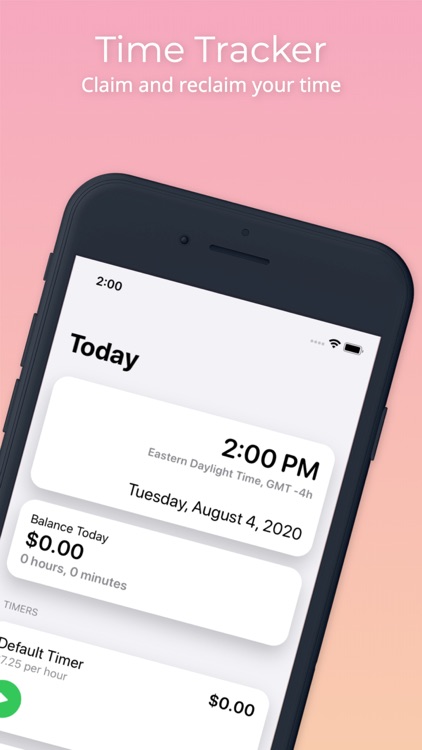
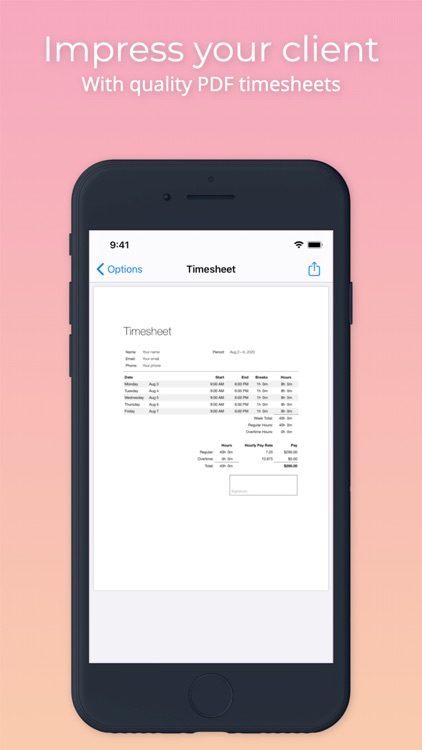
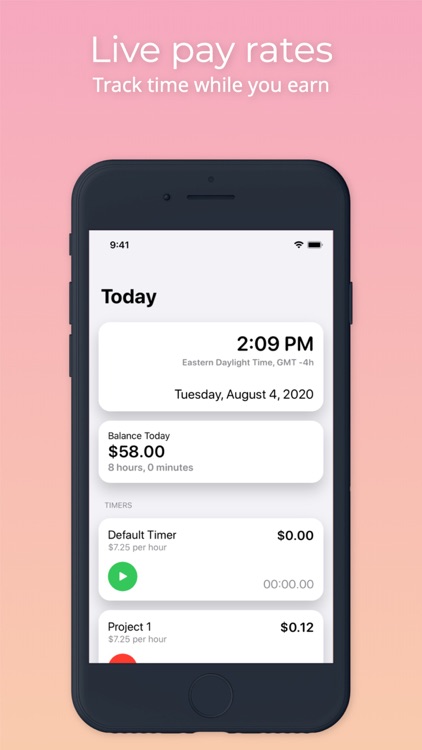
What is it about?
Hello and welcome to Time Tracker. This app allows you to manage your time, create timesheets, and share them via email, iMessage, or iCloud.
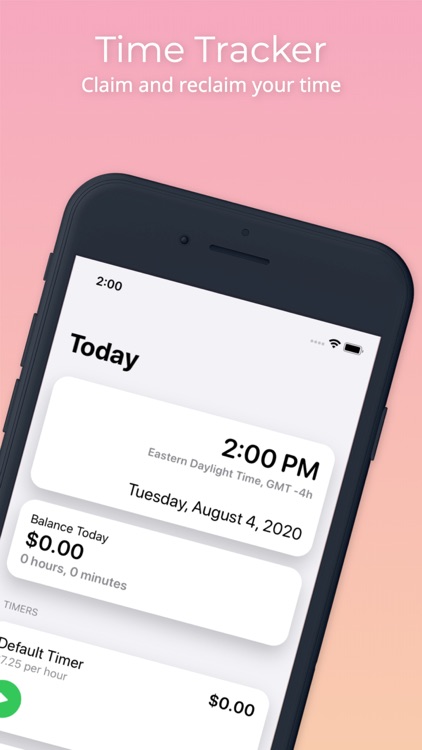
App Screenshots
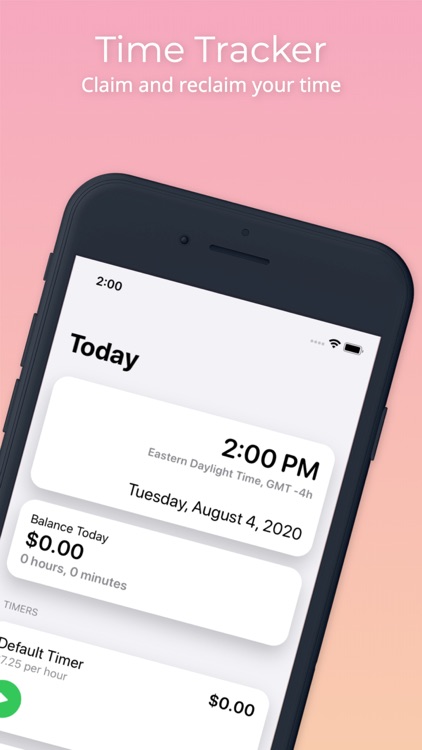
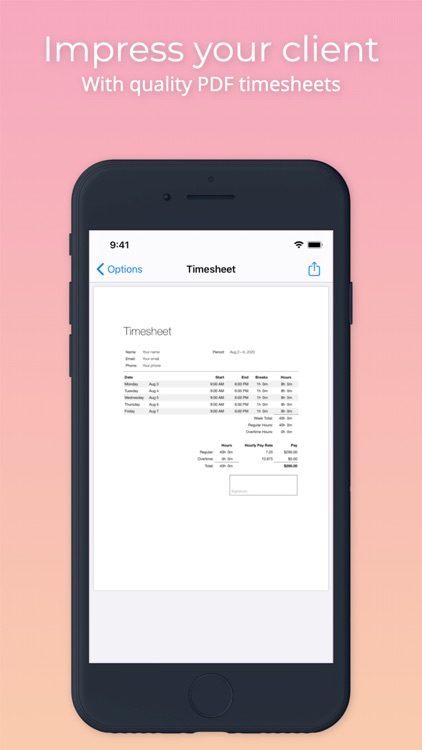
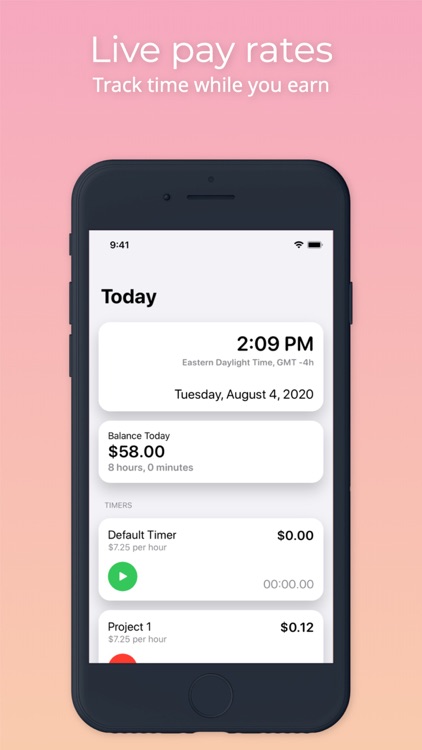
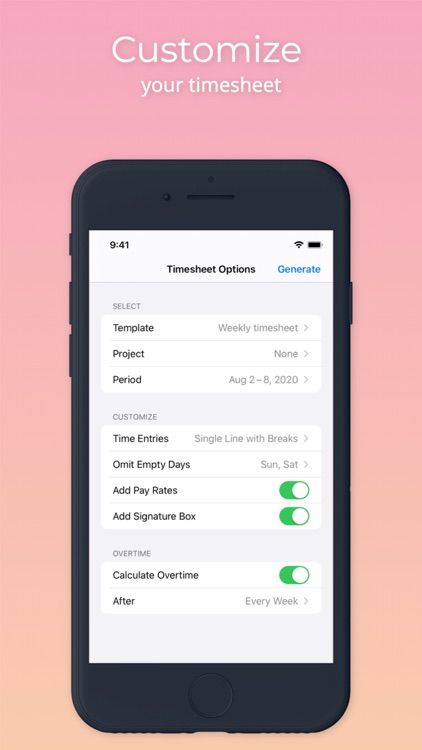
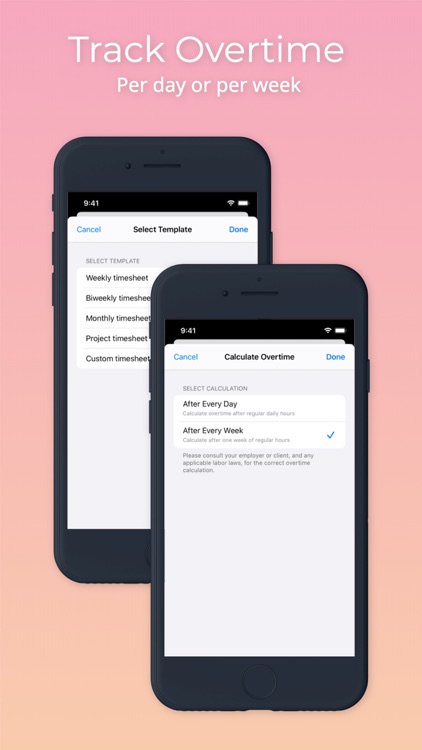
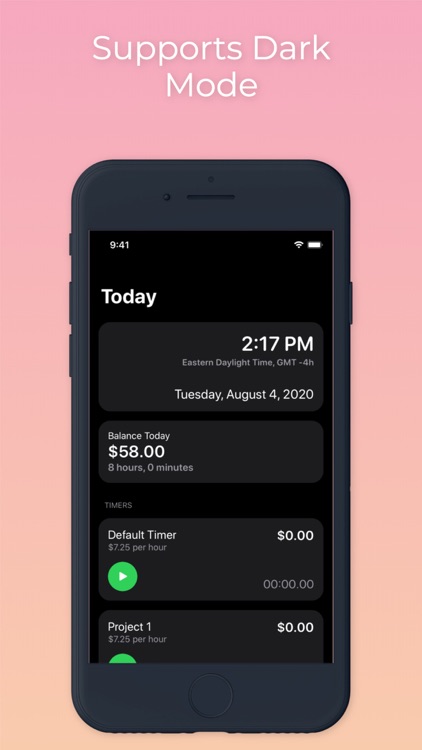
App Store Description
Hello and welcome to Time Tracker. This app allows you to manage your time, create timesheets, and share them via email, iMessage, or iCloud.
Try it for free -- the timesheets in the free version contain a watermark so you can test all functionality and decide whether you are happy with the app. Upgrade to the Pro version with an in-app purchase to remove the watermarks and be able to support unlimited projects.
Features:
1. One-click timers to start tracking your time, with a default timer and a timer for every project you create. Realtime pay tracking supported.
2. Designed to create a PDF timesheet tailored to your needs. A variety of formats are supported, including weekly, biweekly, and monthly timesheets.
3. A variety of options for your timesheet, so you can customize your own. These include the ability to have overtime daily or weekly, and the ability to include hourly pay rates.
4. The ability to create projects so you can divide your timesheet in projects.
5. Share straightaway -- Sign and PDF the timesheets, then email them, print them with Airprint, or save them to iCloud (if you have an iCloud account set up).
6. The ability to manually create, delete and update all time entries. All data is backed up to your iCloud account.
This app features an auto-renewable subscription to access the Pro features, or a life-time one-off purchase if you do not prefer a subscription.
Payment will be charged to your Apple ID account when you confirm your purchase. Your subscription will automatically renew unless you cancel at least 24 hours before the end of the current period. If you don't cancel, your account will be charged for renewal within 24 hours prior to the end of the current period. You can manage and cancel your subscriptions by going to your account settings in the App Store after purchase.
Terms of Service: https://www.h2software.com/apps/time-tracker/terms
Privacy Policy: https://www.h2software.com/apps/time-tracker/privacy
AppAdvice does not own this application and only provides images and links contained in the iTunes Search API, to help our users find the best apps to download. If you are the developer of this app and would like your information removed, please send a request to takedown@appadvice.com and your information will be removed.