
The Time Traveler iPhone application provides the user the capability to view the current local time at locations around the world, with the added bonus that the local time can be adjusted

Time Traveler



What is it about?
The Time Traveler iPhone application provides the user the capability to view the current local time at locations around the world, with the added bonus that the local time can be adjusted. This feature allows viewing the most suitable times for organising meetings across different time zones.

App Screenshots



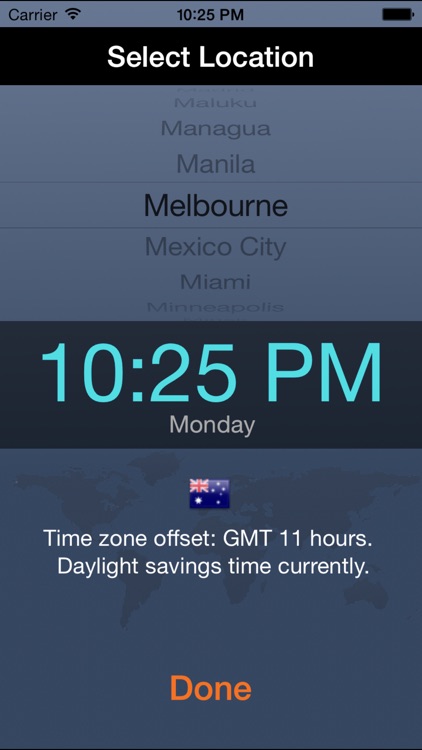
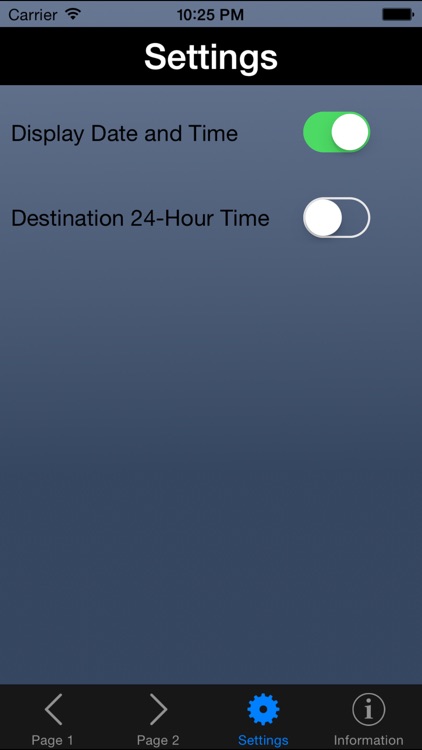
App Store Description
The Time Traveler iPhone application provides the user the capability to view the current local time at locations around the world, with the added bonus that the local time can be adjusted. This feature allows viewing the most suitable times for organising meetings across different time zones.
The Time Traveler application allows viewing of 3 time zone locations per page. The page button at the bottom of the screen allows the user to swap between 2 sets of 3 time zones to be viewed.
The application keeps tracks of day light savings time for all locations, to make sure the time presented is the correct time.
In the 'Select Location' screen the user can select a new location and set it or just view the time at a new location, based on the time set for the current location.
To change your local time setting from am/pm to the 24 hour time format, go to Settings -> General -> Date & Time -> 24-Hour time.
To change your destination time setting from am/pm to the 24 hour time format, go to the Settings screen and set the slider 'Destination 24-Hour Time' to ON.
If the user requires to view a particular date and time, go to the Settings screen and set the slider 'Display Date and Time' to ON.
To reset the time to the current time, after you adjusted the time or when the application returned from the background, press the 'Reset Time' button.
To swap your current location with the location you are trying to work out the time with, select the 'Swap' button.
The application doesn't rely on an active Cellular/WIFI connection, as it doesn't retrieve data from external sites, making this the ultimate tool for the traveler who travels to places with no cellular/WIFI coverage.
Disclaimer:
You receive this application as is. No guarantees are given for the correct functioning, the usability or the correctness of the produced data, but every effort has been taken to assure the accuracy of the provided data.
For feedback on the program please e-mail me on: timetravelerapp@gmail.com
AppAdvice does not own this application and only provides images and links contained in the iTunes Search API, to help our users find the best apps to download. If you are the developer of this app and would like your information removed, please send a request to takedown@appadvice.com and your information will be removed.