
TimeMotion allows you to record the activity profile of a sportsperson live during an event, or analyse an existing video stored in your photo library

TimeMotion


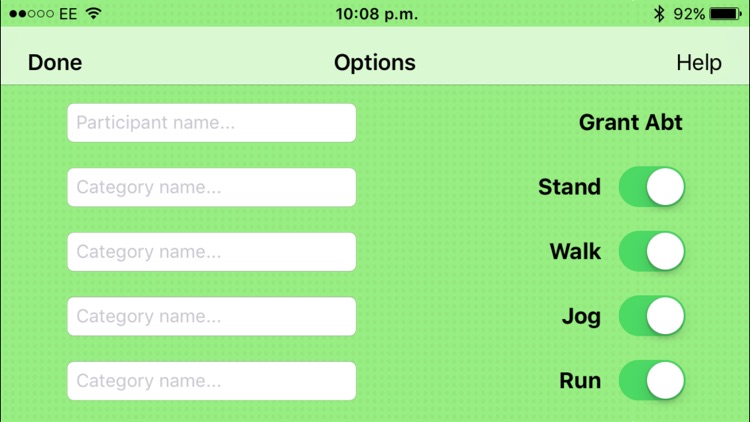
What is it about?
TimeMotion allows you to record the activity profile of a sportsperson live during an event, or analyse an existing video stored in your photo library. The activity profile describes what was done throughout the event. For example, use TimeMotion to describe the movement demands of a football player during a match. However, you can use TimeMotion to record any type of activity. For example, teachers could use TimeMotion to record how much time their students spend on different activities.

App Screenshots


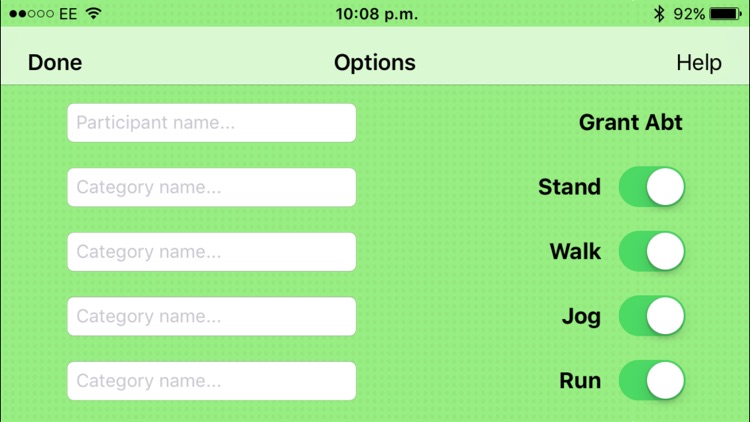
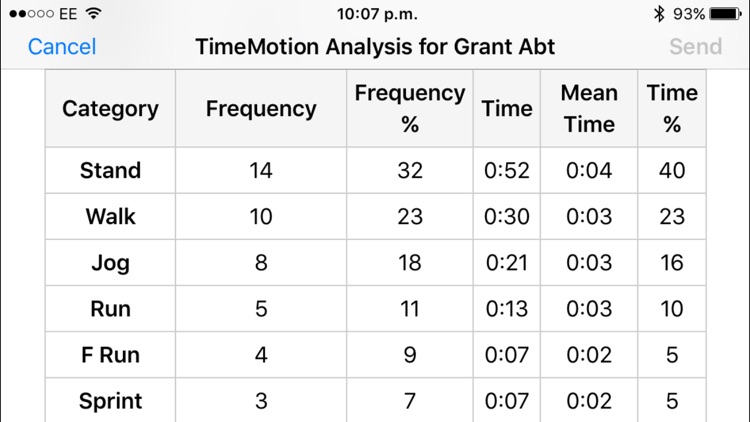
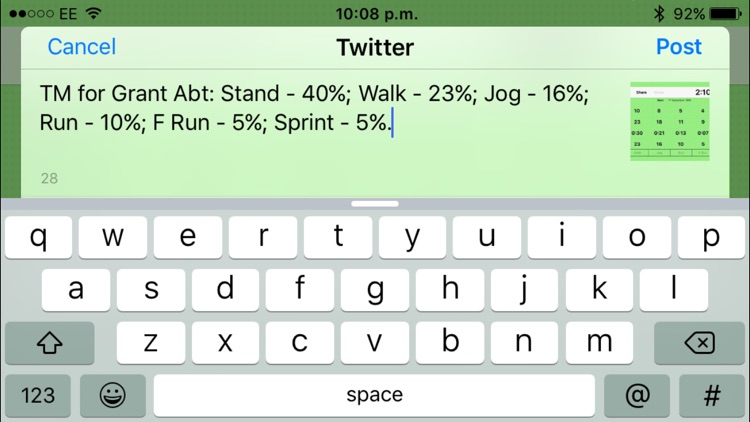
App Store Description
TimeMotion allows you to record the activity profile of a sportsperson live during an event, or analyse an existing video stored in your photo library. The activity profile describes what was done throughout the event. For example, use TimeMotion to describe the movement demands of a football player during a match. However, you can use TimeMotion to record any type of activity. For example, teachers could use TimeMotion to record how much time their students spend on different activities.
The app is very easy to use - just tap on each activity category button to record the time spent in that category. Use the activity categories that ship with the app or create your own. You can even turn categories on and off as and when you need to. To save the data take a screenshot or email the results via the Share button. Data can also be shared via Twitter and text message.
AppAdvice does not own this application and only provides images and links contained in the iTunes Search API, to help our users find the best apps to download. If you are the developer of this app and would like your information removed, please send a request to takedown@appadvice.com and your information will be removed.