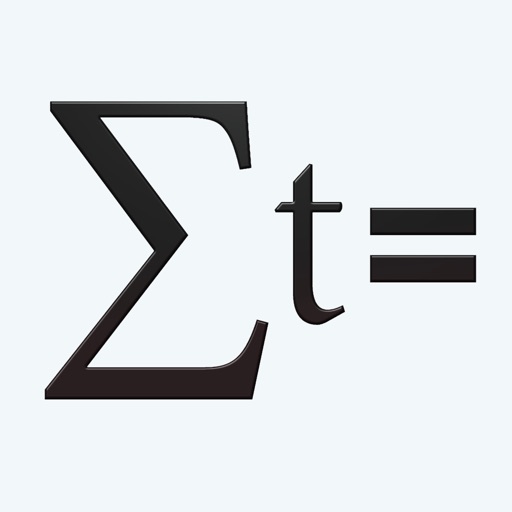
TimePlusTime includes two time calculators: A time span calculator that adds time spans and a flexible time calculator that does time calculations with time spans and times

TimePlusTime



What is it about?
TimePlusTime includes two time calculators: A time span calculator that adds time spans and a flexible time calculator that does time calculations with time spans and times. In the advanced calculator the times can be in hh:mm format or in decimal format, e.g. 2:30 or 2.5.

TimePlusTime is FREE but there are more add-ons
-
$1.99
TimePlusTime Upgrade
App Screenshots





App Store Description
TimePlusTime includes two time calculators: A time span calculator that adds time spans and a flexible time calculator that does time calculations with time spans and times. In the advanced calculator the times can be in hh:mm format or in decimal format, e.g. 2:30 or 2.5.
The Advanced calculator is a very flexible hours and minutes calculator.
It can be used to add (or subtract) a column of times to get the total time:
2:22
+3:12
+6:42
-15
-----------
12:01
In the example above -15 is -15 minutes. If you enter a value without the ':' it is assumed to be minutes.
It can be used to add decimal times:
2.25
2.5
----
4:45
The display output is normally hours:minutes, but can be changed to decimal format by hitting the DEC key)
It can be used to add times in hours and minutes with times in decimal format.
2:30
2.25
------
4:45
You can also enter time spans and add with other times spans or times
9:10am->11:56am
+ 1:12pm->3:33pm
- 10
-------
4:57
The history tab page shows a record of the calculator entries (similar to paper tape in a physical calculator). If you tap on a row in the list of history entries, the subtotal from that row will be entered as the start of a new calculation in the calculator.
The Time Span calculator is a time calculator specifically for calculating the total time for an activity when you have start and end times.
For instance if you worked these hours:
Start: 9:13 AM
Break: 11:46 AM
Restart: 12:30 PM
2nd Break: 3:05 PM
Restart: 3:16 PM
End: 5:02 PM
You would enter 9:13 AM and 11:46 AM for the Start and End time respectively. Then hit the Enter button. You will see the total time in the top right and a record or what you just entered below the Clear and Enter buttons.
Next enter a Start time of 12:30 PM and an end time of 3:05 PM. The total time will update to 5:08 and there will be a new entry in the list of time periods. Finally, enter a Start Time of 3:16 and an End Time of 5:02. The total time is now 6:54.
If you made a mistake in entering one of the stop or end times you can always correct it. For instance, in the second time interval, you entered 12:30 to 3:05. If you really meant to enter 12:35 to 3:05, then tap on that row in the list. The Start and End times will be updated with those values. Change 12:30 to 12:35 and hit the Enter key. The times in the list and the total time will be updated for these new values.
The display of the total time defaults to hours:minutes. You can change this to hours in decimal format by pressing the DEC key; for instance 2:15 becomes 2.25 after pressing the DEC key. To change back to hours and minutes press the DEC again.
To start over, press the Clear button.
AppAdvice does not own this application and only provides images and links contained in the iTunes Search API, to help our users find the best apps to download. If you are the developer of this app and would like your information removed, please send a request to takedown@appadvice.com and your information will be removed.