
Timer is a handy utility that will allow you to set up timers to control everyday tasks

Timer and Stopwatch
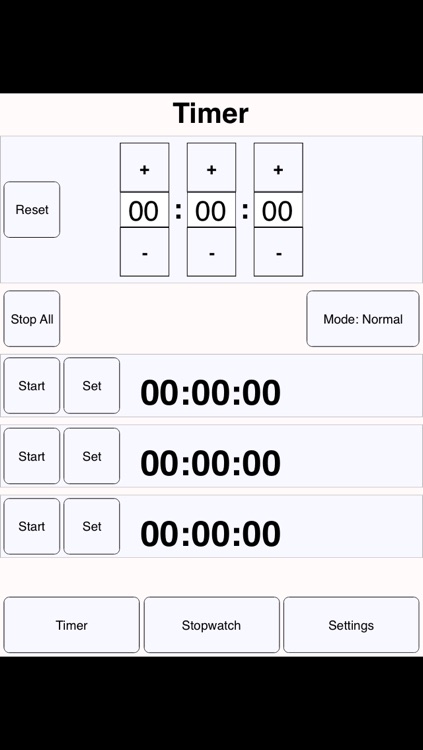

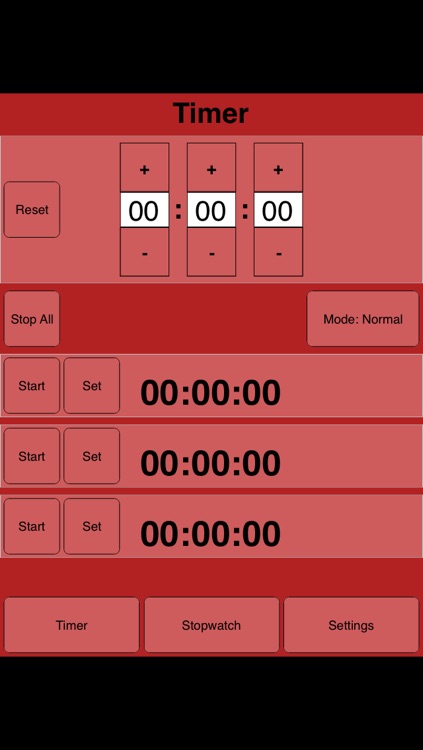
What is it about?
Timer is a handy utility that will allow you to set up timers to control everyday tasks.
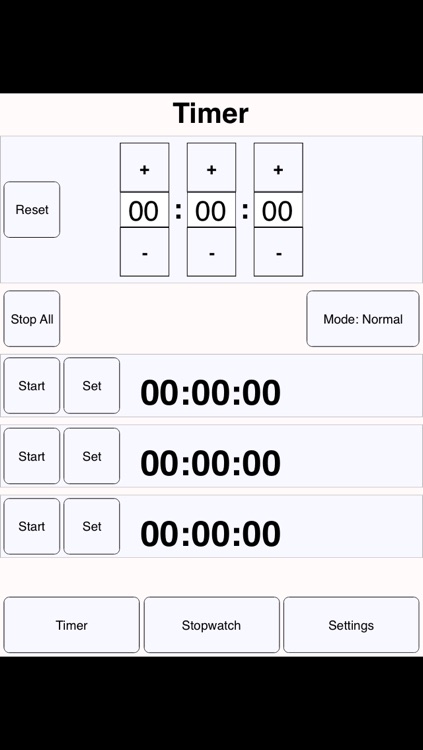
App Screenshots
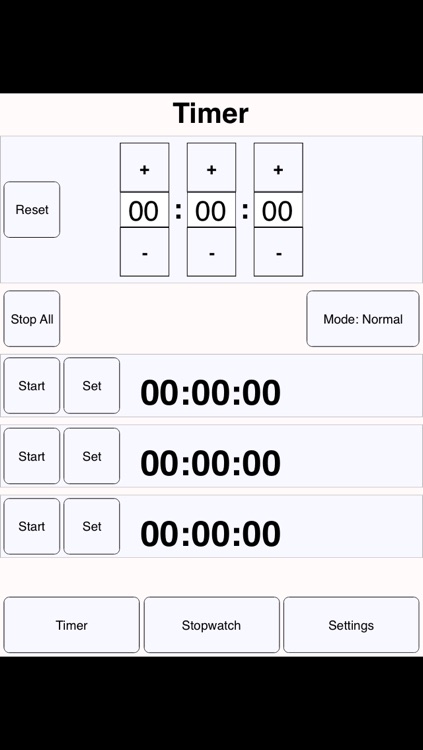

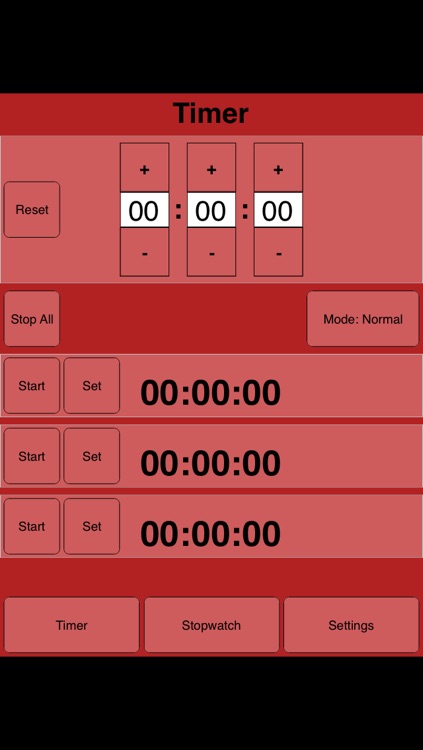
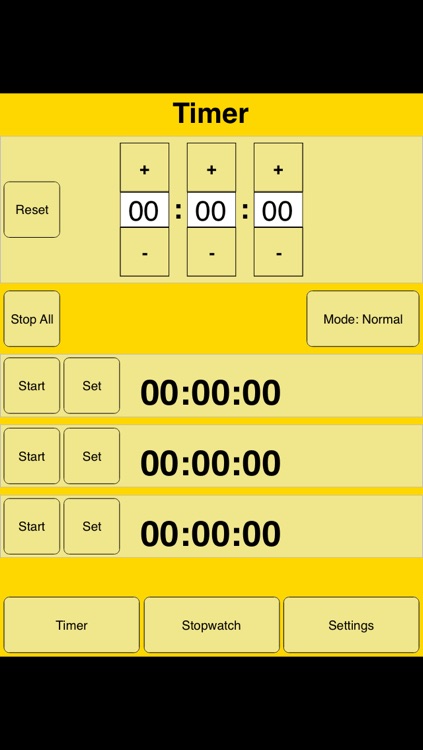
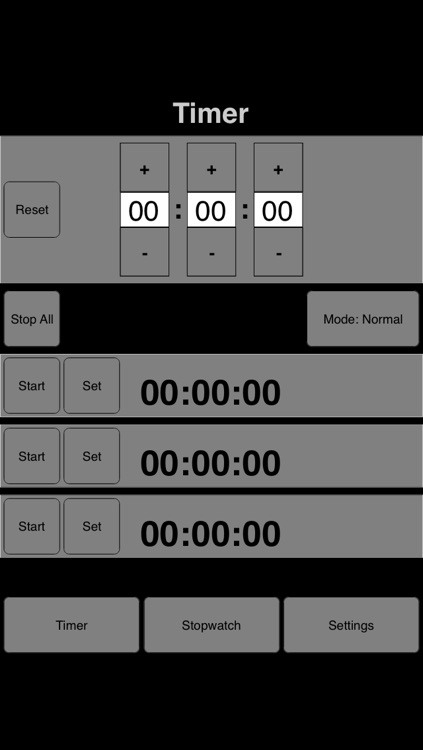
App Store Description
Timer is a handy utility that will allow you to set up timers to control everyday tasks.
This app is perfect for co-ordinating cooking routines, allowing you to set timers for various cooking times as you prepare a meal.
Key features are:
- Easy to use interface.
- 3 separate countdown timers.
- 2 separate stopwatches.
- 2 beautiful colour themes (white and black).
- a default alarm sound.
- A specially designed "Cooking Mode".
The app is free and fully functional.
We also offer an in-app purchase, which has the following additional feature:
- Removal of adverts
As with our other apps, we aim to design clean, easy-to-use apps.
Cooking Mode:
The new "Cooking Mode" has been designed to assist in helping you organise cooking times, especially when cooking multiple food items in an oven. It will ensure that all food is finished cooking at the same time. You will also know when the food will be ready.
Perfect for roasts!
First of all, enable "Cooking Mode" by clicking on the mode button. It will display "Mode: Cooking".
Then enter in all the cooking times from your food packaging. Use the set button for each timer to load it in. Change the label above each timer so that it relates to the food being cooked, e.g. "Chicken", "Roast Potatoes", etc.
Finally, click "Start All" to begin. The longest cooking item will count down as normal, and this will be the overall cooking timer. The other items will sound an alarm when it is time to start cooking them.
Really useful!
Enjoy!
AppAdvice does not own this application and only provides images and links contained in the iTunes Search API, to help our users find the best apps to download. If you are the developer of this app and would like your information removed, please send a request to takedown@appadvice.com and your information will be removed.