
NOTE: This app can only be used with the TimeSmart App Controlled Alarm Clock available exclusively at Brookstone stores and Brookstone

TimeSmart® App Controlled Alarm Clock

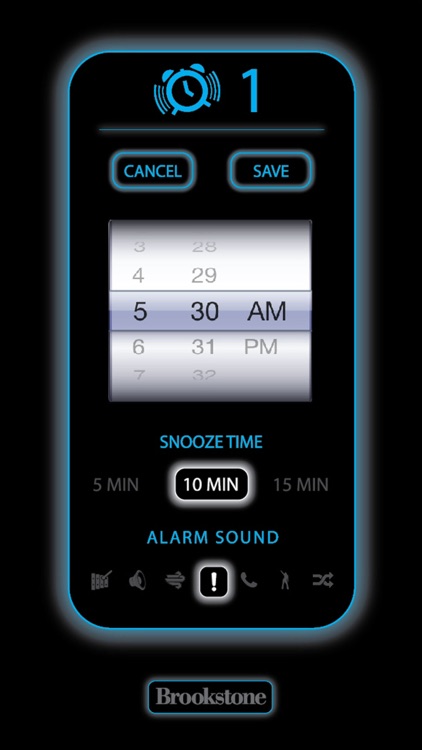
What is it about?
NOTE: This app can only be used with the TimeSmart App Controlled Alarm Clock available exclusively at Brookstone stores and Brookstone.com.

App Store Description
NOTE: This app can only be used with the TimeSmart App Controlled Alarm Clock available exclusively at Brookstone stores and Brookstone.com.
• TimeSmart App syncs directly to the clock via Bluetooth® 4.0 technology to set the time and alarms, and to stream music from your device
• Choose from 6 alarm sounds—Alert, Get Up, Wind, Urgent, Rise and Shine, or Phone
• Wake up to your music—just set a song alarm in the app and the clock will play it at wake-up time
• Choose from 5-, 10- and 15-minute snooze times through the app
• Crescendo alarm sound goes from 0 dBA to 100 dBA in incremental steps over 30 seconds
• If the power goes out, the clock will automatically re-sync with your device when the power comes back on
• 1.0A USB port lets you charge your device right from the clock
• Reverse LCD screen with dimmable brightness (adjust via the clock or the app) for easy viewing
AppAdvice does not own this application and only provides images and links contained in the iTunes Search API, to help our users find the best apps to download. If you are the developer of this app and would like your information removed, please send a request to takedown@appadvice.com and your information will be removed.