
To do an excellent job of time management, the first thing to do is to know where your time spent

Timestamp - Time tracker
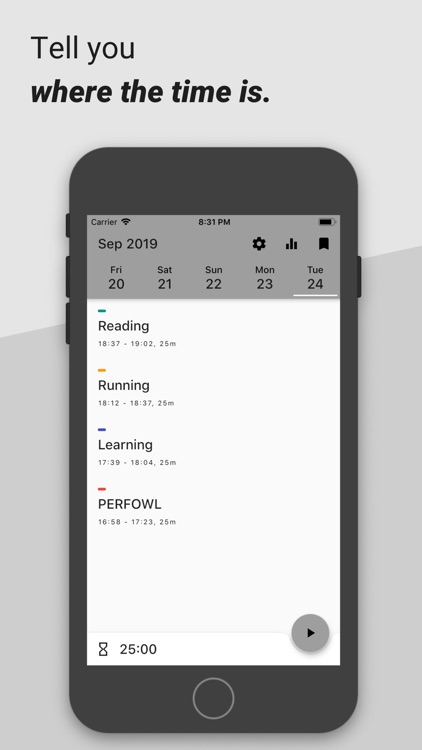


What is it about?
To do an excellent job of time management, the first thing to do is to know where your time spent. Only when we understand the place of time, can we better optimize our time and travel, and the timestamp is Know where time is going.
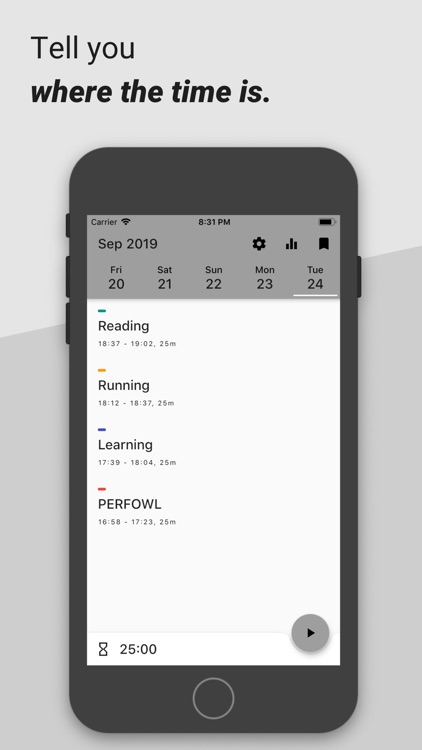
App Screenshots
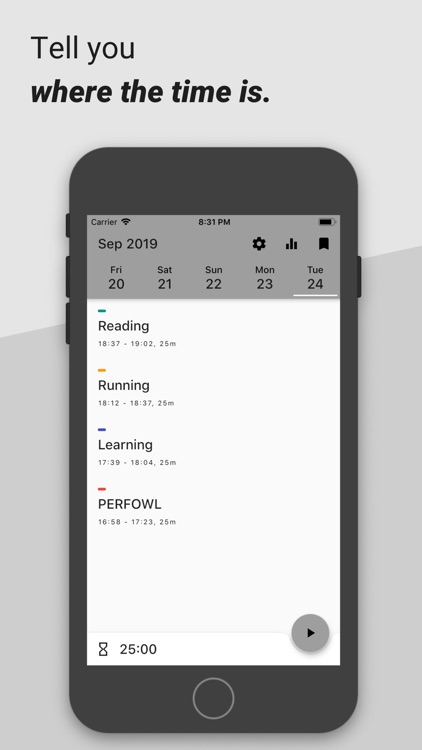


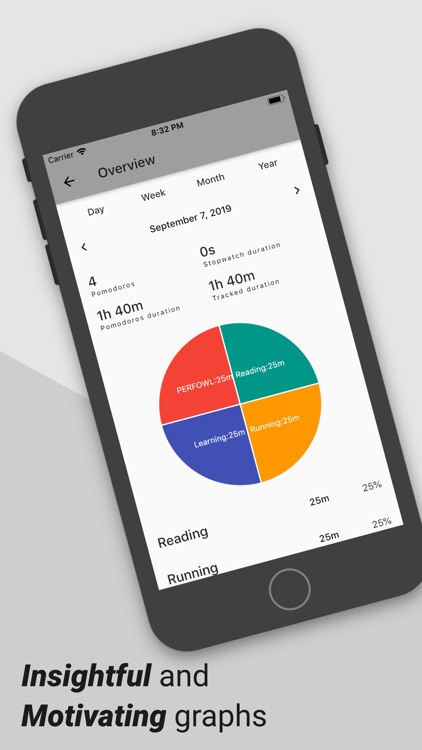
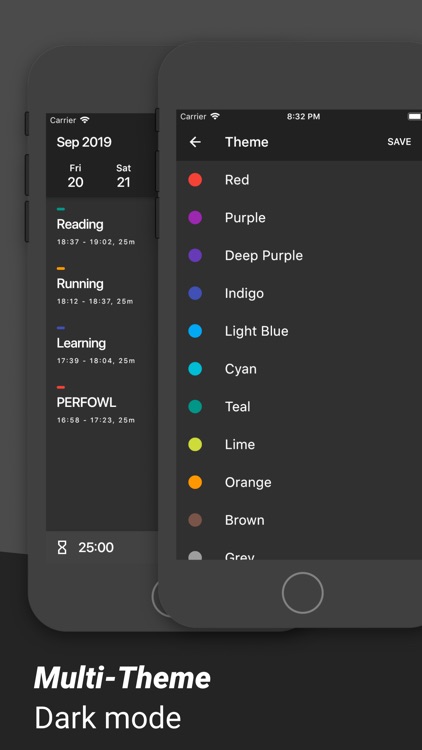
App Store Description
To do an excellent job of time management, the first thing to do is to know where your time spent. Only when we understand the place of time, can we better optimize our time and travel, and the timestamp is Know where time is going.
## Two timers
* Pomodoro Timer: Recommended for learning, work, reading, and other usage scenarios that require independent focus or length of time tasks.
* Timer: It is recommended to remove the above scenes, and the rest can be recorded using a timer, such as a break, a meeting, or a task activity that cannot be determined at some time.
Use the appropriate timer for task logging in different usage scenarios.
## Customer color
You can customize the color of the project and quickly classify activities so that your work schedule, learning goals, and life trivia can be seen at a glance.
## Simple
* Material design
* Your data is saved locally and will not be uploaded.
* Daily task statistics
* No ads
## Pomodoro Technique
1. Decide on the task to be done.
2. Set the Pomodoro timer (traditionally to 25 minutes).
3. Work on the task.
4. End work when the timer rings and put a checkmark on a piece of paper.
5. If you have fewer than four checkmarks, take a short break (3–5 minutes), then go to step 2.
6. After 4 Pomodoro, take a longer break (15–30 minutes), reset your checkmark count to zero, then go to step 1.
AppAdvice does not own this application and only provides images and links contained in the iTunes Search API, to help our users find the best apps to download. If you are the developer of this app and would like your information removed, please send a request to takedown@appadvice.com and your information will be removed.