Timestamper is a photo editor app that enables you to easily add a date stamp and time stamp to your photos
Timestamper - Photo Timestamp
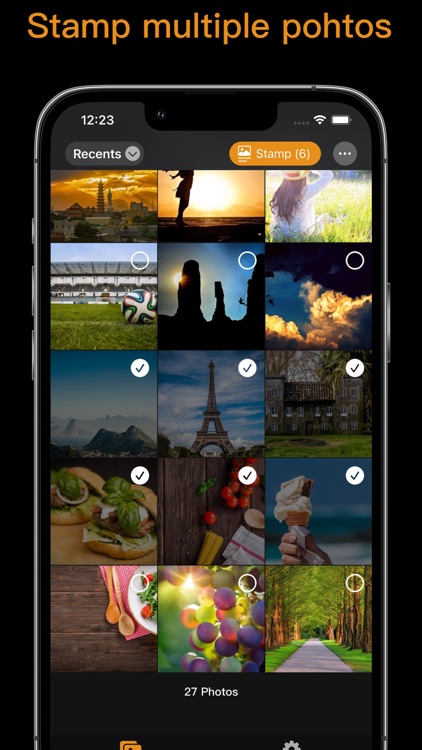
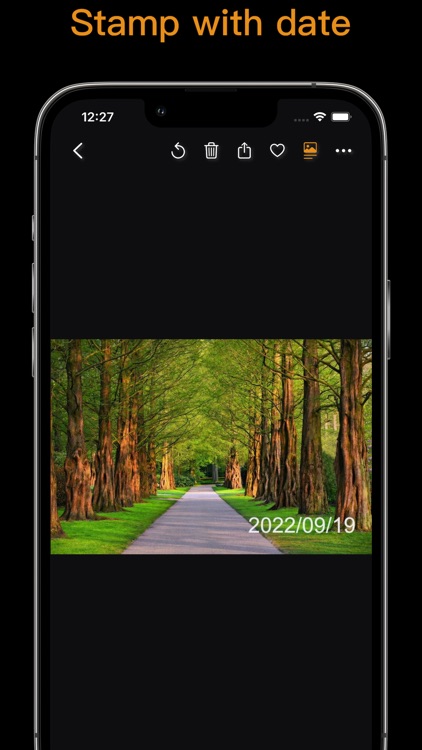

What is it about?
Timestamper is a photo editor app that enables you to easily add a date stamp and time stamp to your photos.
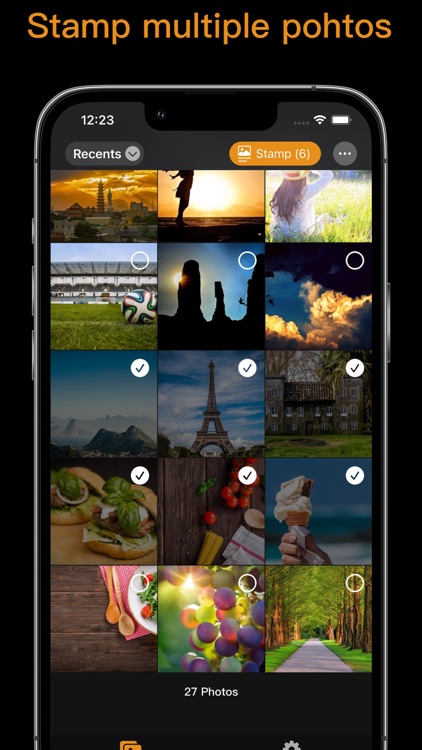
App Screenshots
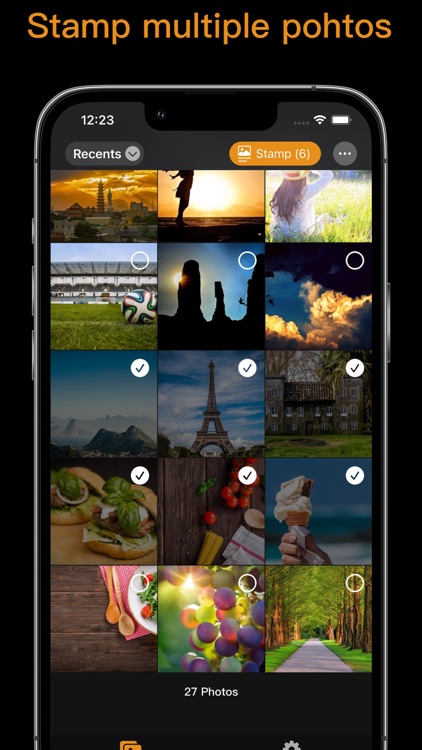
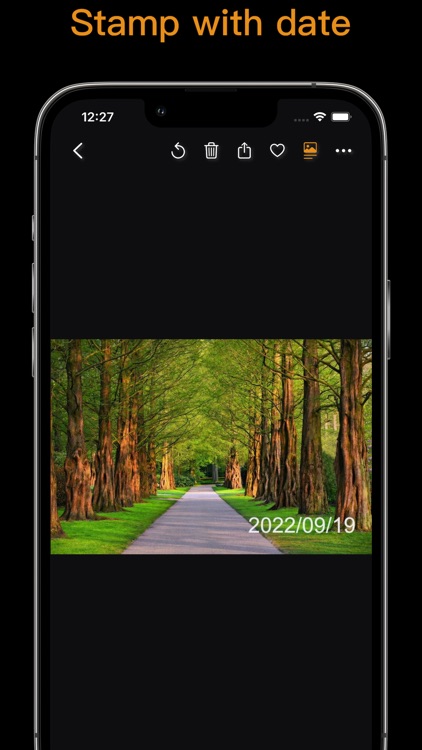

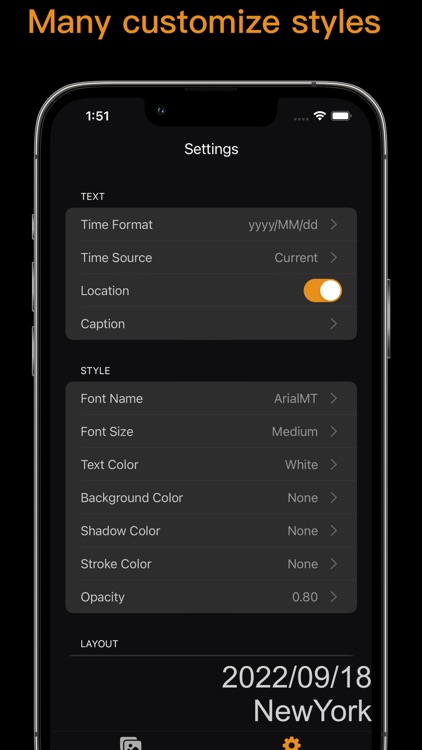
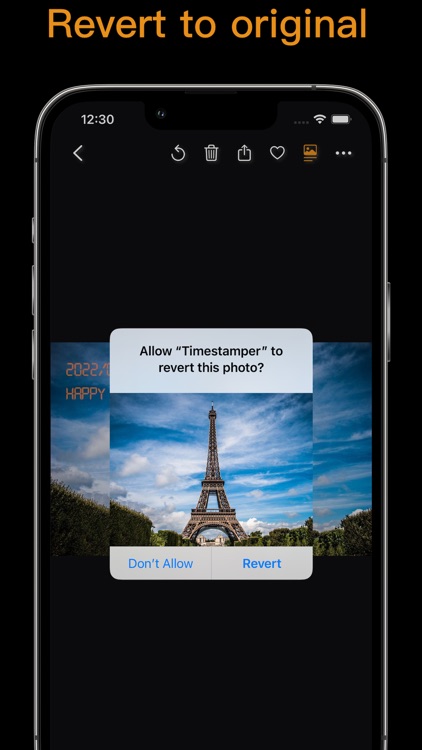
App Store Description
Timestamper is a photo editor app that enables you to easily add a date stamp and time stamp to your photos.
Nowadays, it is more and more convenient to take photos on mobile phones, and the number of photos is increasing. Over time, you may forget when and where a photo was taken.
Timestamper allows you automatically batch the original photos with timestamps, where they were taken and captions if needed. Just like the old photos, brings back old memories for you. You can customize the date stamp by changing its font, color, and styles.
Features:
- Supports multiple image formats: JPG, PNG, HEIC, HEIF, LivePhoto, Gif (Gif will generate a new photo with timestamp)
- Supports setting rich styles: color, format, layout, etc.
- Can batch process multiple photos at once.
- Easily restore photos to their original state before modification.
Style:
- Support modification time display format, whether to display location and title.
- Support to modify the font, font size, and color of text, including foreground color, background color, shadow color, and stroke color.
- Supports setting the position and margin of text.
Usage:
- Select photos (single-select, select all, or swipe to select multiple photos, or automatically select the last N photos, the last N days), and then click the "Stamp" button in the upper right corner.
- Tap a photo to enter the photo preview page, click the "Stamp" button in the upper right corner.
- On the photo preview page, you can restore the modification, add to favor, delete the photo, and modify the time and location of the photo.
AppAdvice does not own this application and only provides images and links contained in the iTunes Search API, to help our users find the best apps to download. If you are the developer of this app and would like your information removed, please send a request to takedown@appadvice.com and your information will be removed.