Automatically save money while you shop on your iPhone
Tin: Save w/ Coupons in Safari
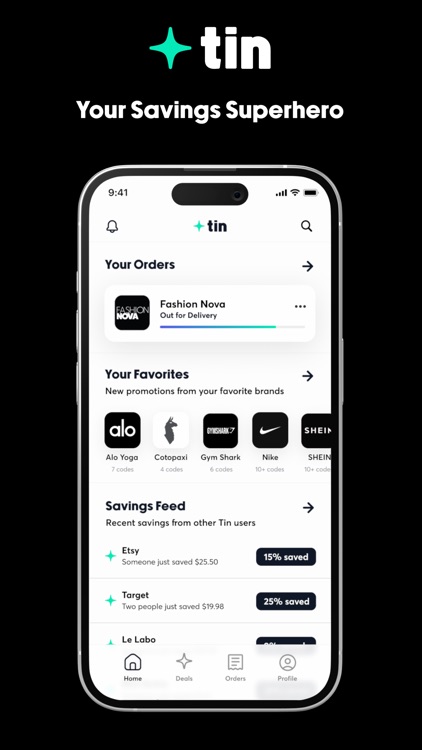
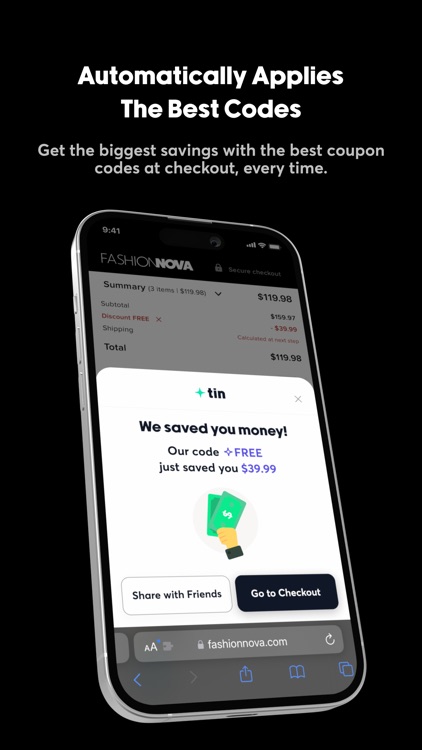
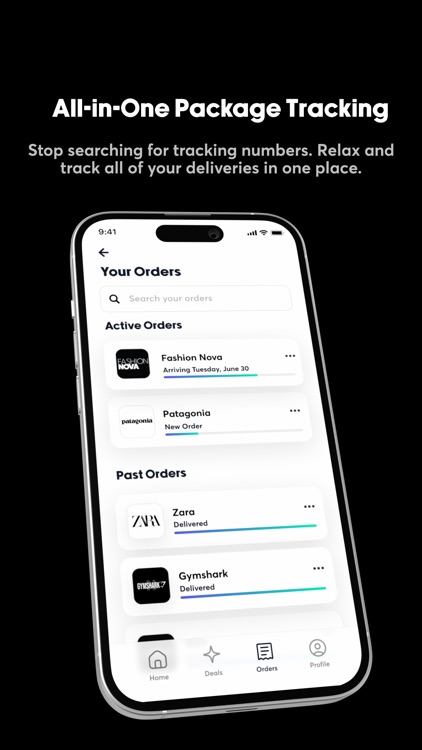
What is it about?
Automatically save money while you shop on your iPhone. Tin is a Safari extension that applies the best coupon codes at checkout, and tracks your package so you never miss a delivery (or a deal)!
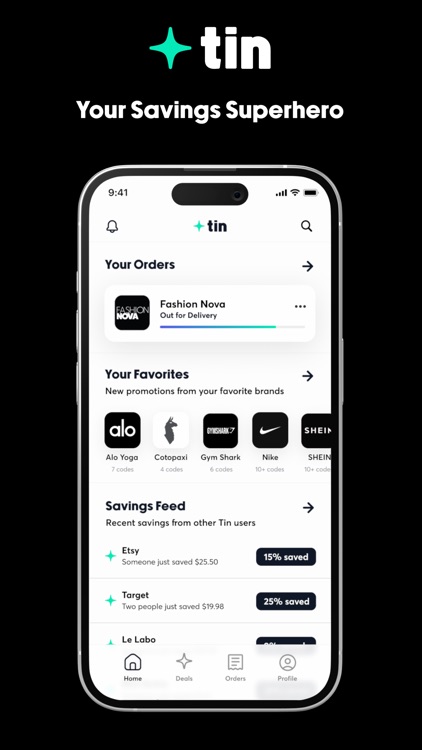
App Screenshots
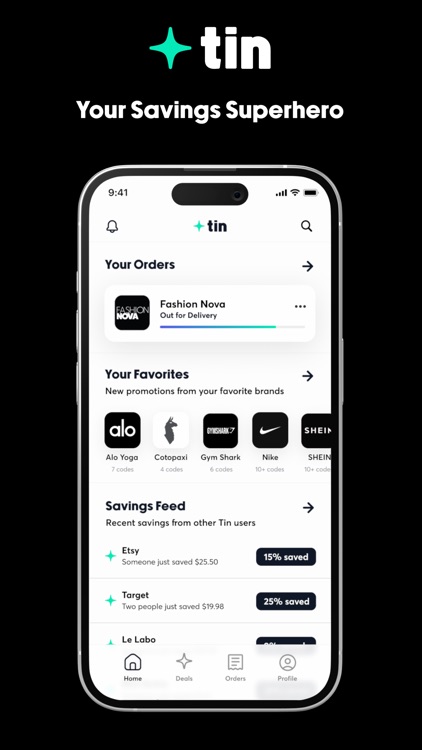
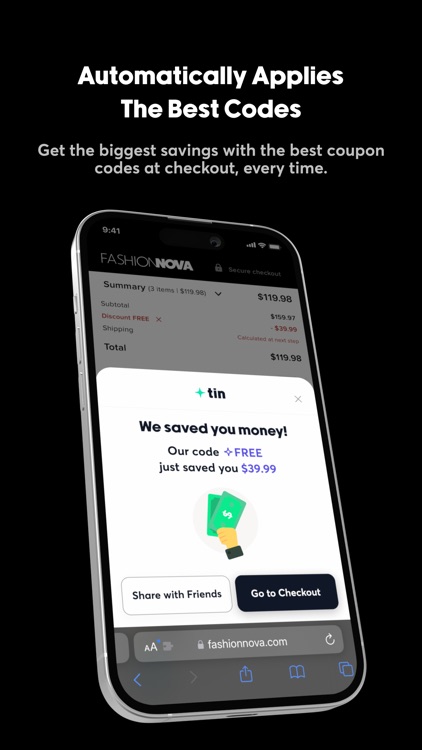
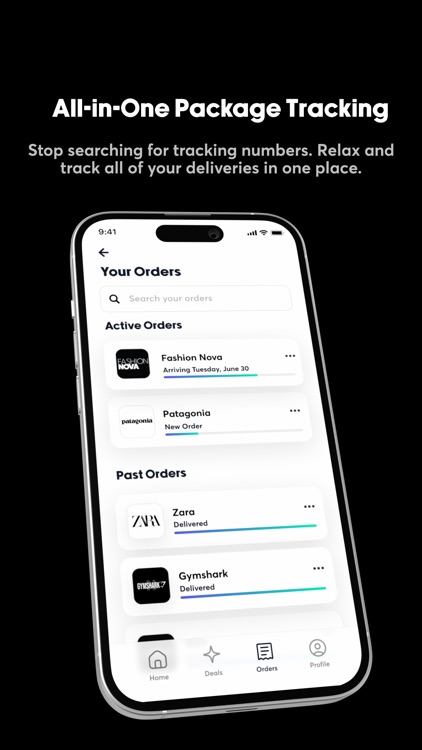
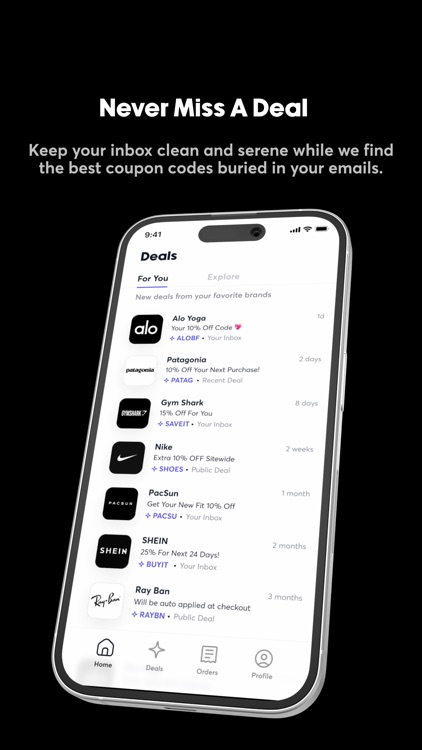
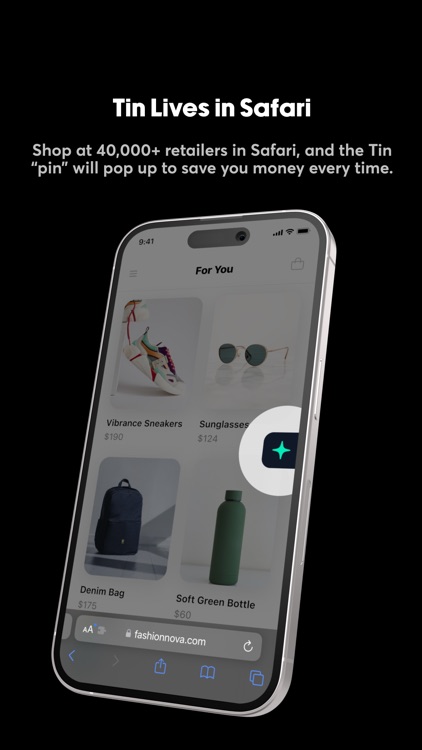
App Store Description
Automatically save money while you shop on your iPhone. Tin is a Safari extension that applies the best coupon codes at checkout, and tracks your package so you never miss a delivery (or a deal)!
YOUR SAVINGS SUPERHERO
Tin scours the internet to find the best discount codes across 50,000+ retailers and automatically applies the best savings ($$$). This means more money in your pocket, so you can focus on finding that new outfit and let the deals come to you!
ALL-IN-ONE PACKAGE TRACKING
From checkout to doorstep, we’ve got you covered. Tin Savings tracks shipments and organizes all of your deliveries in one place.
CLOSE YOUR TABS FOR TIN’S NEW WISHLIST
No more searching through shopping tabs and screenshots to find that cute shirt from last week. Tin automatically saves every product you browse in Safari for easy access later! Even better, favorite products and Tin will let you know when there’s a sale or discount available!
PAY LESS. SHOP MORE. CLEAR YOUR INBOX
Your email inbox is flooded with promotional emails that you don’t open. Tin Savings finds promotion codes buried in your emails so you always pay the lowest price. We save you time & money by keeping your inbox clean & serene. While most shoppers are playing checkers, Tin helps you play chess (checkmate!). Saving money is so sweet - it's sweeter than honey!
The best part? It’s totally free! Download Tin Savings today, and never pay more than you need to again!
Tin Savings is an app and mobile Safari extension, all wrapped into one. Simply install the extension in Safari and let Tin Savings do its thing!
INSTALL TIN IN SAFARI
1. Tap "aA" button in the Safari menu
2. Tap the "Extension" icon to Manage Extensions
3. Select "Tin" and set it to "ON"
4. Select "Always Allow"
5. Select "Always Allow on Every Website"
6. That’s it! Now you can shop in Safari and let Tin do its thing.
When you are ready to checkout, Tin will pop up and automatically apply discount codes to find you the best savings!
AppAdvice does not own this application and only provides images and links contained in the iTunes Search API, to help our users find the best apps to download. If you are the developer of this app and would like your information removed, please send a request to takedown@appadvice.com and your information will be removed.