
TinkerList ShowTimer app is created by the TinkerList

TinkerList ShowTimer
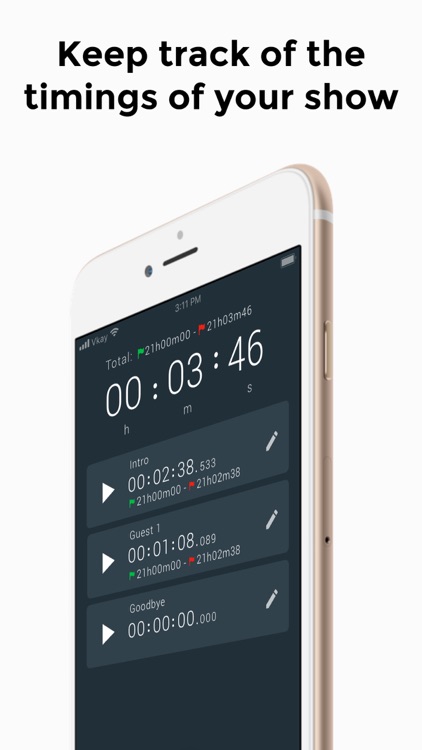
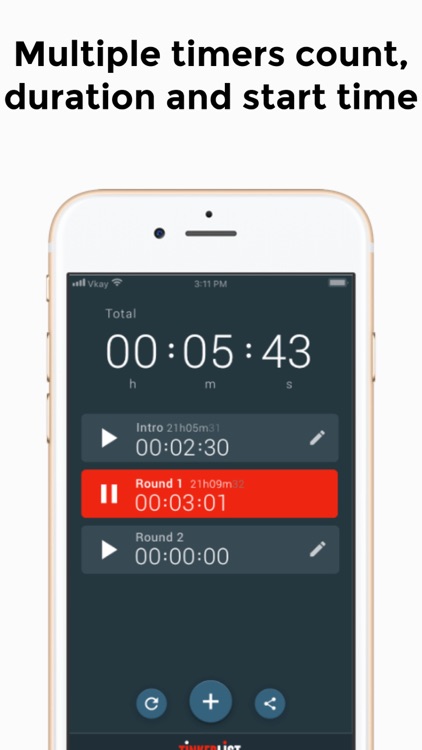
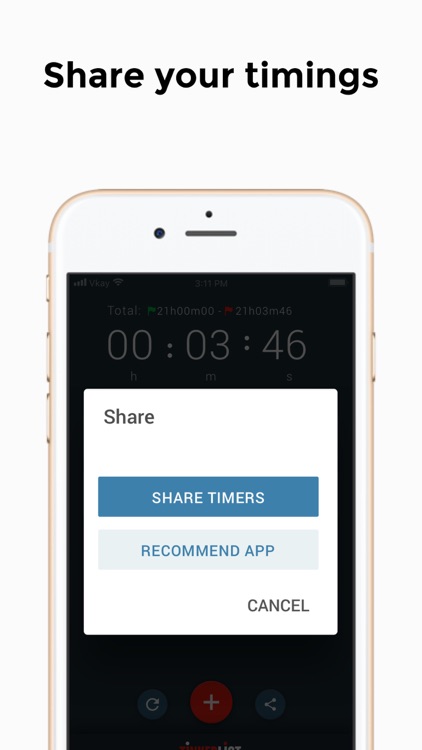
What is it about?
TinkerList ShowTimer app is created by the TinkerList.tv (http://tinkerlist.tv) team. It is meant for directors, assistant directors and show runners to keep track of timing in their shows (Live show, Talk Show, Panel show, Game show, Reportage etc). And on top of that, it’s completely free.
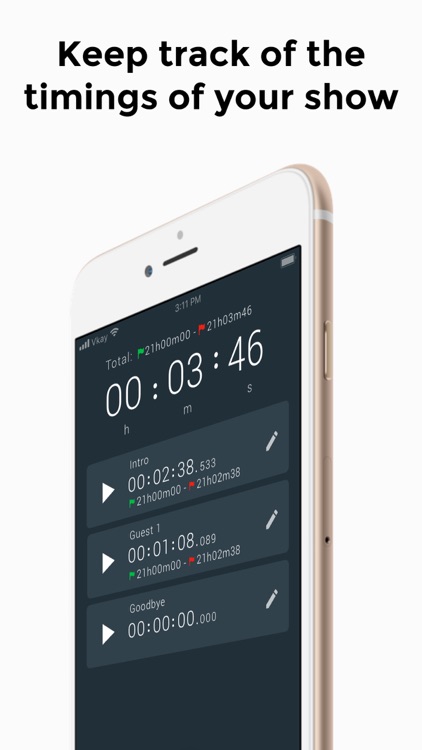
App Screenshots
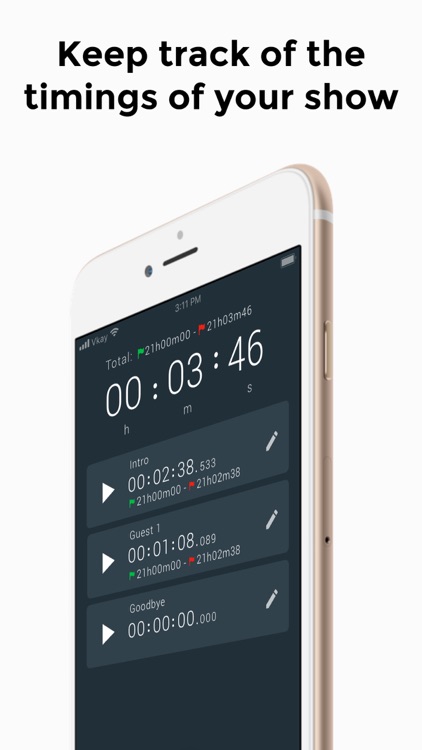
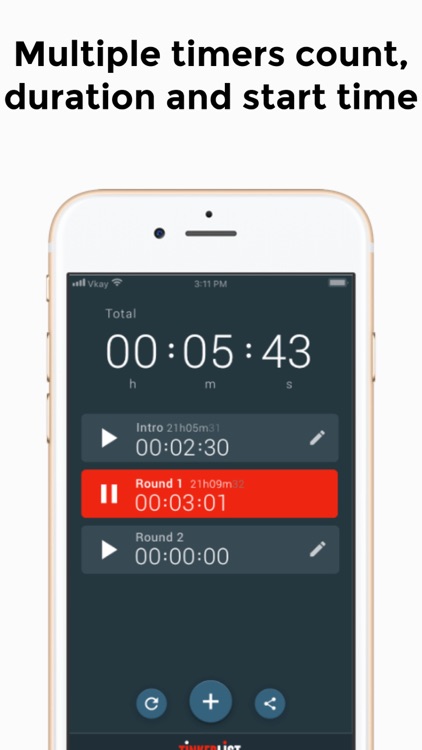
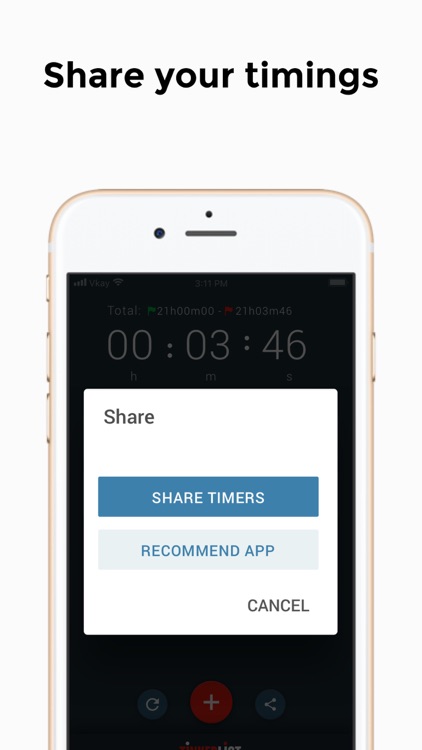
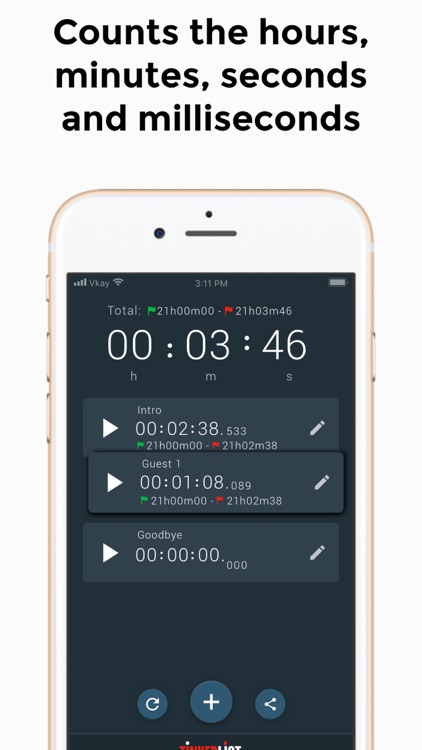
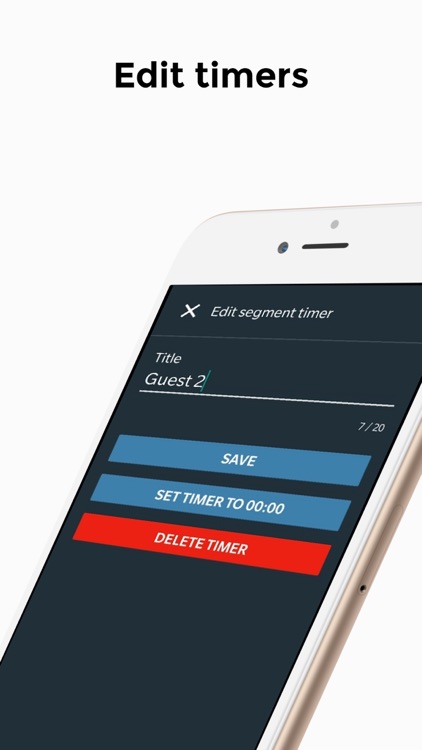
App Store Description
TinkerList ShowTimer app is created by the TinkerList.tv (http://tinkerlist.tv) team. It is meant for directors, assistant directors and show runners to keep track of timing in their shows (Live show, Talk Show, Panel show, Game show, Reportage etc). And on top of that, it’s completely free.
It is a simple, easy and accurate app that will help you create multiple timers and measure their durations and start time.
Directors, director's assistant and other professionals love TinkerList ShowTimer app because it has a great added value to the TinkerList platform.
TinkerList ShowTimer app is so intuitive, everyone can use it as soon as it is installed.
**How to use it**
Press the plus button at the bottom to create a timer. Start and pause the timer by pressing the start and pause button on the left of the timer, you can see the elapsed time on the center of the timer together with the start time. On top of all timers there is the total timer that displays the sum duration of all your timers. It also displays the start time of all timers. To edit, delete or reset a timer, press the pencil button on the right of the timer. To reset or delete al the timers press the reset button on the bottom left of your screen. To share the timers press the share button on the bottom right of your screen.
**Features**
Multiple timers count duration and start time
Total timer shows the total duration and start time
Duration counts the hours, minutes, seconds and milliseconds
Edit timers
Quickly start/stop
Share your timings
Simple and elegant design
Elegant design with great timers overview
**Contact us for suggestions**
If you have any suggestion or if something doesn't work for you please email us at support@tinkerlist.tv with the IOS version, app version and device. Thank you!
AppAdvice does not own this application and only provides images and links contained in the iTunes Search API, to help our users find the best apps to download. If you are the developer of this app and would like your information removed, please send a request to takedown@appadvice.com and your information will be removed.