Still drawing tables on a sheet over and over again before keeping records of punch-ins and punch-outs
Tiny Hours Tracker, Time Clock

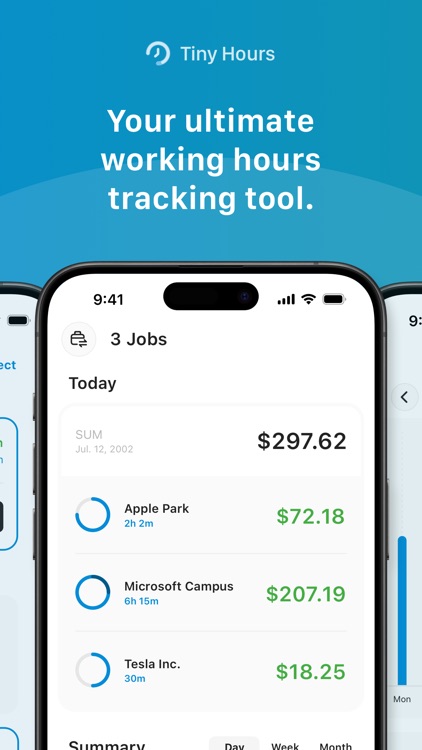

What is it about?
Still drawing tables on a sheet over and over again before keeping records of punch-ins and punch-outs?

App Screenshots

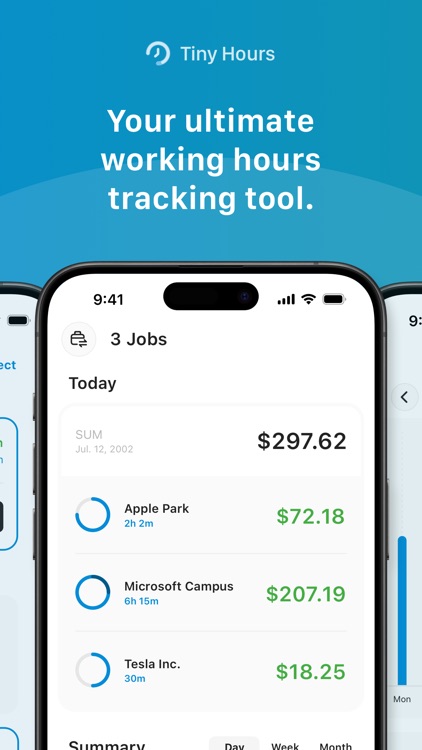

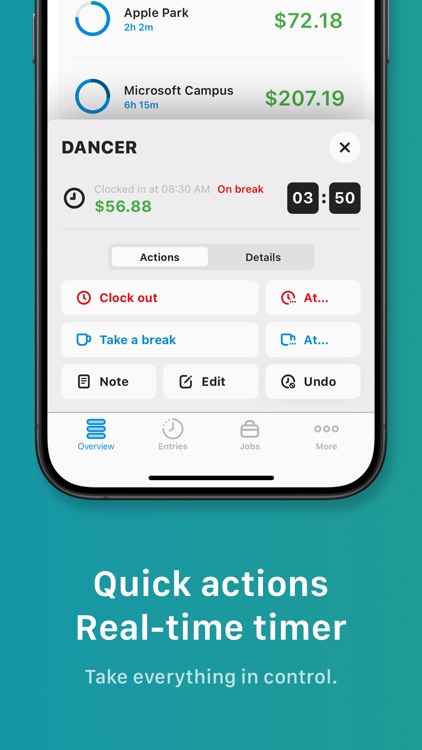
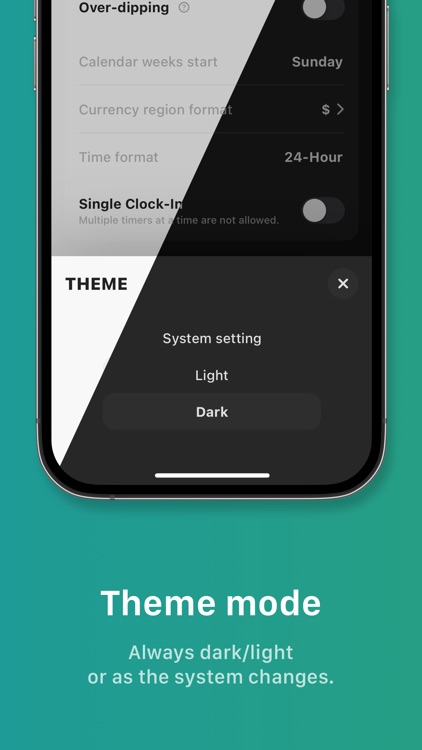
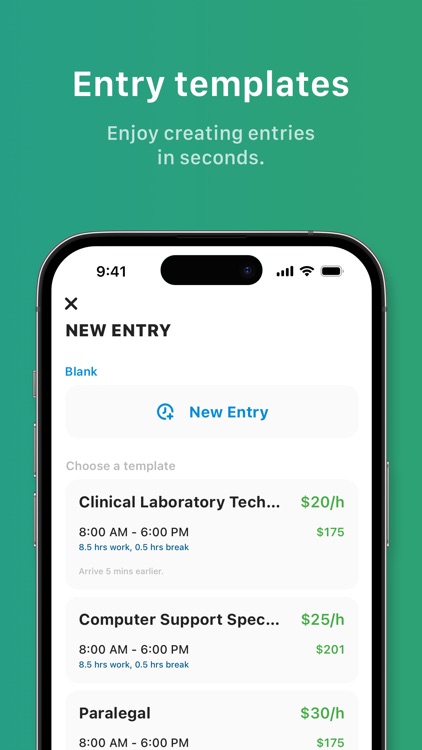

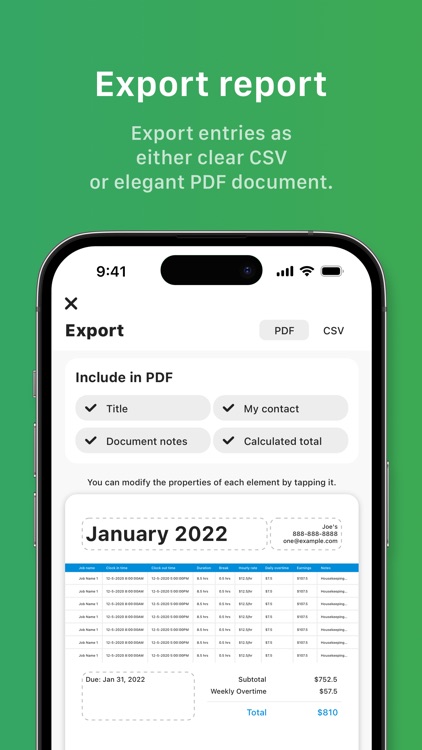
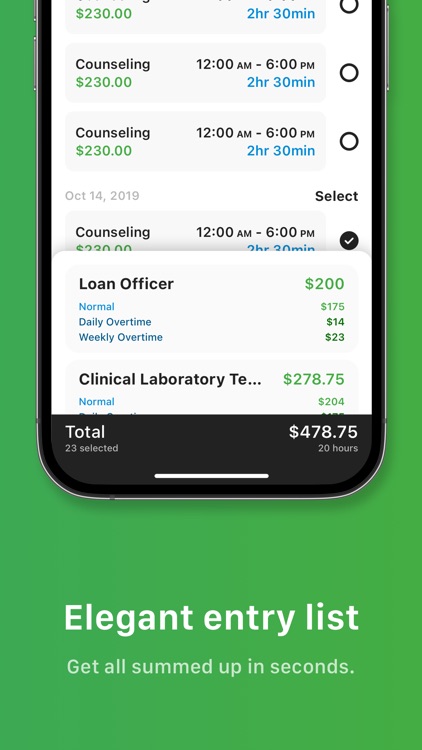
App Store Description
Still drawing tables on a sheet over and over again before keeping records of punch-ins and punch-outs?
Feel helpless when throwing useless paper records but hearing about environmental protections?
Tired of calculating how many hours of work and overtime and how much should be paid?
What if there is a way to make all the paperwork digital and all the calculations auto-generated?
Tiny Hours is such a time tracker for you. As the replacement of your paperwork, you will find Tiny Hours even more painless and powerful. Anytime you open Tiny Hours, it knows what you need, Clock In? or Take a Break? or Stop Break? or Clock Out? The button is right there for you to tap.
Imagine that when you entering your workplace, Tiny Hours sends you a reminder before it comes into your mind that you need to clock in before you get your work started, in which way you will never forget to take records of every single working hour.
Later, when you're free to check your work durations and payrolls. Everything is calculated as reports for you to check. Simple, smooth, and smart.
---
KEY FEATURES
- Punch in, punch out, clock in, clock out, take a break, end the break ... everything about work time tracking is right on your phone, no paper or pen needed;
- All logs and records are editable in case any time or detail is missed or added by mistake;
- Kindly and helpful reminders and spontaneous job switch ensure your clocking in at the exactly correct time and place;
- Spontaneous switch between jobs;
- The record list could be shown in any order or with filters so that it is comfortable and clear for you to check;
- Total working hours, earnings, and overtime are painlessly and automatically calculated to be shown;
- OT Free entries can be marked out and excluded from overtime hours calculation;
- With the combination of Double Pay and Over-dipping, overtime hours could be paid in different ways to meet various scenarios;
- All records are exportable. Select, check the summary, export. CSV document is ready for you;
- Hours and earnings are always in counting. No worries if the app quits or your phone restarts by mistake or accident;
- Dark/Light theme smoothly switch.
With the experience of 7-year business tools design, we created Tiny hours, an innovative, handy, smooth, and easy way to get you in and off work, which is completely different from the paperwork and any other apps.
Tiny Hours is constantly updated with new features. Please write to us before leaving negative reviews, as we can often help with your problem or help you better use the app.
If you have any problem or suggestion, please send mail to tinyhours@fungo.one, you will get the response and solution in a short time.
AppAdvice does not own this application and only provides images and links contained in the iTunes Search API, to help our users find the best apps to download. If you are the developer of this app and would like your information removed, please send a request to takedown@appadvice.com and your information will be removed.