Tiny Notes is a simple, quick and easy to use application which locks your sensitive notes and passwords
Tiny Notes

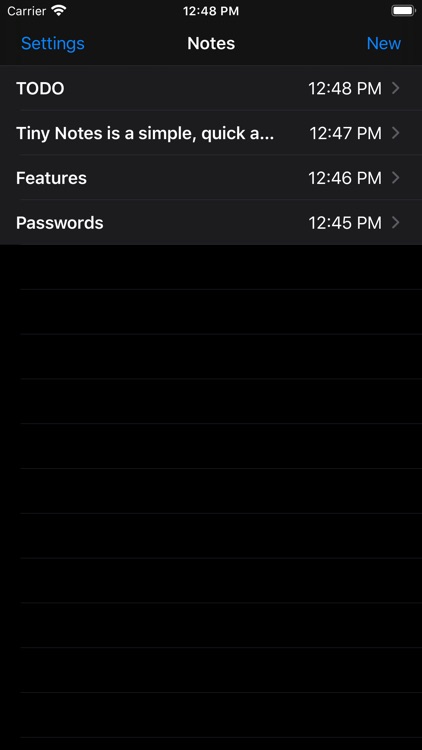
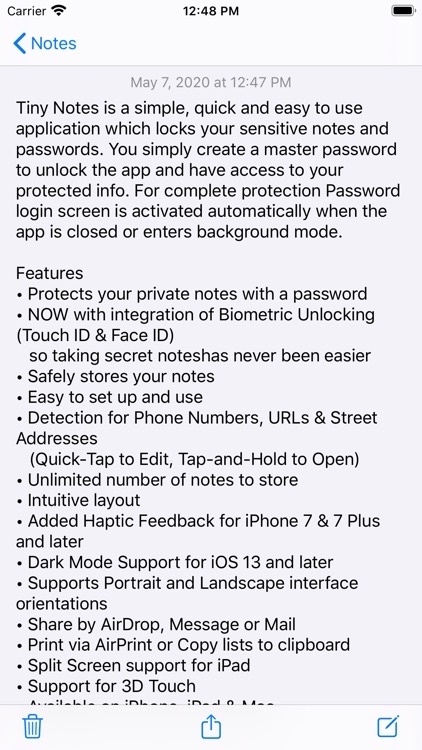
What is it about?
Tiny Notes is a simple, quick and easy to use application which locks your sensitive notes and passwords. You simply create a master password to unlock the app and have access to your protected info. For complete protection Password login screen is activated automatically when the app is closed or enters background mode.

App Screenshots
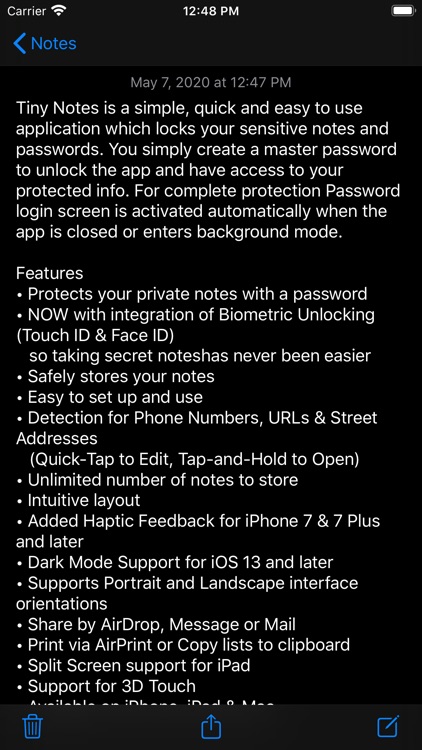
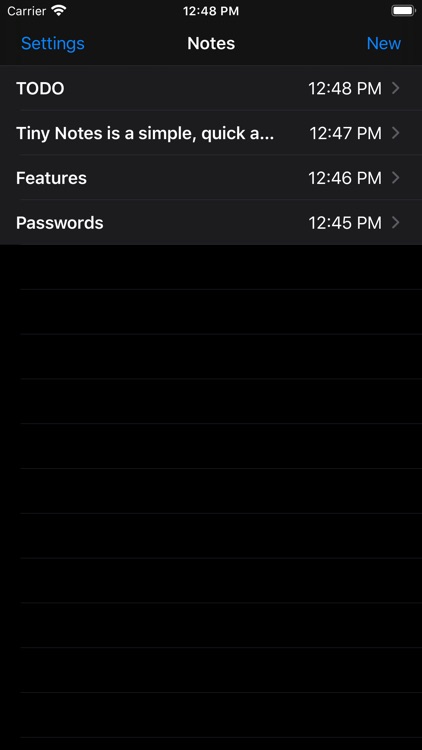
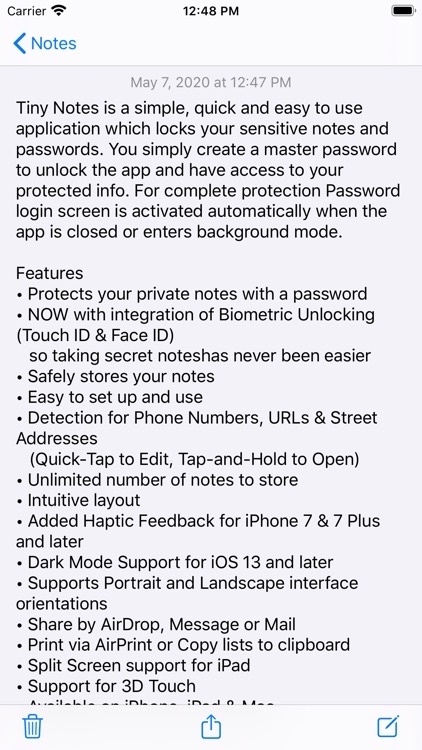
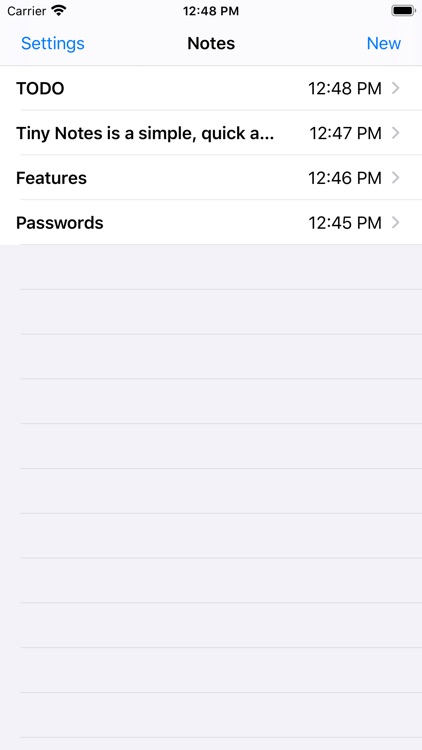
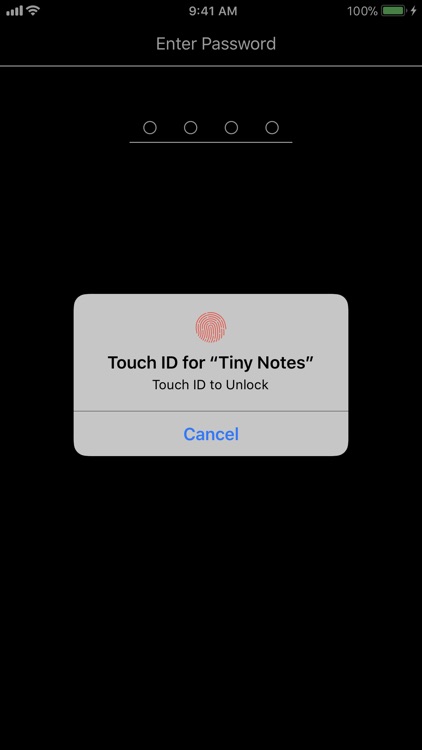
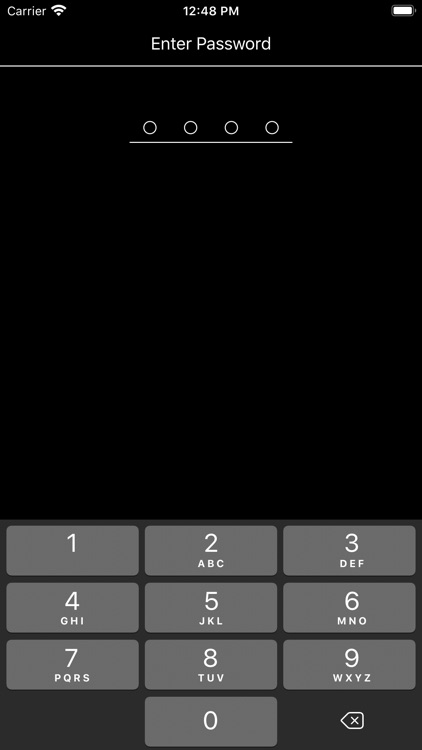

App Store Description
Tiny Notes is a simple, quick and easy to use application which locks your sensitive notes and passwords. You simply create a master password to unlock the app and have access to your protected info. For complete protection Password login screen is activated automatically when the app is closed or enters background mode.
Features
• Protects your private notes with a password
• NOW with integration of Biometric Unlocking (Touch ID & Face ID) so taking secret notes has never been easier
• Safely stores your notes
• Easy to set up and use
• Detection for Phone Numbers, URLs & Street Addresses (Quick-Tap to Edit, Tap-and-Hold to Open)
• Unlimited number of notes to store
• Intuitive layout
• Added Haptic Feedback for iPhone 7 & 7 Plus and later
• Dark Mode Support for iOS 13 and later
• Supports Portrait and Landscape interface orientations
• Share by AirDrop, Message or Mail
• Print via AirPrint or Copy lists to clipboard
• Split Screen support for iPad
• Support for 3D and Haptic Touch
• Available on iPhone, iPad & Mac
Note: If you forgot your master password you can delete the app and install it once again from the App Store to set up a new one. Please note that all your private notes will be lost!
AppAdvice does not own this application and only provides images and links contained in the iTunes Search API, to help our users find the best apps to download. If you are the developer of this app and would like your information removed, please send a request to takedown@appadvice.com and your information will be removed.