‣ Besides secure, beyond considerate
TinyG


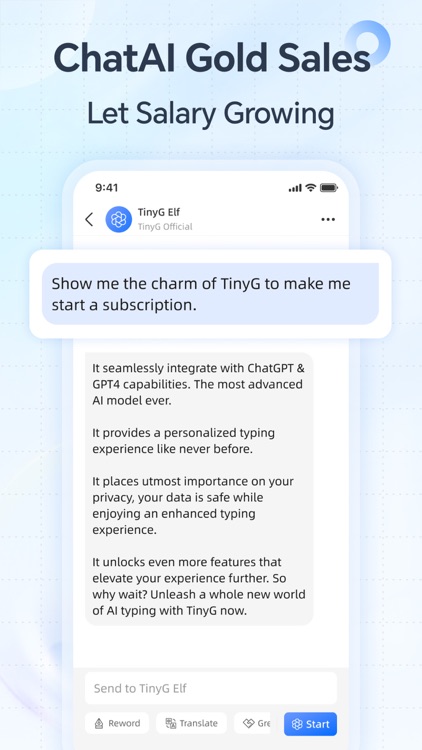
What is it about?
‣ Besides secure, beyond considerate.

App Screenshots


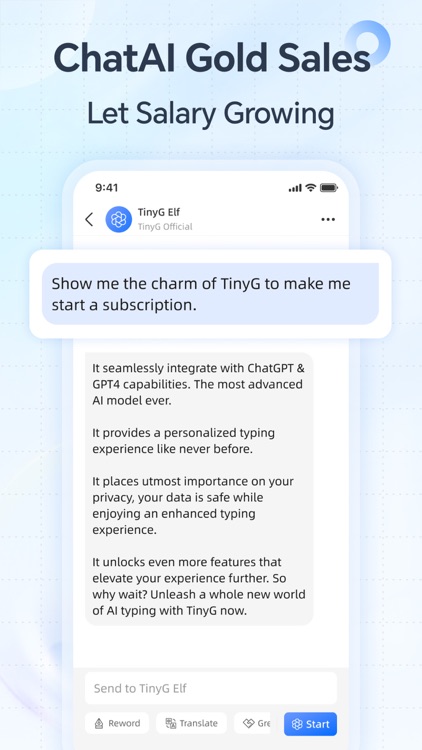



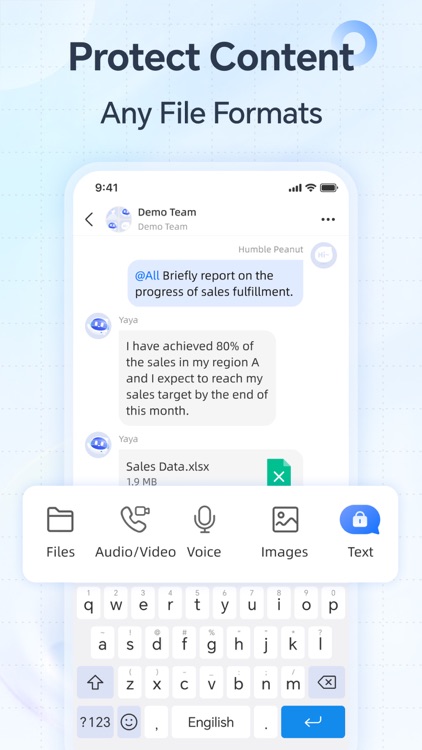
App Store Description
‣ Besides secure, beyond considerate.
ChatGPT technology is heavily supported, capable of AI intelligent Reply/Start/Reword/Greetings/Translate/Correction/Summarize and other functions.
TinyG can support real-time encrypted calls, encrypted voice, encrypted pictures, encrypted files and any kinds of files.
TinyG works fine with Twitter, Instagram, Snapchat, Facebook, Tik Tok, Messenger, Clubhouse, Telegram, Roblox, WhatsApp, WeChat, Twitch, Discord, and other social networking platforms.
TinyG has a variety of interesting encryption cryptic styles to prevent leaks of communication content and safeguard your privacy. Making it a powerful assistant for secure communication and chatting.
----------Functions----------
[AI Supercharge Chat] Integrate ChatGPT-like AI models to automatically reply to chat messages and easily retrieve information
[Smooth Input] The input content is secure and controllable, effectively preventing privacy leakage.
[Encrypt Communication] State-of-the-art end-to-end encryption keeps your conversations secure.
[Content Encryption] It supports one-click encryption of messages in any format, supporting text, images, videos, files, etc.
[Snapchat] All messages can be burned once they have been read, leaving no trace of your messages.
[Private Send] All messages can be set up to be sent confidentially and the recipient cannot forward the content of your message in any form.
[Retract Anytime] Support to retract any messages anytime, anywhere.
[One-Click Silence] One-click restoration of normal input keyboard mode to prevent malicious snooping.
[Prevent Screenshot] Prevent screenshot and screen recording in TinyG.
[Encrypt Call] Real-time and efficient audio call encryption.
[Encrypt Voice] Up to 60s voice message.
[Encrypt Text] Real-time encryption of multiple text formats.
[Encrypt Images] Support encrypting multiple images at the same time.
[Encrypt Files] Preview of multiple file formats, fast encryption.
[Cryptic Style] News/Poems/Fun Q&A/Proverbs/Mystery Code/Emoticon.
[File Vault] Local encrypted secure storage.
[Security Lock] Specify scenarios for digit passcode authentication.
[Emoji Symbols] Support Emoji and Chinese/English/math/mathematical/radical/pinyin/Japanese/Greek special symbols.
----------Q&A Session----------
Q: How to use AI Chat?
A: Select TinyG, enter the content in the text box, click the AI Chat button, and click the Start/Reword/Correction/Translate/Summarize/Expanssion button to get professional and accurate answers.
Q: How do I enable advanced features such as Encrypt Text/Call/Voice/Images/Files/Call, Pasteboard, etc.?
A: Open Settings - General - Keyboard - Keyboards - TinyG - Turn on [Allow Full Access].
Q: How to Encrypt Text?
A: Select the contact in the upper left corner of the keyboard, enter the content to be encrypted in the input box, click the encrypt button in the upper right corner of the keyboard to quickly transform plaintext text into ciphertext, click send to finish encrypting the text.
----------Instructions----------
- Active: Open System Settings - General - Keyboards - Click Keyboard again - Click Add New Keyboard... - Select TinyG - Click TinyG - Turn on [Allow Full Access]
- Usage: Open any text input box - long press the small earth key and select "TinyG"
----------Thanks----------
We sincerely thank you for your interest in TinyG. We do our best to improve and strive to create the most secure input application. We also read every comment you write. If you’re enjoying TinyG, then please leave a review! We can't thank you enough!
Privacy Policy: https://www.boyasec.com/shannon/app/privacy-policy?lang=en
AppAdvice does not own this application and only provides images and links contained in the iTunes Search API, to help our users find the best apps to download. If you are the developer of this app and would like your information removed, please send a request to takedown@appadvice.com and your information will be removed.