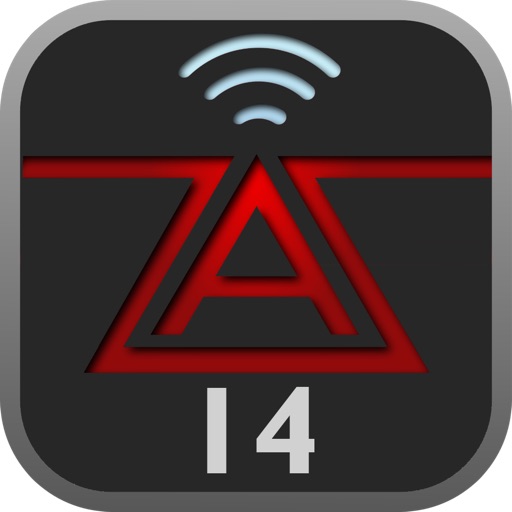
The Titan Remote works alongside your Avolites Titan lighting console to provide moving light control from your iPhone or iPod Touch

Titan Remote V14

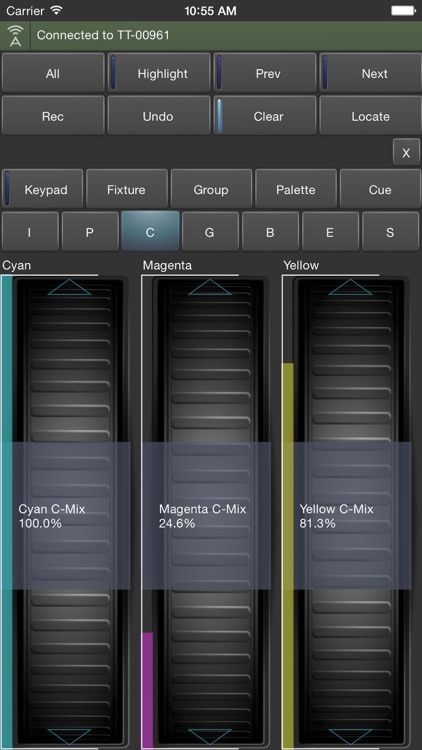
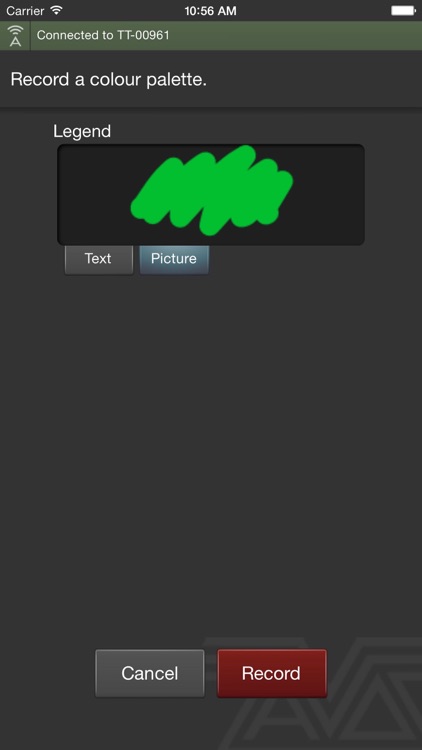
What is it about?
The Titan Remote works alongside your Avolites Titan lighting console to provide moving light control from your iPhone or iPod Touch.

App Screenshots

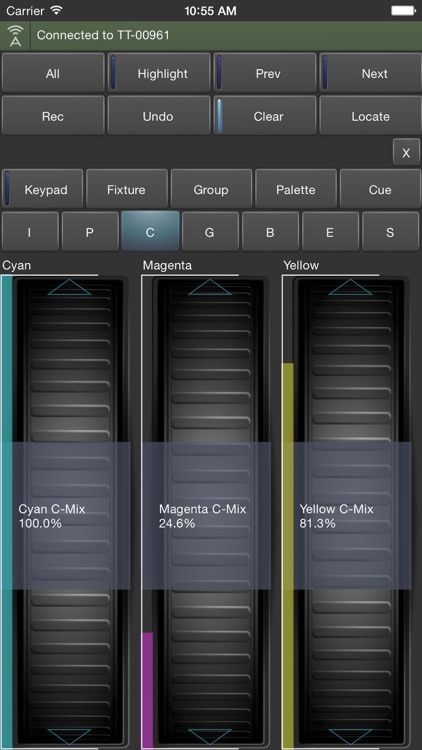
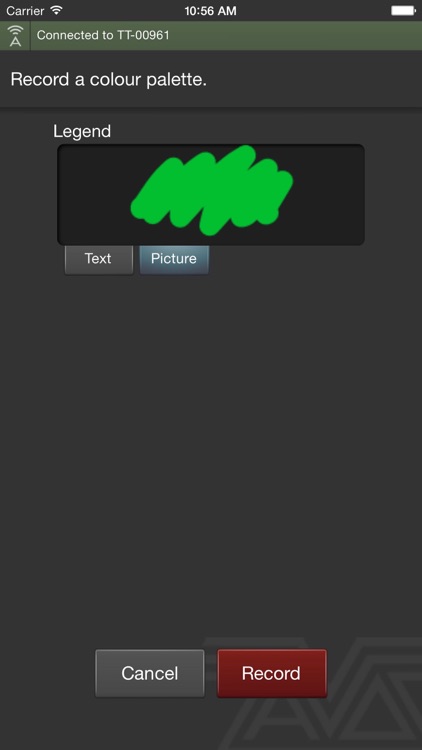

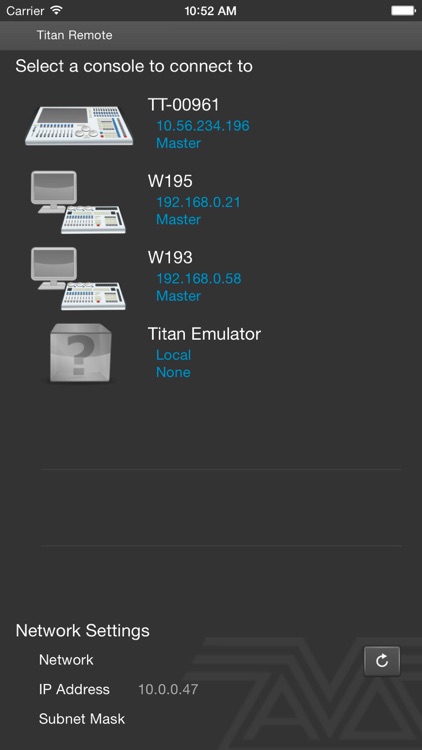
App Store Description
The Titan Remote works alongside your Avolites Titan lighting console to provide moving light control from your iPhone or iPod Touch.
Avolites designs and manufacturers lighting consoles for use in the entertainment industry. The Avolites range of lighting consoles lead the world for fast and intuitive moving light control. To use the Titan Remote you must have an Avolites Titan console connected to your device via a WiFi network.
Titan Remote V14 works with any Titan Console running Titan Version 14.
To connect to consoles running older Titan versions, use the corresponding Titan Remote app.
Using this app you can connect to a console, Titan Mobile or Titan One PC and carry out the following functions:
· Select and control fixtures
· Modify fixture attributes such as Dimmer, Pan or Tilt
· Apply Palettes
· Create and update palettes
· Play Cues
· Command style fixture selection and intensity control
· Quick Sketch Legends
· View DMX Address Patch
Any number of Titan remotes can be connected to a console and another lighting designer can work on the console while the remote is in use. The remote is easy to use as the screens look and feel like the full Avolites consoles with the same buttons and workflow as the console.
This app includes a demo mode to allow you out try it out without requiring a connection to a Titan console.
AppAdvice does not own this application and only provides images and links contained in the iTunes Search API, to help our users find the best apps to download. If you are the developer of this app and would like your information removed, please send a request to takedown@appadvice.com and your information will be removed.