
aPoomsaePad is the software version of scoring forms in Taekwondo Poomsae

TKD aPad Lite
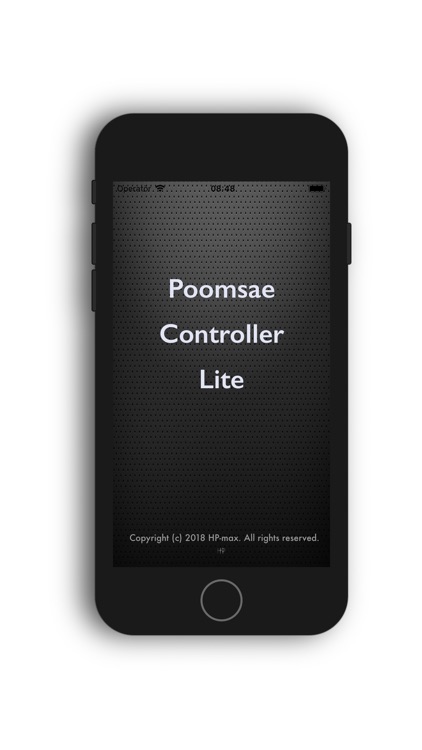
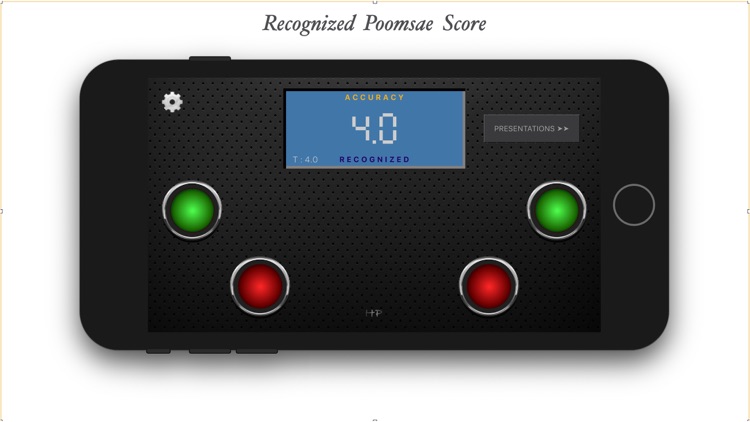

What is it about?
aPoomsaePad is the software version of scoring forms in Taekwondo Poomsae. For the moment the application is a standalone controller app that can be used in training of Poomsae competitors and referees.
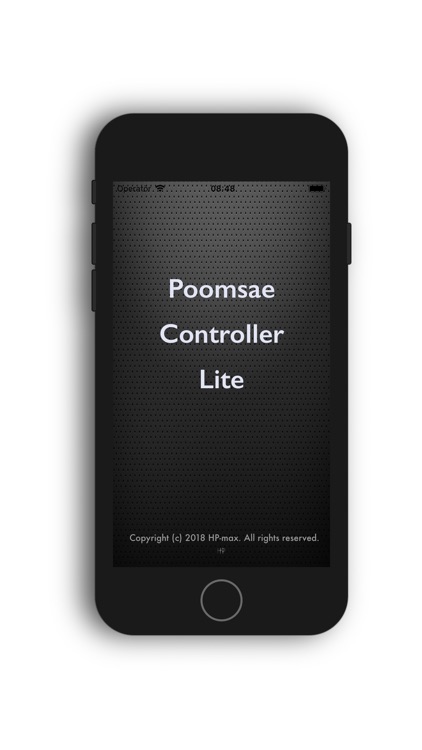
App Screenshots
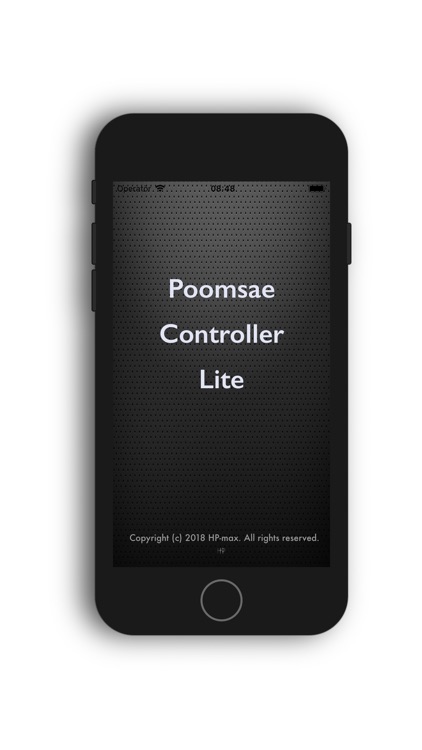
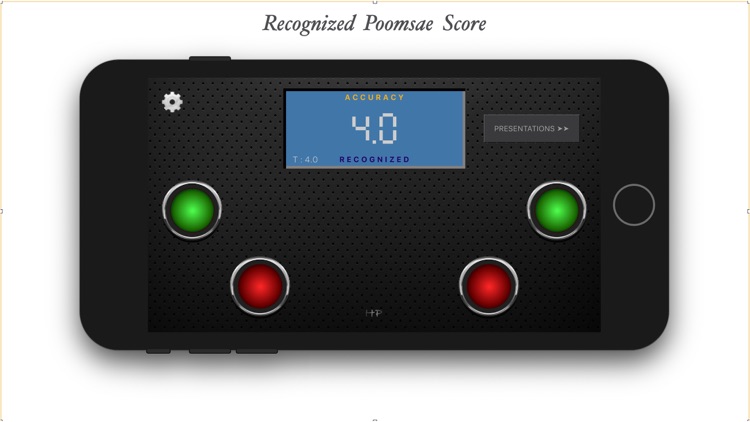

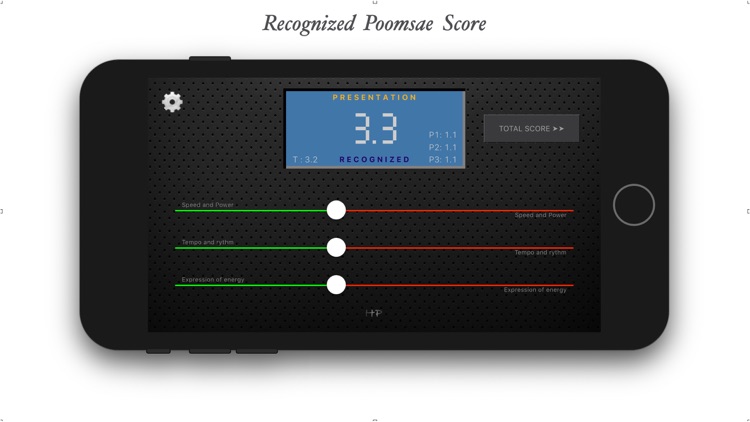
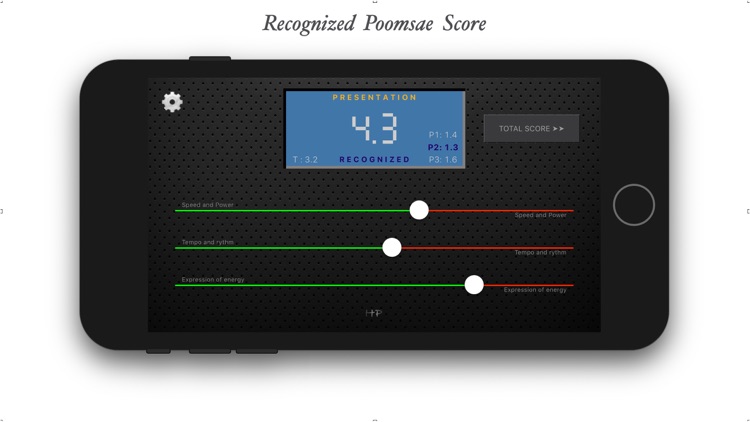
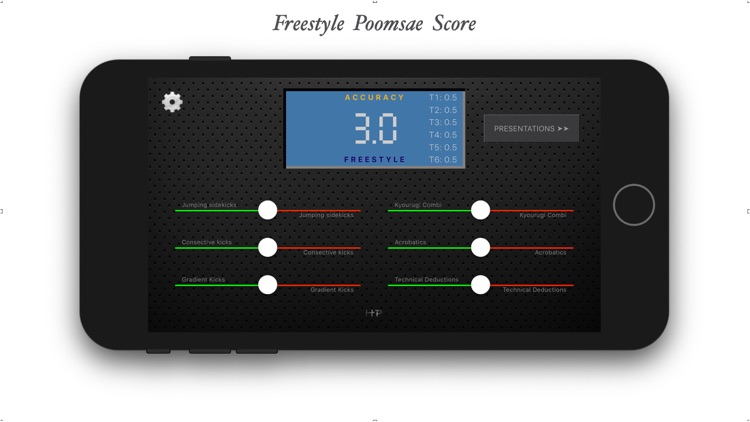
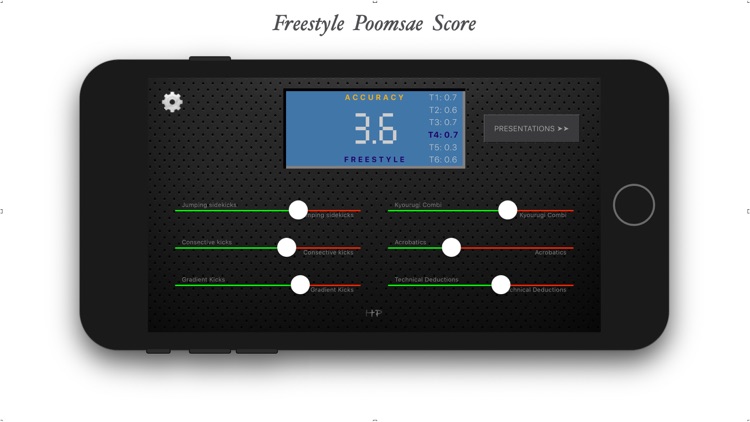
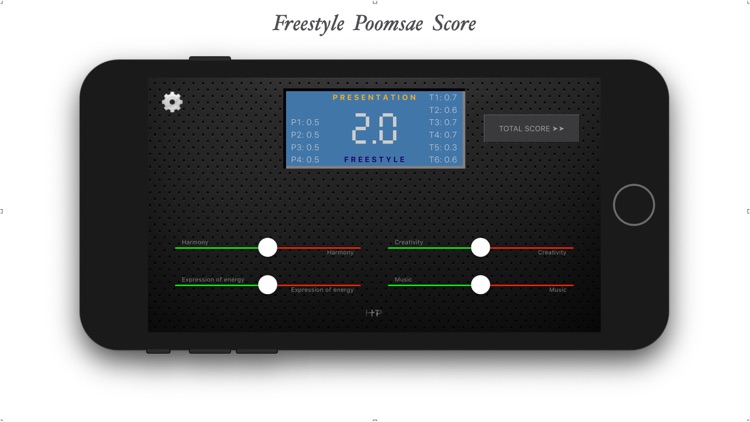
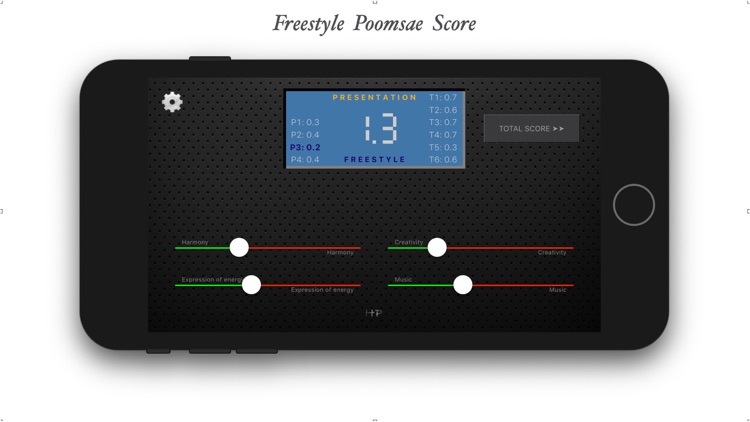

App Store Description
aPoomsaePad is the software version of scoring forms in Taekwondo Poomsae. For the moment the application is a standalone controller app that can be used in training of Poomsae competitors and referees.
aPoomsaePad has an intuitive, easy-to-use interface that makes it a great app to help you bring your forms practice to the next level. It feels like during a real tournament and is also a great tool for Taekwondo Poomase Referees to practice judging.
Details:
- supports World Taekwondo scoring system for Accuracy and Presentation for Recognized Poomsae
- supports World Taekwondo scoring system for Accuracy and Presentation for Freestyle Poomsae
In application settings you can choose which poomsae type would you like to judge.
How to use (recognized poomsae)
- for deducting accuracy use left hand; green button for 0.1 small mistake, and red button for 0.3 big mistake.
- with right hand buttons you can add points back, when you deducted them by mistake
- after finished scoring accuracy, tap button on screen to move to presentation,
- on presentation screen use the three sliders to set correct point for each presentation category
- all the time you can see information on virtual display until you complete your scoring
Application runs on iPhones, iPods, iPads supporting iOS12. It can be used in both portrait and landscape mode.
AppAdvice does not own this application and only provides images and links contained in the iTunes Search API, to help our users find the best apps to download. If you are the developer of this app and would like your information removed, please send a request to takedown@appadvice.com and your information will be removed.