Turn your TLCCU debit and credit cards on and off with one touch
TLC CARDCONTROLS

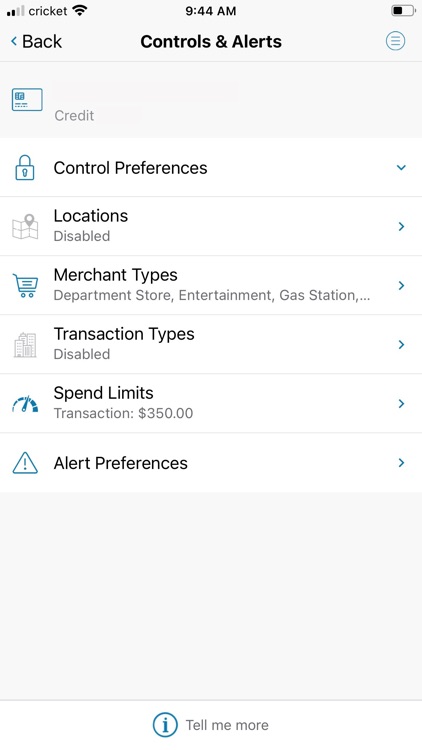

What is it about?
Turn your TLCCU debit and credit cards on and off with one touch. And have the peace of mind of being able to control when, where and how they’re used.

App Store Description
Turn your TLCCU debit and credit cards on and off with one touch. And have the peace of mind of being able to control when, where and how they’re used.
Log In Instructions:
Log into the TLCCU mobile banking app then select Card Control from the main menu to launch the Card Control app.
Enrollment in online banking and our mobile banking app is required to use the TLCCU Card Control app. If you’re not already enrolled in online banking, simply go to TLCCU.ORG and click Login then Sign Up/Forgot Password to create your user ID and password. Also, you must download the TLCCU mobile banking app and login using the same user ID and password.
Features:
• Turn debit/credit card on and off
• Set locations where card can be used
• Set access by transaction and merchant type
• Set spending limits
• Set custom alerts about your card usage
AppAdvice does not own this application and only provides images and links contained in the iTunes Search API, to help our users find the best apps to download. If you are the developer of this app and would like your information removed, please send a request to takedown@appadvice.com and your information will be removed.