To Do is a simpler, more powerful to do app for iPhone and iPad
To Do — a better to do app


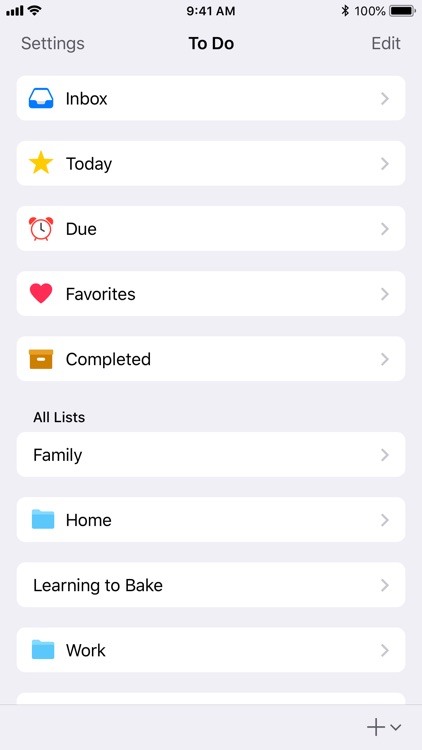
What is it about?
To Do is a simpler, more powerful to do app for iPhone and iPad.

App Screenshots
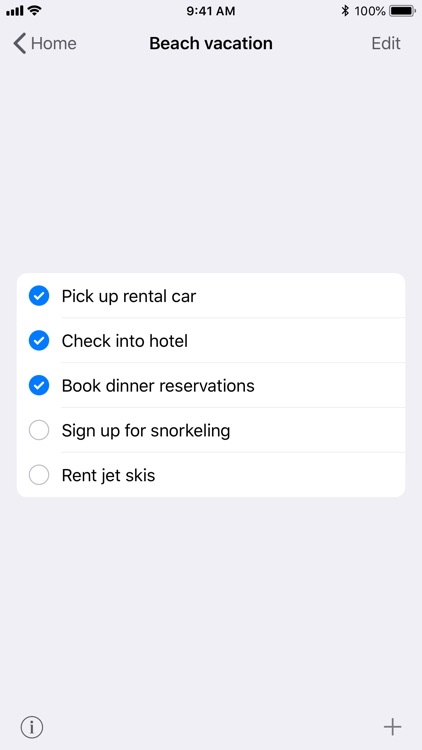

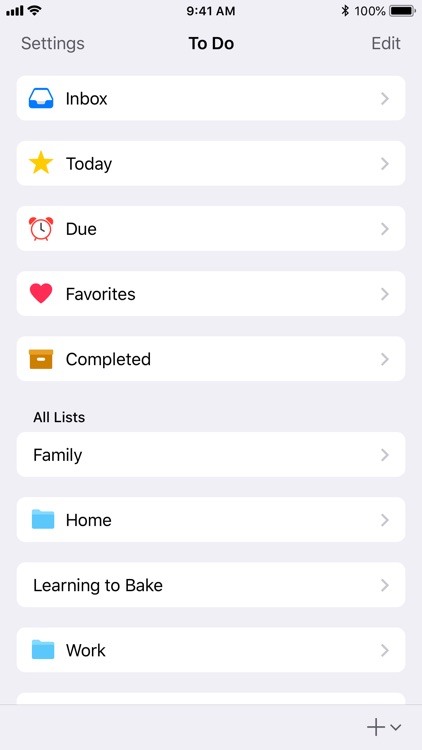


App Store Description
To Do is a simpler, more powerful to do app for iPhone and iPad.
Scheduling
• Add due dates to to dos to keep track of your deadlines
• Schedule to dos so you know when you want to get things done
• See all of your scheduled and due to dos with the Today list
• Defer to dos in the Today list with a tap — scheduled and due to dos will be back tomorrow
• Add alerts to get notified about a to do
• See your to dos for each day with the Scheduled list
• Look ahead at all of your deadlines with the Due list
• Completed to dos are automatically archived at the end of the day
Organization
• Keep your to do lists organized with groups
• Add subtasks to a to do with just a tap
• Subtasks are full-featured to dos — you can add notes, a scheduled date, and a due date
• Search for to dos, lists, and groups from anywhere in the app
• Get to your most-used to do lists and groups faster with Favorites
• Organize your to dos faster with recent locations
iOS Integration
• iCloud keeps your to dos up-to-date across all your devices
• Siri Shortcuts make it easier to open a to do list or add a to do
• Spotlight lets you search for your to dos from the Home Screen
• Split View and Slider Over on iPad let you be even more productive
• Handoff lets you switch devices and continue where you left off
• Home Screen Quick Actions on iPhone let you add a to do or open your most used lists and groups
• Peek and Pop on iPhone makes it easier to access quick actions
AppAdvice does not own this application and only provides images and links contained in the iTunes Search API, to help our users find the best apps to download. If you are the developer of this app and would like your information removed, please send a request to takedown@appadvice.com and your information will be removed.