To Do List Advanced is designed to help you improve your productivity by the most important factor: When you want to get your tasks done
To Do List Advanced
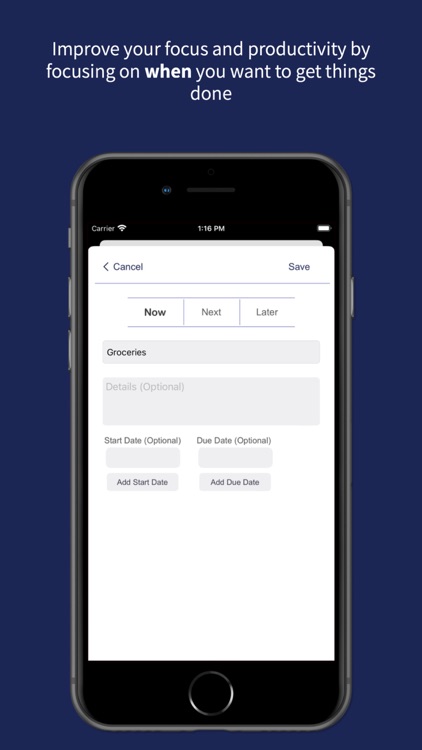
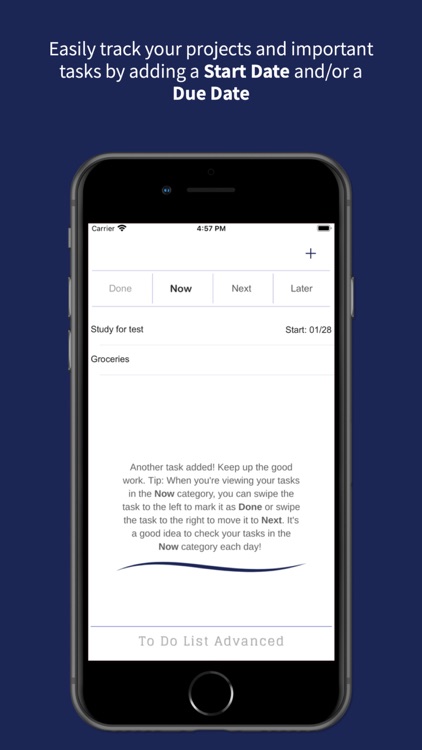
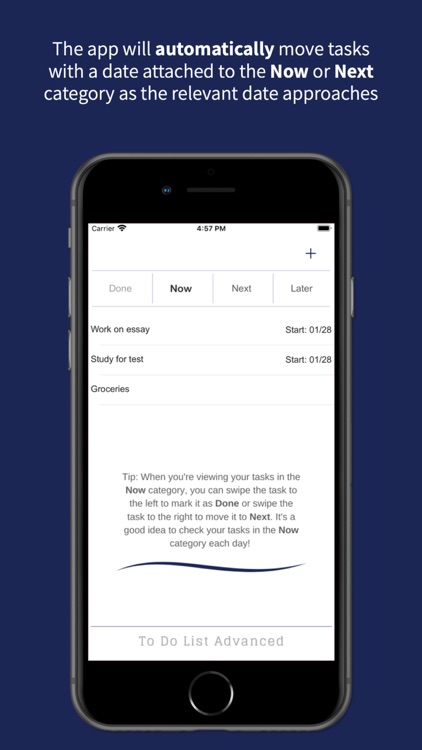
What is it about?
To Do List Advanced is designed to help you improve your productivity by the most important factor: When you want to get your tasks done. Inspired by recent trends in technical project management, you can easily browse the categories of Now, Next, and Later and swipe tasks left or right to quickly prioritize your most important tasks for today while also planning for tomorrow.
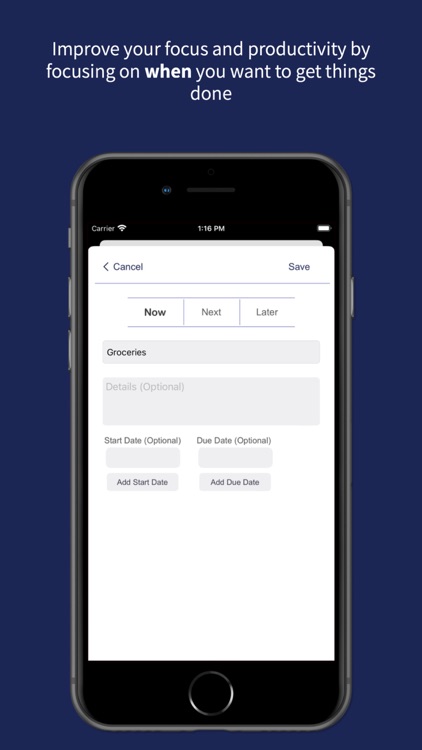
App Screenshots
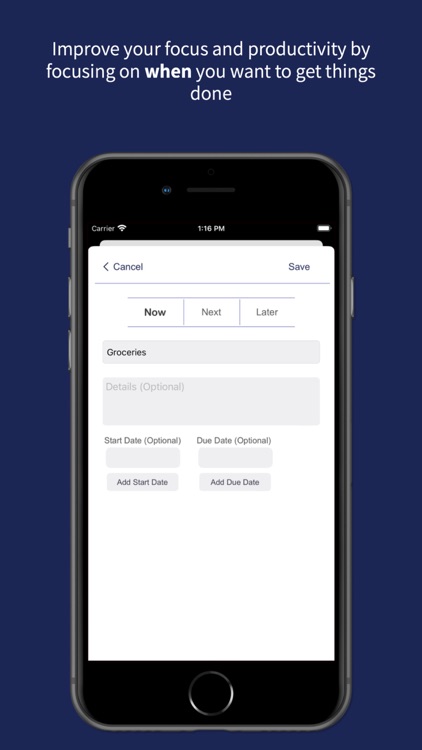
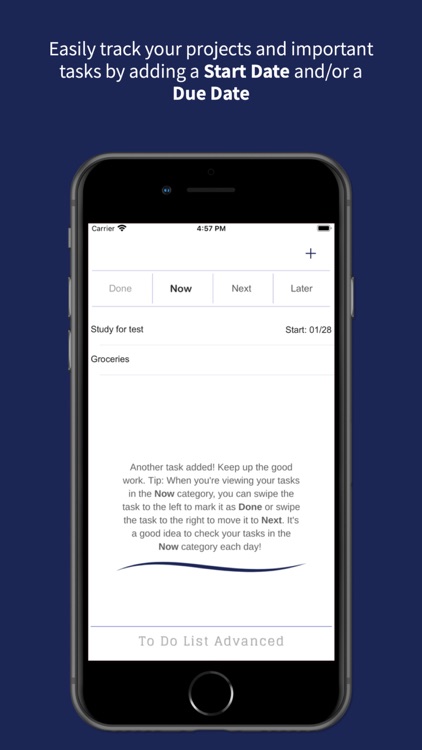
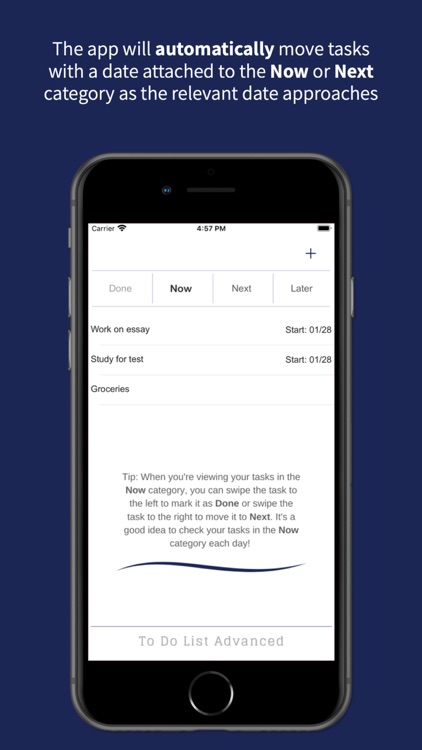
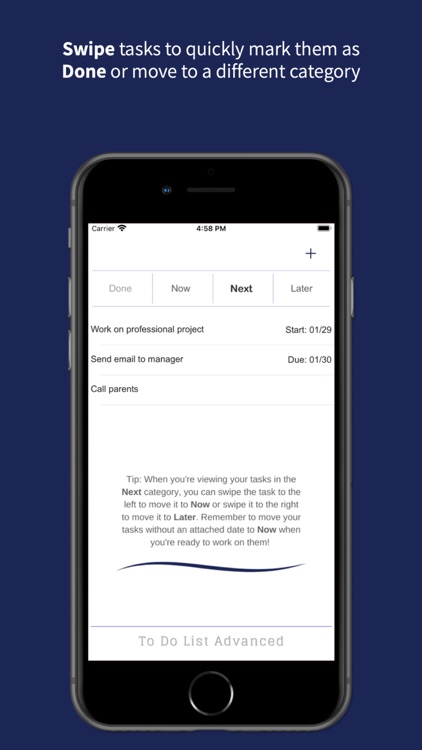
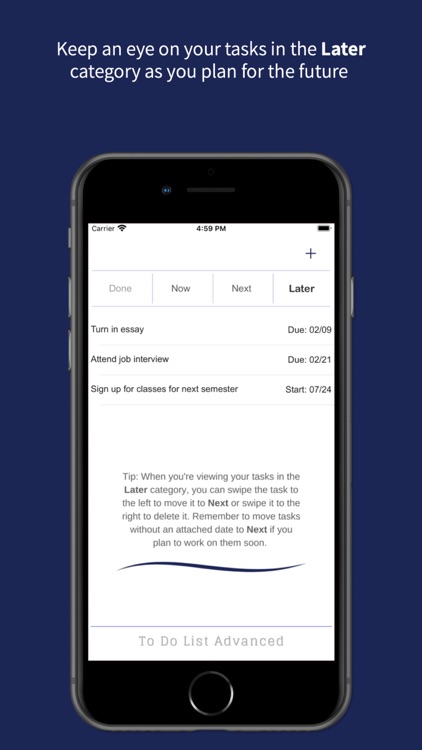
App Store Description
To Do List Advanced is designed to help you improve your productivity by the most important factor: When you want to get your tasks done. Inspired by recent trends in technical project management, you can easily browse the categories of Now, Next, and Later and swipe tasks left or right to quickly prioritize your most important tasks for today while also planning for tomorrow.
Features:
- Assign a Start Date, Due Date, or Due Date & Time to each task (tasks will automatically sort by date and time)
- Tasks with an upcoming Start or Due Date will automatically move into the Now category
- Automatically backs up all of your tasks to iCloud every few seconds (ensure you're signed into iCloud on your device, have iCloud Drive set to On, and iCloud enabled for this app)
- Supports both Light and Dark Mode on iOS devices
- Always ad-free
- Tasks can easily be moved between categories (Done/Now/Next/Later) by swiping left or right on the task
- Repeatable tasks can be set to be created every week, month, or year
- Multiple tasks can be moved to another category at once by pressing and holding on a task
- Ability to write details in paragraph format for each task
AppAdvice does not own this application and only provides images and links contained in the iTunes Search API, to help our users find the best apps to download. If you are the developer of this app and would like your information removed, please send a request to takedown@appadvice.com and your information will be removed.