
Organizing and tracking your tasks by project, folders, contexts or date, will make all your time management more easy and efficient

To Do Lists for iPad
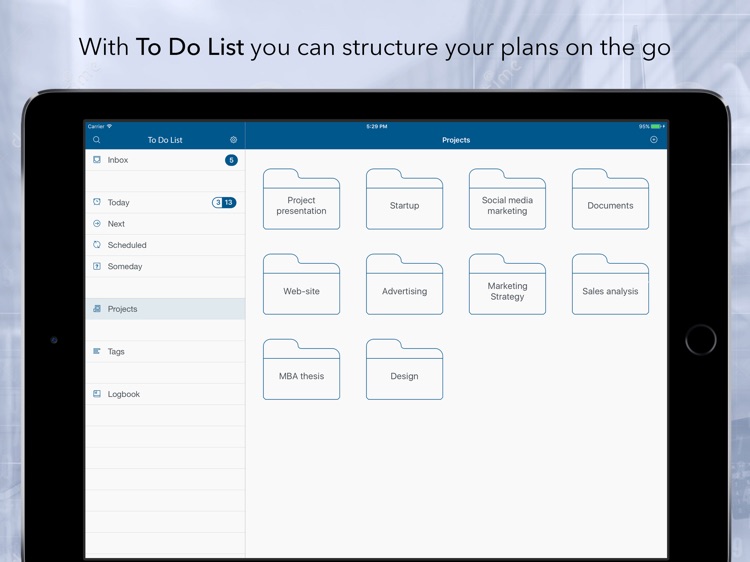
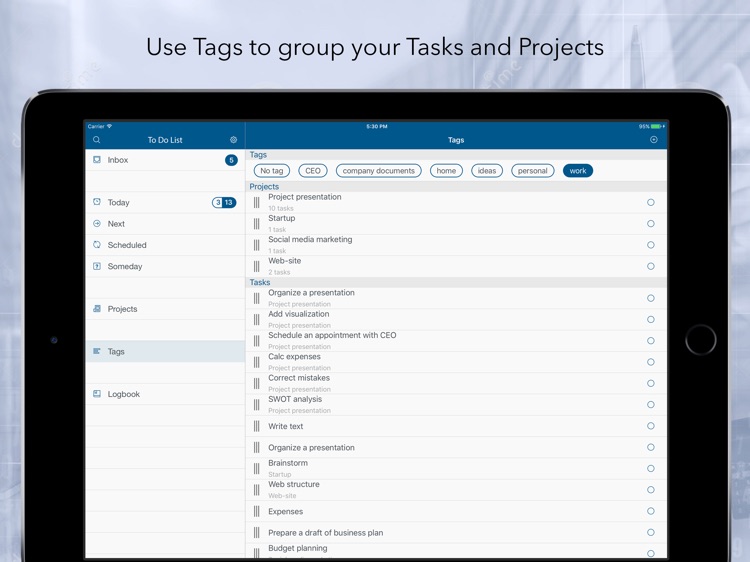
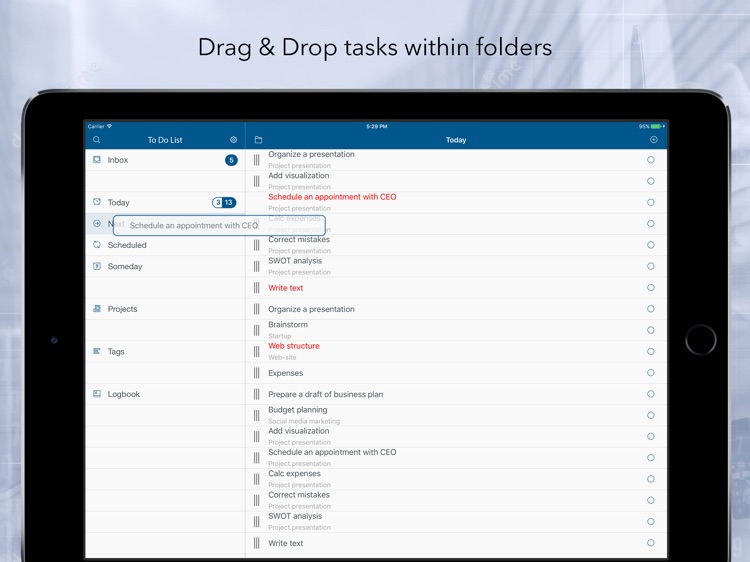
What is it about?
Organizing and tracking your tasks by project, folders, contexts or date, will make all your time management more easy and efficient.
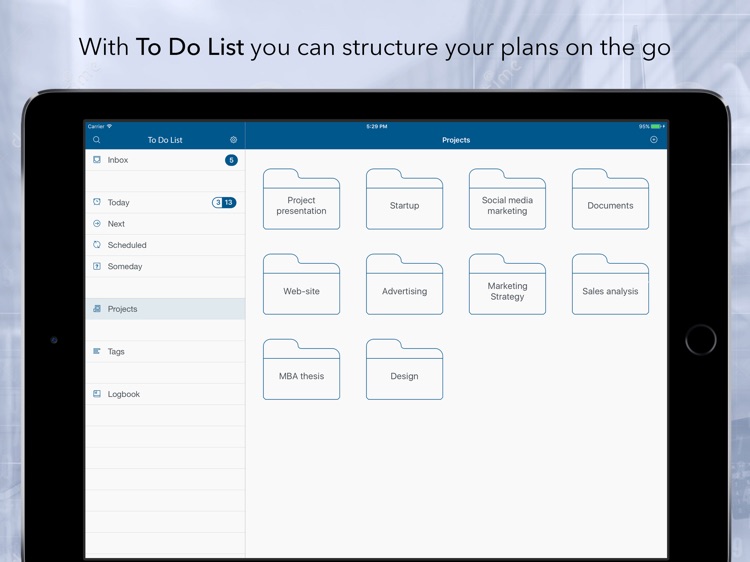
App Screenshots
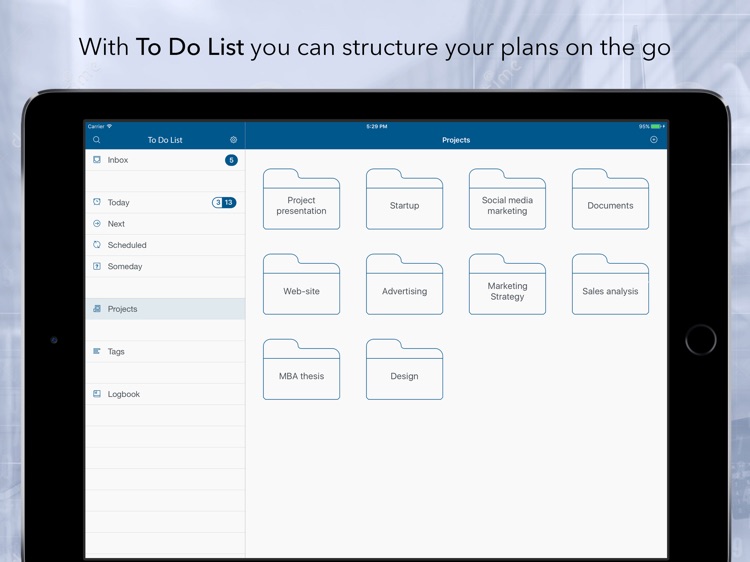
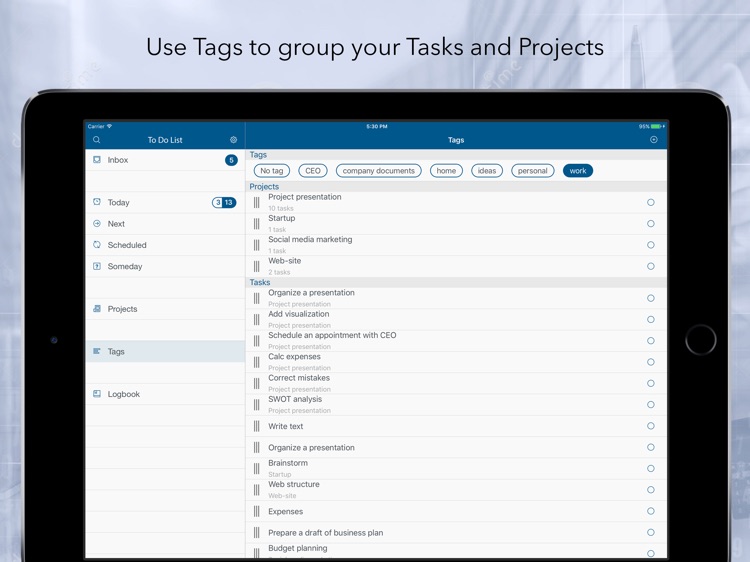
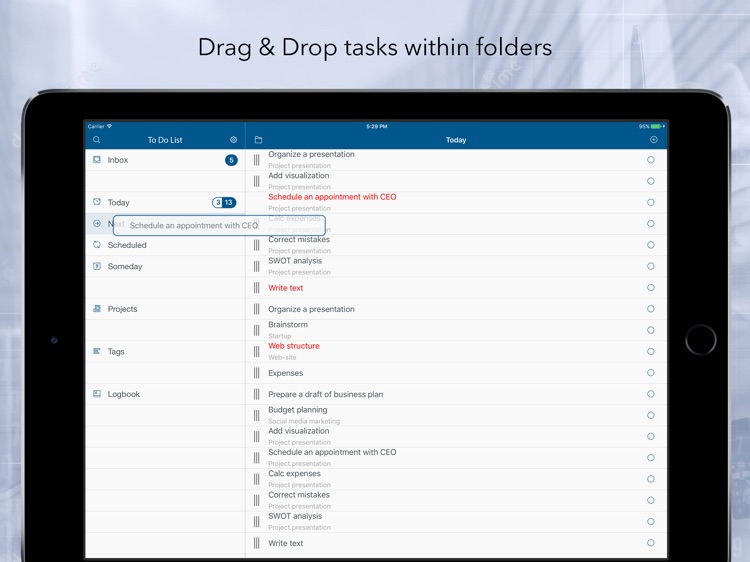
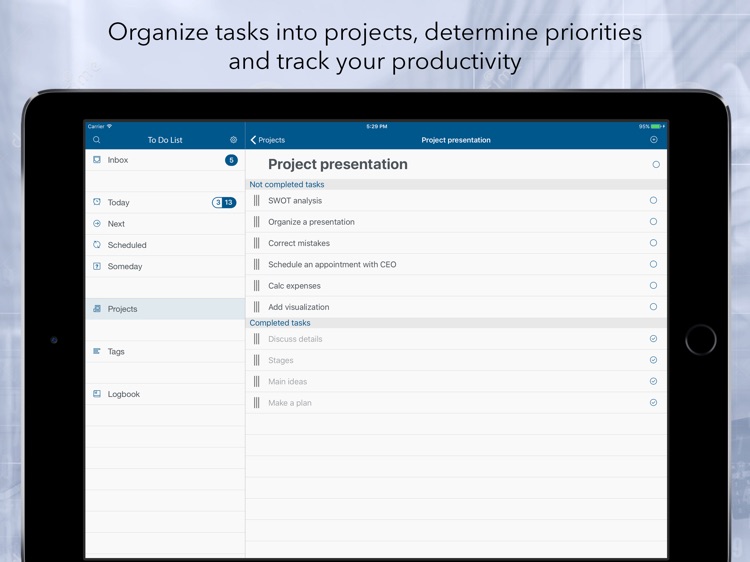
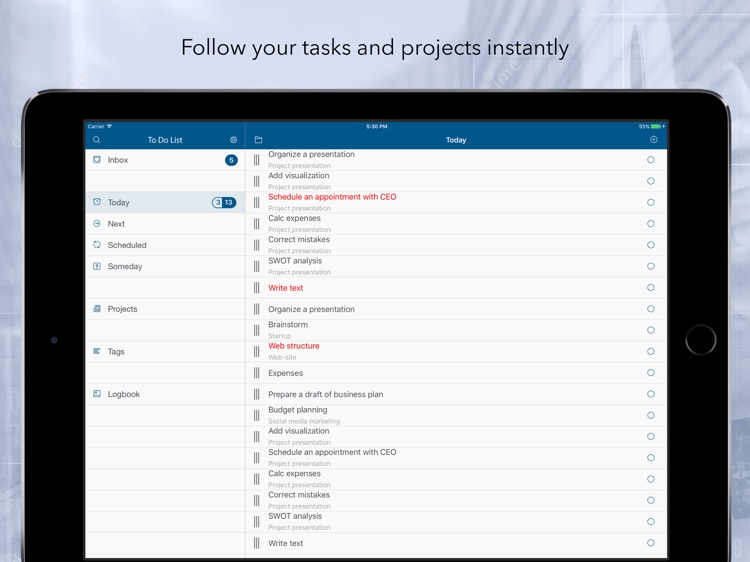
App Store Description
Organizing and tracking your tasks by project, folders, contexts or date, will make all your time management more easy and efficient.
To Do Lists implements 5 basic steps of GTD methodology that will help you to make an order from your chaos. You just need to:
• Collect all ideas and tasks needed to be done adding them to the Inbox.
• Clarify tasks meanings and peculiarities making some Notes.
• Organize everything putting it where it belongs – Today, Next, Scheduled, Someday.
• Review frequently what is next to be done or simply let the program Remind you.
• Simply do all you have planned and enjoy viewing your results.
To Do Lists – a great balance between simplicity and powerful features.
AppAdvice does not own this application and only provides images and links contained in the iTunes Search API, to help our users find the best apps to download. If you are the developer of this app and would like your information removed, please send a request to takedown@appadvice.com and your information will be removed.