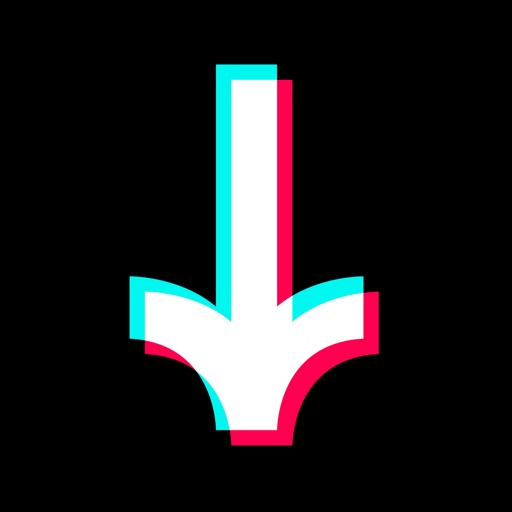
Securely back up your Tiktok likes, favorites and videos with Tok Backup

Tok Backup
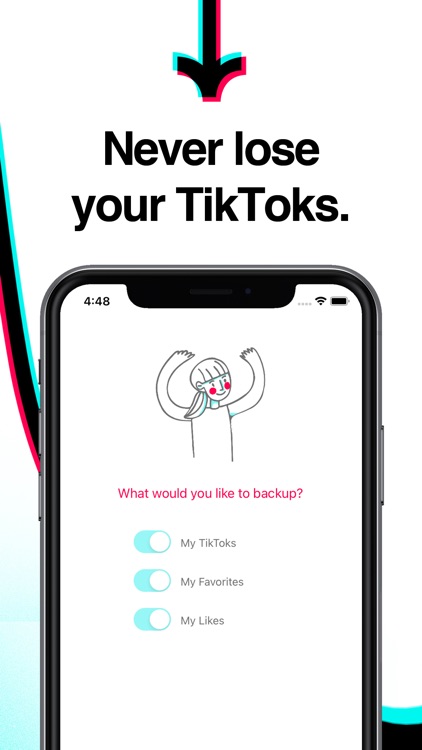
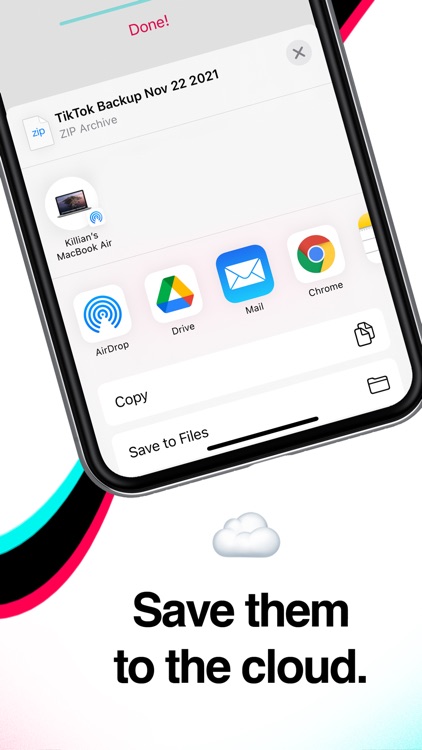
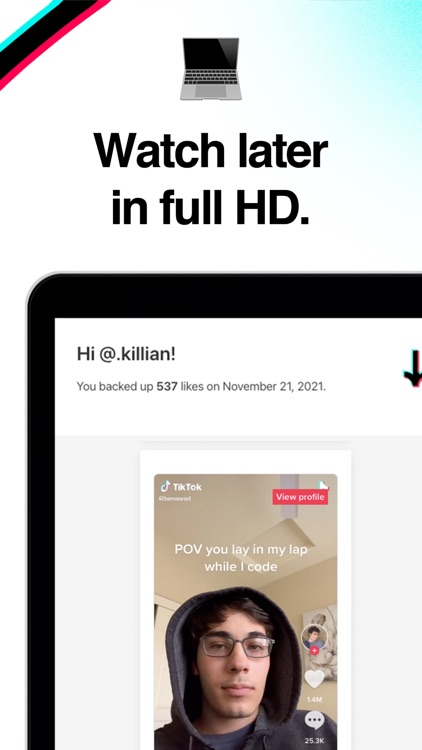
What is it about?
Securely back up your Tiktok likes, favorites and videos with Tok Backup.
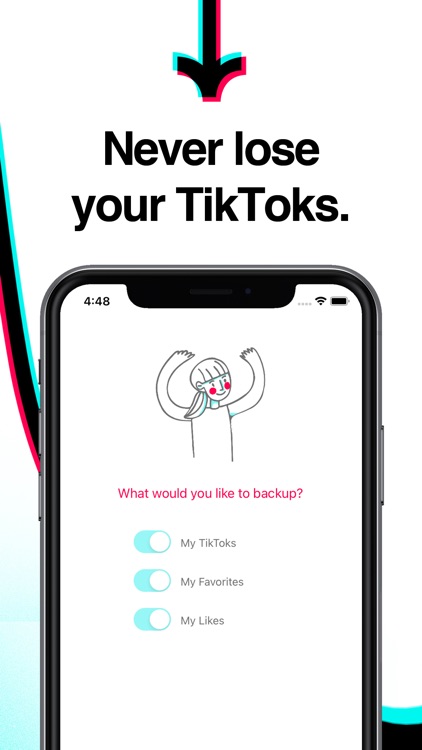
App Screenshots
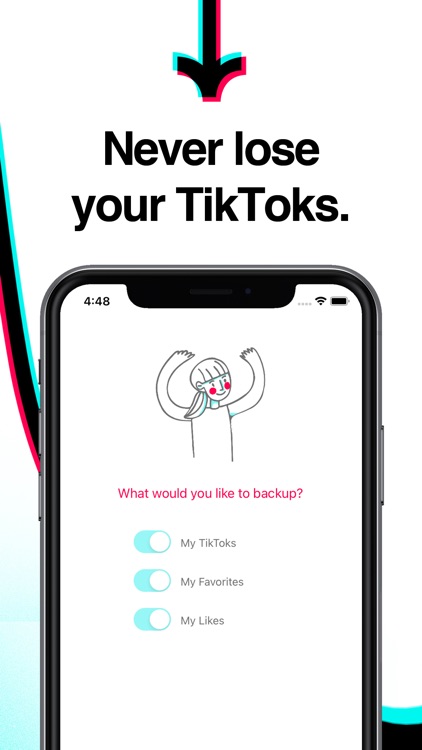
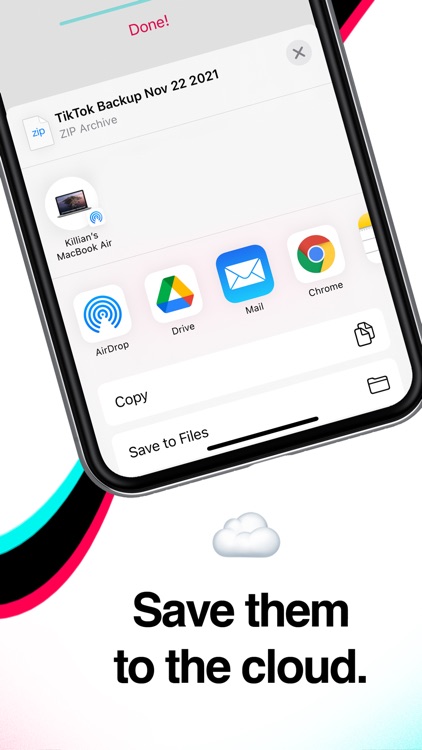
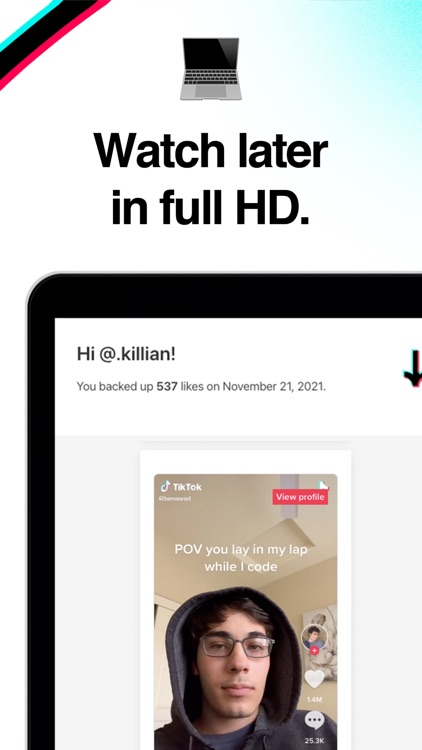

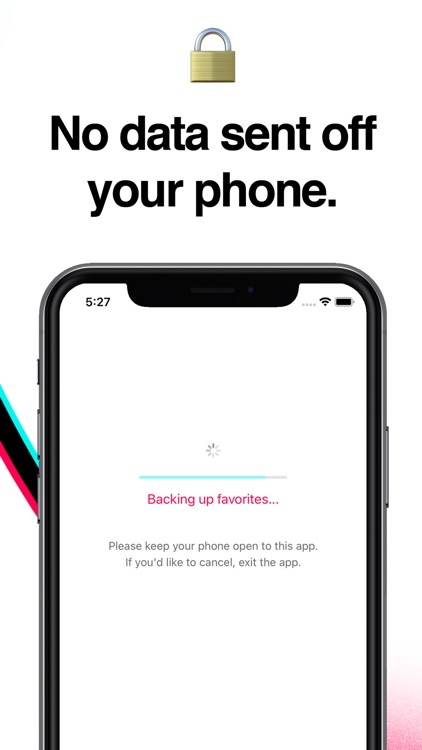
App Store Description
Securely back up your Tiktok likes, favorites and videos with Tok Backup.
• Save to Google Drive, iCloud, Dropbox or any other cloud provider
• Browse your backup file on your computer
• Automatically create full backups of your published videos without the Tiktok watermark
Even if your account is lost or shut down, if you backup up you can:
• Watch your likes in full HD
• Watch your favorites in full HD
• Watch and re-use your published videos, which will have the Tiktok logo removed (great for re-uploading!)
Happy saving!
---------------------------
Please note that due to changes in how Tiktok shares data, our app cannot backup drafts at this time. Please publish your drafts as private Tiktoks, then use this app to backup those.
Your videos will be saved to your phone before they can be uploaded to the cloud, so make sure you have a few gigabytes of storage space. As it falls out of line with TikTok’s terms of service, we can’t scrape raw video data from Tiktoks that you didn’t upload. Your backed up likes and favorites will link to Tiktok’s servers, but will persist even if your account gets deleted.
Security note: Tok Backup does not send any data off your phone, so your information is completely private.
App illustrations by the incredible Icons8: https://icons8.com
Please contact killian@wildvine.com for inquiries or if you have any trouble using Tiktok backup. Thanks!
AppAdvice does not own this application and only provides images and links contained in the iTunes Search API, to help our users find the best apps to download. If you are the developer of this app and would like your information removed, please send a request to takedown@appadvice.com and your information will be removed.