
Student sign in/out - Sign students in or out with one tap by any staff member

TokoToco: Sign in/out tracker
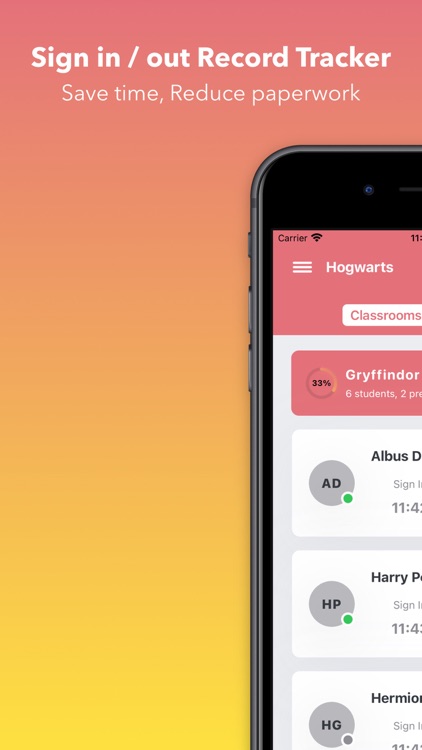
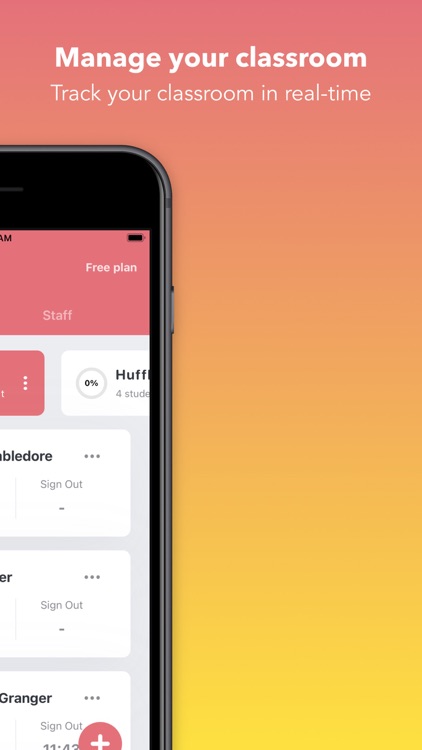
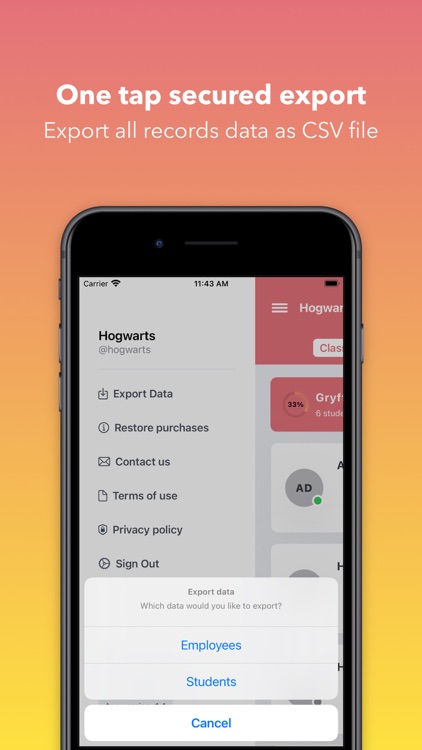
What is it about?
Student sign in/out - Sign students in or out with one tap by any staff member. No need to pass paper and pens back in forth. There is no extra step that parents need to remember either, making for a smooth transition from home to school for everyone. The design is sleek and easy to use and understand by everyone. Staff can also add a note for each student when signing in for any issues or changes that come up each day.
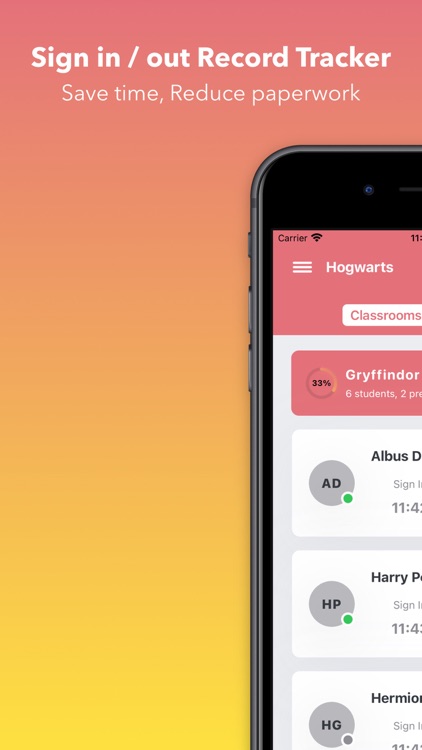
App Screenshots
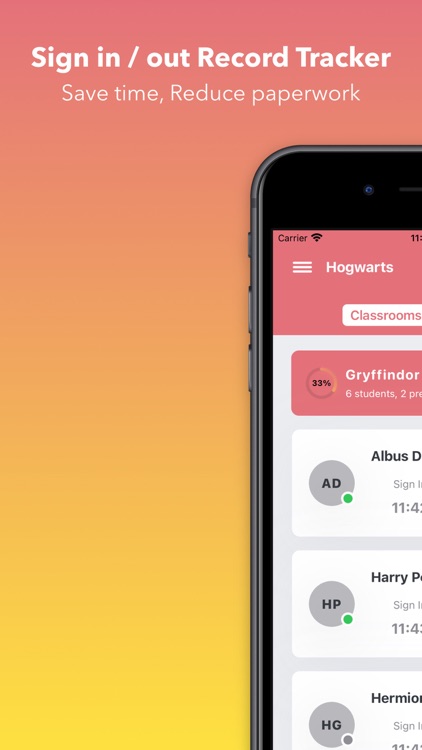
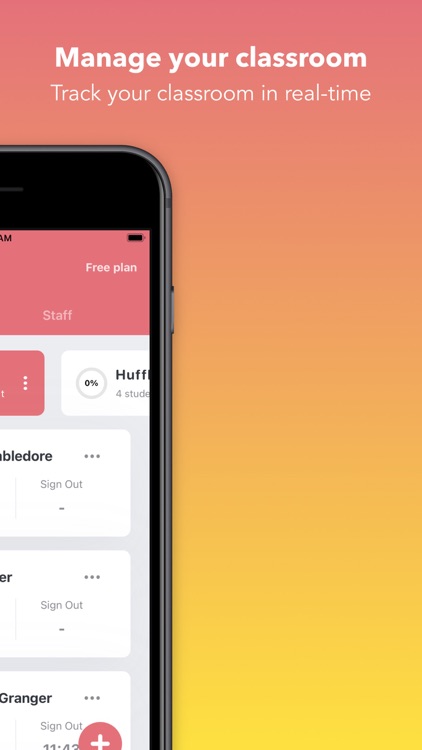
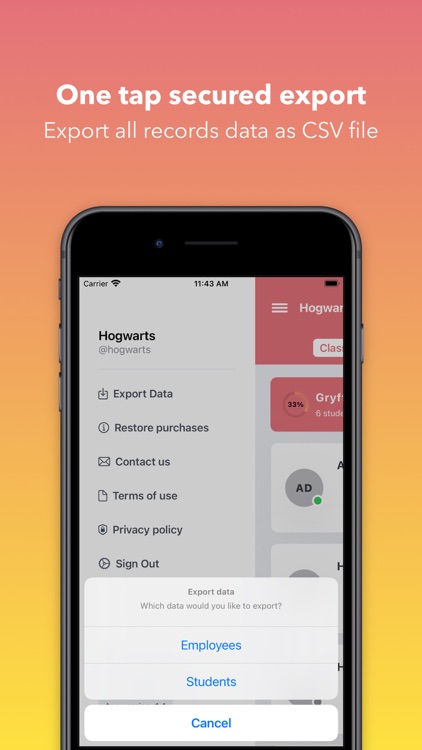

App Store Description
Student sign in/out - Sign students in or out with one tap by any staff member. No need to pass paper and pens back in forth. There is no extra step that parents need to remember either, making for a smooth transition from home to school for everyone. The design is sleek and easy to use and understand by everyone. Staff can also add a note for each student when signing in for any issues or changes that come up each day.
Staff sign in/out - Make admin tasks easier by managing staff sign-in/outs in real time without paper. See exactly how many staff members you have at any moment with one glance. Administrators can also see when staff arrived and what time they left each day.
One tap export - With this app, it is easy to access all the sign in/out data with timestamp information. In just the tap of a single button, you can export all your data separated into employees and students.
How to use TokoToco
1. Setup your school account - create an ID for your school. Employees will use this ID to join your school account.
2. Start to sign in/out - Begin saving your attendance records immediately.
3. Export your data - You can export all your data separated into employees and students.
---
Get started for free! Save time for the work that matters -- caring for your students. Try our free plan and see how we meet your school's needs.
SUBSCRIPTION DETAILS
TokoToco offers two auto-renewing subscriptions at $19.99/month and $179.99/year. These prices are for United States customers. Pricing in other countries may vary and actual charges may be converted to your local currency depending on the country of residence.
Your subscription will automatically renew at the end of each subscription term, unless auto-renewal is turned off at least 24 hours before the end of the term. Subscription renewals cost the same as the original subscription, and your credit card will be charged through your iTunes account at confirmation of purchase.
You may manage your subscription and turn off auto-renewal at any time after purchase by going to your iTunes Account Settings. Refunds will not be given for any unused portion of the term.
For additional information, please read our Terms of Service (https://www.notion.so/elunox/Terms-of-Use-839c91cfa0384732a88f2d52253e7eeb) and Privacy Policy (https://www.notion.so/elunox/Privacy-Policy-0895fa94beec4f0da98b1c4064cc3a1b).
AppAdvice does not own this application and only provides images and links contained in the iTunes Search API, to help our users find the best apps to download. If you are the developer of this app and would like your information removed, please send a request to takedown@appadvice.com and your information will be removed.