Take control of your contacts like never before with ContactSync360, the ultimate solution for managing your personal and professional connections
Tone Caller ID



What is it about?
Take control of your contacts like never before with ContactSync360, the ultimate solution for managing your personal and professional connections. Whether you're a busy professional, a social butterfly, or simply someone who values staying organized, ContactSync360 offers a seamless experience to save, edit, delete, and backup your contacts with ease.

App Screenshots



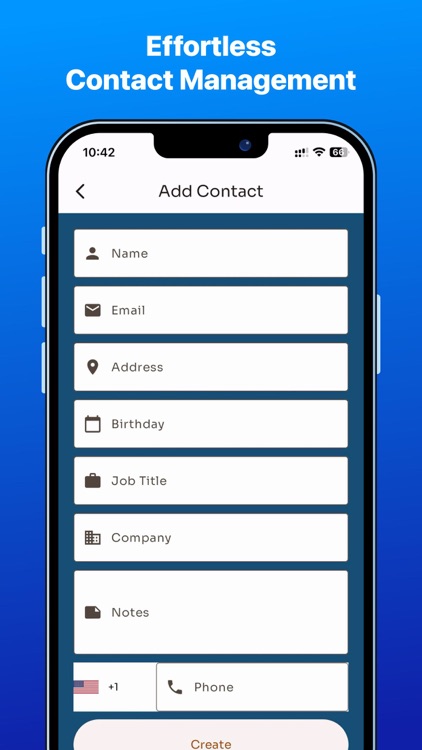
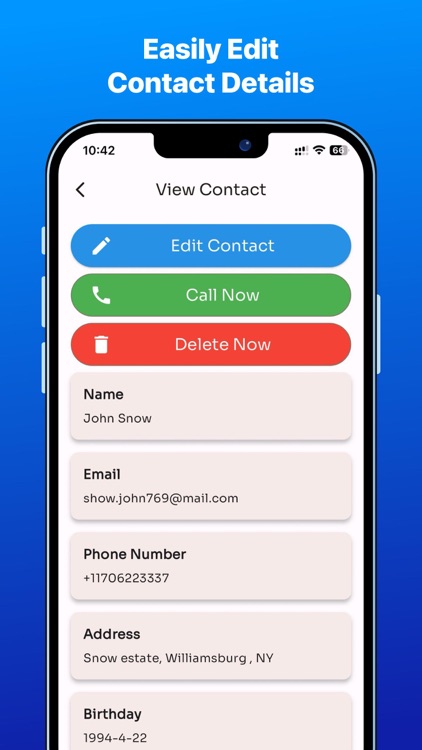
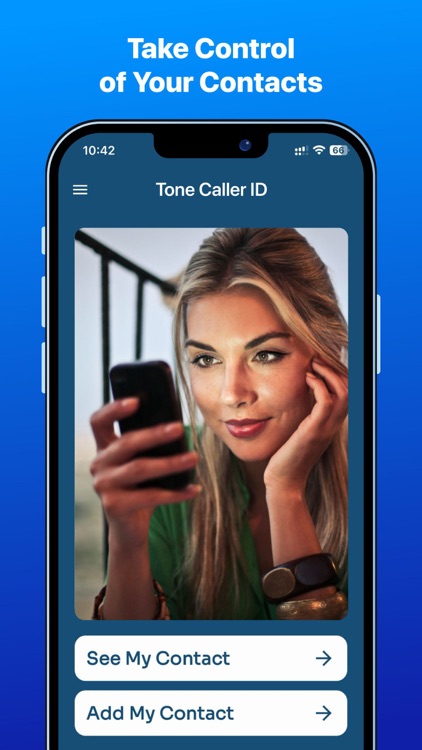
App Store Description
Take control of your contacts like never before with ContactSync360, the ultimate solution for managing your personal and professional connections. Whether you're a busy professional, a social butterfly, or simply someone who values staying organized, ContactSync360 offers a seamless experience to save, edit, delete, and backup your contacts with ease.
Features:
Effortless Contact Management:
Save all your contacts in one convenient location, accessible anytime, anywhere.
Easily edit contact details to ensure your information is always up to date.
Effortlessly delete unwanted contacts or duplicates, keeping your contact list clean and clutter-free.
Secure Backup and Sync:
Safeguard your contacts with secure cloud backup, ensuring you never lose important connections.
Seamlessly sync your contacts across multiple devices, keeping your information consistent and readily available.
Restore contacts with just a few taps, giving you peace of mind knowing your data is always protected.
User-Friendly Interface:
Intuitive user interface designed for simplicity and ease of use.
Streamlined signup and login process, getting you started in seconds.
Quick access to essential features like search, sorting, and filtering, making contact management a breeze.
Customisable Experience:
Personalize your contact list with custom tags, labels, and categories for easy organization.
Tailor the app to your preferences with customisable themes and layouts.
Enable dark mode for comfortable usage during nighttime or low-light environments.
Account Management:
Securely login and signup with your email address for seamless access to your contacts.
Easily delete your account whenever you choose, with built-in account management functionality.
Stay Connected, Stay Organised:
Whether you're networking for business, staying in touch with friends and family, or managing professional contacts, ContactSync360 is your all-in-one solution.
Simplify your life and stay organised with ContactSync360 – the essential app for modern contact management.
AppAdvice does not own this application and only provides images and links contained in the iTunes Search API, to help our users find the best apps to download. If you are the developer of this app and would like your information removed, please send a request to takedown@appadvice.com and your information will be removed.