
ToonFB, a lite version of ToonPAINT made just for sending images to Facebook, allows you to easily create awesome looking cartoon-paintings with your own photos

ToonFB

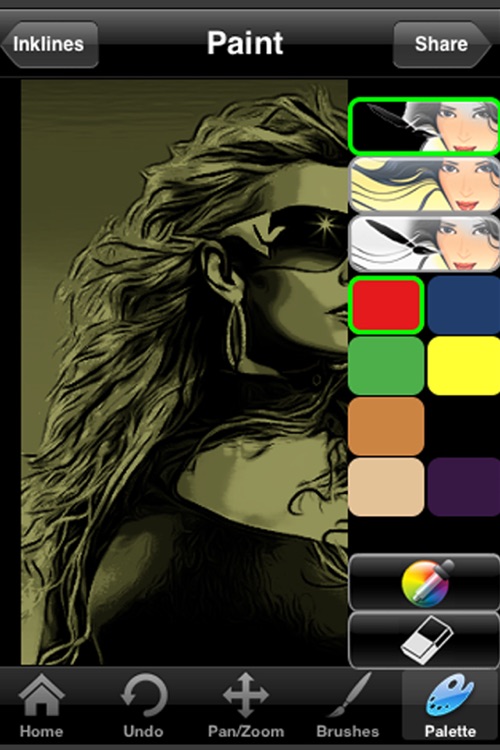

What is it about?
ToonFB, a lite version of ToonPAINT made just for sending images to Facebook, allows you to easily create awesome looking cartoon-paintings with your own photos.

App Screenshots

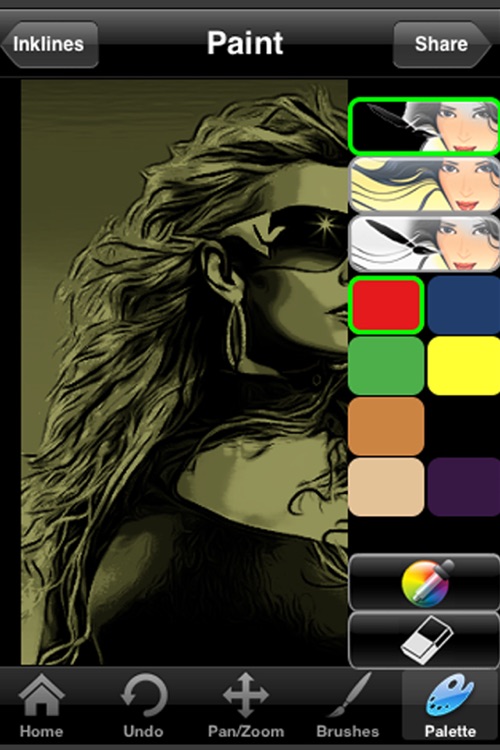


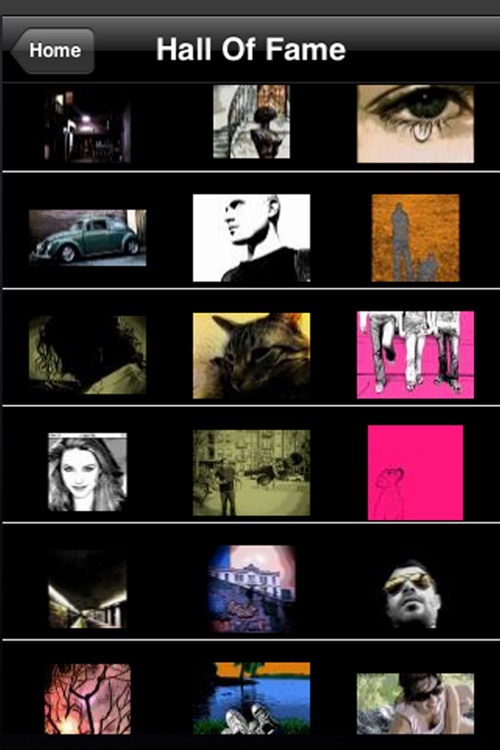
App Store Description
ToonFB, a lite version of ToonPAINT made just for sending images to Facebook, allows you to easily create awesome looking cartoon-paintings with your own photos.
Even if you have never drawn or painted before, ToonFB sets you up for quick success by providing a "MagiSketch" that you can simply color-in. It's as easy as "paint-by-numbers", but using your own personal images. Unlike other photography apps, ToonFB is not just an image filter -- it's a smart-painting application that enables you to express your creativity and obtain compelling results without requiring you to take Art classes.
Simply import a photo, create an "automagic" sketch of the photo, color-in at your leisure, and you're done!
IMPORTANT -- You can CHANGE THE COLORS in the palette by DOUBLE-TAPPING on the color splats.
FEATURES:
---------
* IMPORT: Import pictures from your iPhone or iPod touch, or even take a snapshot with the iPhone's built-in camera.
* MAGISKETCH: State-of-the-Art image processing algorithms process your input image to create a customizable sketch, fully automatically. You can create many exciting effects just by adjusting the basic and advanced MagiSketch settings.
* PAINTING: You can color-in the MagiSketch by painting with your finger to create amazing images within minutes.
* UNDO/REDO: You can correct any painting mishaps by shaking the iPhone, or by accessing undo/redo via the "bomb" icon.
* NAVIGATION: While you paint, you can pinch-zoom and pan to give you the most control over your painting.
* HELP/HINTS: New to painting? We've got your back! When you first use ToonFB, help screens instruct you about the functionality of the app. For more advanced users, we provide in-app hints and tips.
* LANGUAGES: ToonFB now supports 10 different languages
AppAdvice does not own this application and only provides images and links contained in the iTunes Search API, to help our users find the best apps to download. If you are the developer of this app and would like your information removed, please send a request to takedown@appadvice.com and your information will be removed.