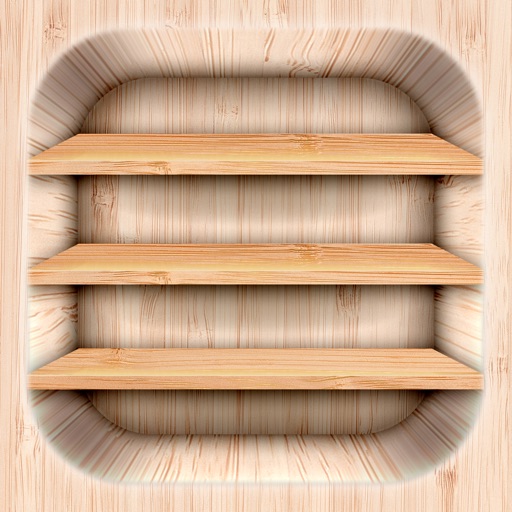
Organize your your home screen with unlimited background making options you'll get with our new Top Shelves Wallpaper

Top Shelves Wallpaper – Home Screen Backgrounds with Shelf, Frame and Sticker Decorations

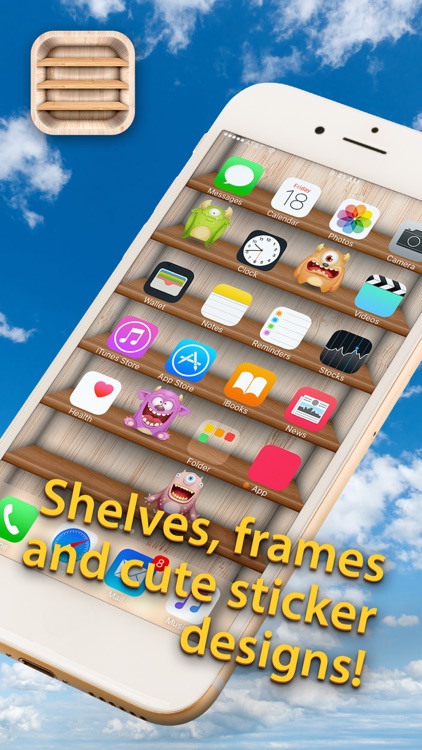
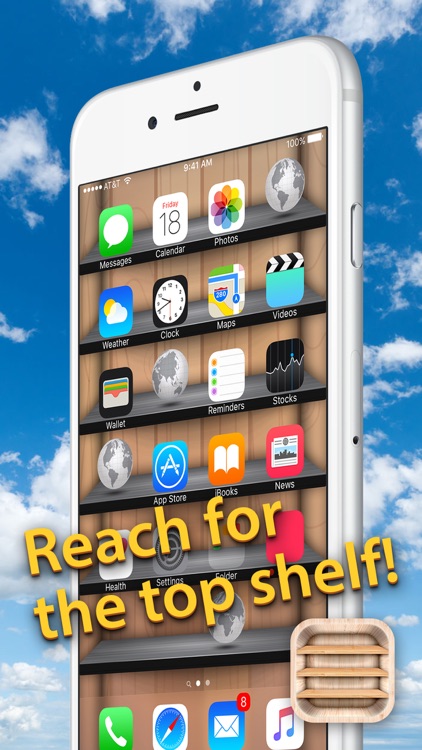
What is it about?
Organize your your home screen with unlimited background making options you'll get with our new Top Shelves Wallpaper! Design custom Home Screen Backgrounds with Shelf, Frame and Sticker Decorations that will look amazing on your iPhone! Choose the background you like and than add some stylish shelves or put your icons in beautiful frames and add cute stickers to make your home screen look perfect!

App Screenshots

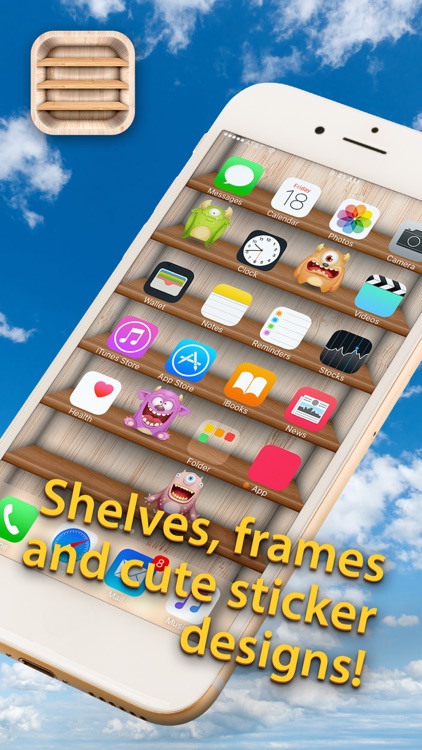
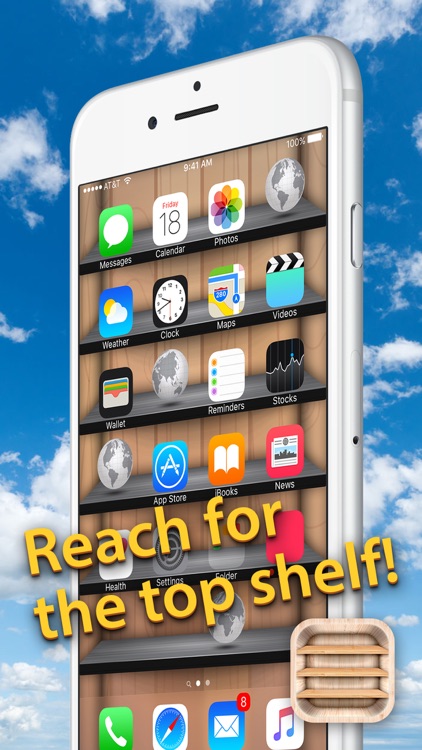


App Store Description
Organize your your home screen with unlimited background making options you'll get with our new Top Shelves Wallpaper! Design custom Home Screen Backgrounds with Shelf, Frame and Sticker Decorations that will look amazing on your iPhone! Choose the background you like and than add some stylish shelves or put your icons in beautiful frames and add cute stickers to make your home screen look perfect!
Top Shelves Wallpaper app Features:
- Wide collection of HD background wallpapers.
- Easy-to-use app interface for both iPhone and iPad.
- Browse though app gallery quickly and choose your favorite theme.
- Multiple shelf and frame designs to personalize your home screen.
- Cute stickers for ultimate decoration.
- Amazing 3D themes with vivid colors.
- Save your background images to Photo Gallery.
- Share with your friends on social networks; Facebook, Twitter and Instagram.
Reach for the top shelf for your most used icons!
Create diy backgrounds for your home an lock screen with the best new Top Shelves Wallpaper. Make your phone a great looking one with custom shelves, frames and irresistible stickers that will help you personalize your home screen! These shelves are all carefully design to fit your iPhone perfectly!
High resolution wallpapers with shelves and frames designs.
Check out amazing Home Screen Backgrounds with Shelf, Frame and Sticker Decorations and reach for this Top Shelves Wallpaper! You can create dozens of combinations, choose your favorite one and set it as home or lock screen. Hurry up and download this free wallpaper and background app that will help you organize your iPhone device to make it look super cool!
Please note that the app functionality differs for iPad and iPhone. Namely, iPad version of the app only contains wallpapers, while iPhone version allows the use of all features: wallpapers, shelves and stickers.
AppAdvice does not own this application and only provides images and links contained in the iTunes Search API, to help our users find the best apps to download. If you are the developer of this app and would like your information removed, please send a request to takedown@appadvice.com and your information will be removed.