
Welcome to member only access to Torch Lake Federal Credit Union’s mobile app

Torch Lake FCU
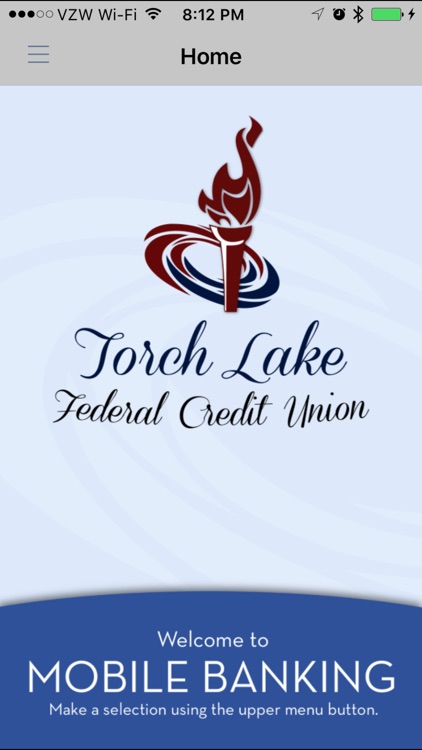
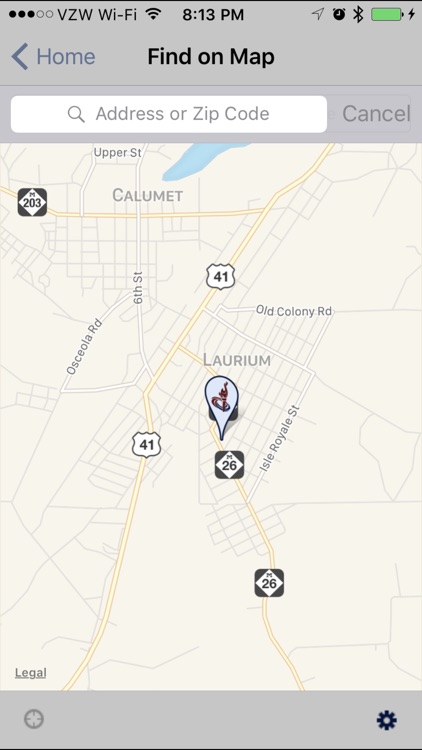
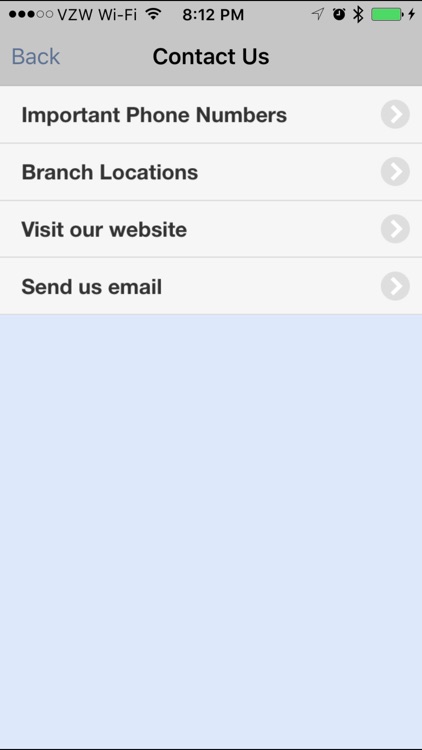
What is it about?
Welcome to member only access to Torch Lake Federal Credit Union’s mobile app.
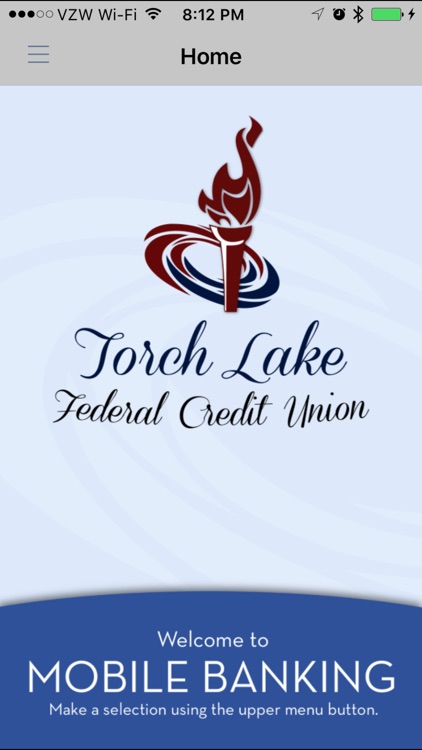
App Store Description
Welcome to member only access to Torch Lake Federal Credit Union’s mobile app.
Torch Lake Federal Credit Union’s app is fast, secure and easy to access your account information 24/7. If you are a current TLFCU Online Banking client your access credentials are the same; if you are new to Online Banking please follow the steps provided below.
Features:
* Real-time up to the minute account balances:
o Total Balance: Total funds in each account.
VS
o Available Balance: Funds available less amounts holding for Debit or EFT transactions.
*It’s always beneficial to verify what may be holding in your account comparing to your check register to monitor for any fraudulent transactions.
If you notice a transaction(s) you did not initiate call the credit union 906 337-5565 or after hours call 1-800-535-8840 to report ATM/Debit card fraud.
* Easily transfer funds
* Account history at your fingertips
* Pay your loan
* View check images
* View incoming direct deposits
New Online Banking/Mobile App Users:
1. Online account access will need to be activated by a TLFCU representative.
2. Working with a TLFCU representative you will create a login ID and receive a temporary password.
3. Access the online banking site www.torchlakefederal.com choose Online Banking.
4. Login using the ID you created and temporary password. Next, when you “Login” you will ACCEPT TERMS.
5. Users will be required to answer 5 Challenge Questions.(*answers must be 6 characters or longer)
6. A new password will need to be created. The “current” password is the temporary password.
* The guidelines for creating a new password are on the right-hand side of the screen.
7. Once the new password has been successfully accepted you will be required to login again using your Login ID and newly created password.
8. Congratulations! You now have access to both the desktop and mobile applications.
AppAdvice does not own this application and only provides images and links contained in the iTunes Search API, to help our users find the best apps to download. If you are the developer of this app and would like your information removed, please send a request to takedown@appadvice.com and your information will be removed.