Torne is an app that can easy request a photoshoot to nearby users
Torne : Request photoshoot.
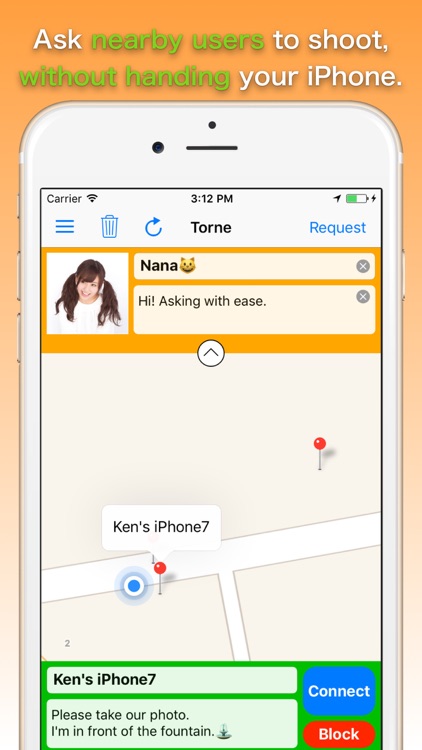
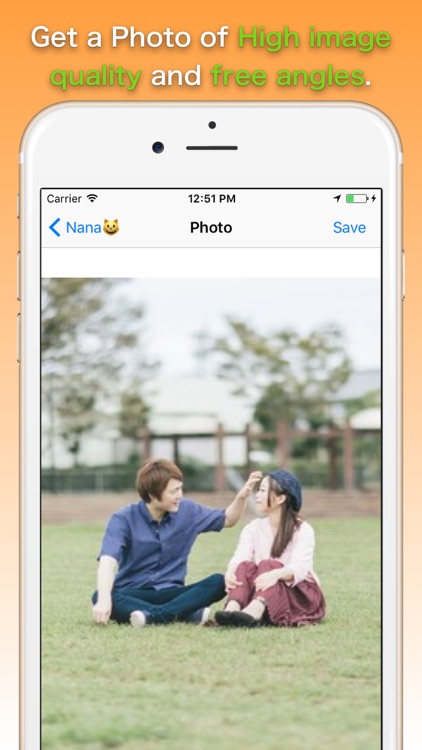

What is it about?
Torne is an app that can easy request a photoshoot to nearby users.
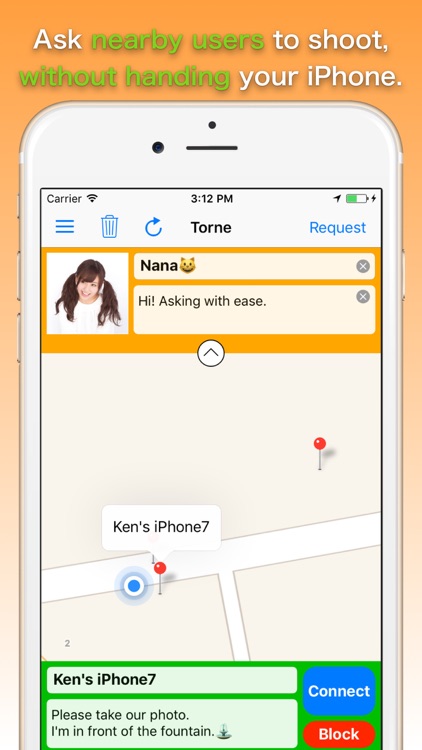
App Screenshots
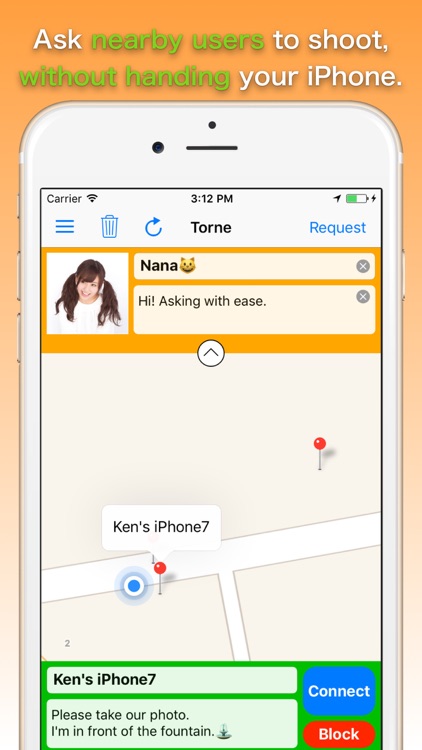
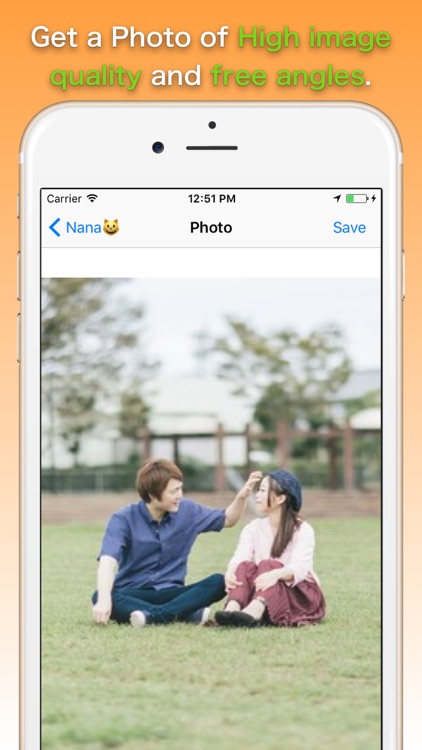



App Store Description
Torne is an app that can easy request a photoshoot to nearby users.
No need to take photos of memories by self-shooting, to hand over your iPhone to the other party and feel uneasy.
***** Characteristic *****
- No need to hand over your iPhone to the other party.
- Photos taken are not left on the other party's iPhone.
- It's not necessary to register membership or enter personal information.
- It can be used in places where Internet connection is not available.
- Completely free.
***** How to use *****
- Turn on Wi-Fi and Bluetooth.
[Case of the requester]
1. Edit your username, message and self image.
2. Tap "Request" to notify nearby users of your request.
3. When a connection request comes from the respondent, tap "Accept".
4. After connecting, have the other party join you. while supplementing the information with chat (displayed tap the "Chat" icon).
5. After joining, tell a detail and have the other party take your photo.
6. When photo taken is displayed, tap "Save" and save it to the camera roll.
[Case of the respondent]
1. Tap the Request Notification or the pin on the map to select the user.
2. Tap "Connect" to send a connection request to the user.
3. After connecting, join the other party from location information of the map.
4. After joining, tap the "Camera" icon to take a photo.
5. Wait for the other party to save the photo.
***** Other *****
You can also use as follows.
- Means of reunion when you get lost.
- Means of communication in situations where there is no Internet environment.
It's an app that makes the world convenient as the number of users increases.
Please recommend it to people around you.
**********************
For inquiries.
torne@unisight.co.jp
AppAdvice does not own this application and only provides images and links contained in the iTunes Search API, to help our users find the best apps to download. If you are the developer of this app and would like your information removed, please send a request to takedown@appadvice.com and your information will be removed.