1
Toshiba Home Design AR



What is it about?
1. To set proper indoor unit location, you need to stay at around 1 to 3 meters from the wall and turn the mobile device slowly left and right, up and down, until the wall is properly detected, it takes longer on some devices.

App Details
App Screenshots




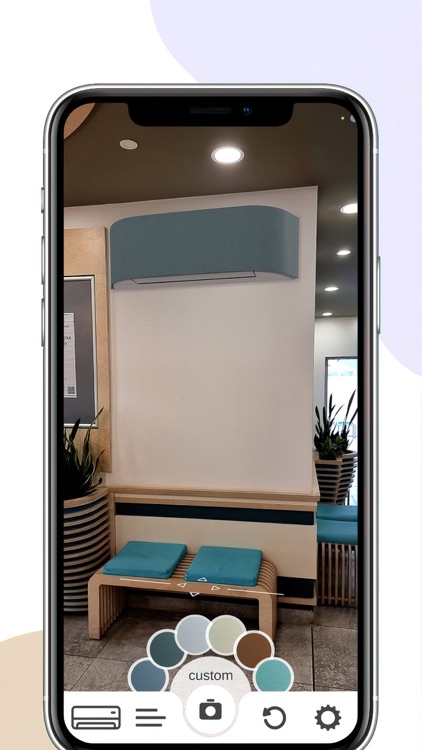
App Store Description
1. To set proper indoor unit location, you need to stay at around 1 to 3 meters from the wall and turn the mobile device slowly left and right, up and down, until the wall is properly detected, it takes longer on some devices.
2.When the wall and floor is detected a green target marker will show up. If the target marker is not on the floor continue moving it slowly around until it matches the floor. Now you can place the unit, by tapping on the screen.
3. Once it is placed you can move it by dragging it, or by using the navigation buttons. You can change the color on the Haori clima or add custom ones from the gallery from through the color button.
AppAdvice does not own this application and only provides images and links contained in the iTunes Search API, to help our users find the best apps to download. If you are the developer of this app and would like your information removed, please send a request to takedown@appadvice.com and your information will be removed.