Touch xWallet delivers high reliability and security to users through mobile apps and H/W based cold walllets
Touch xWallet

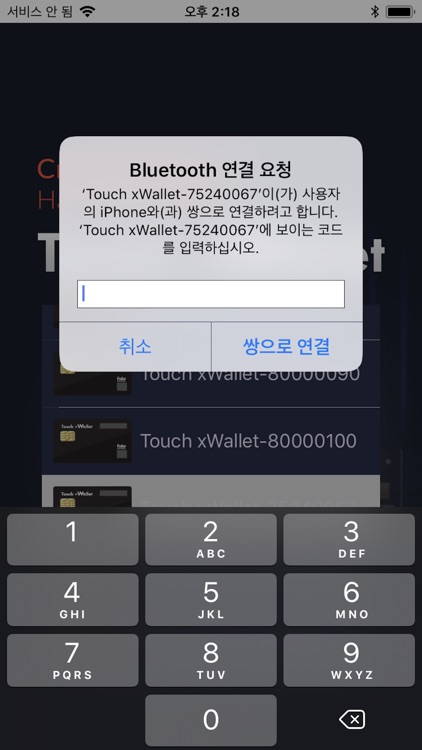
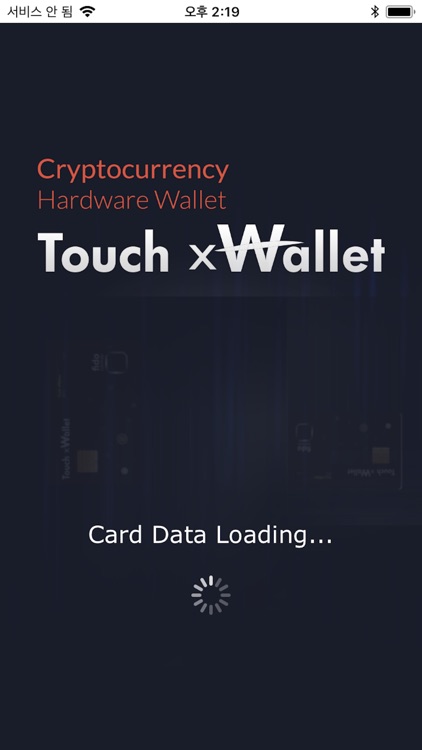
What is it about?
Touch xWallet delivers high reliability and security to users through mobile apps and H/W based cold walllets.

App Screenshots

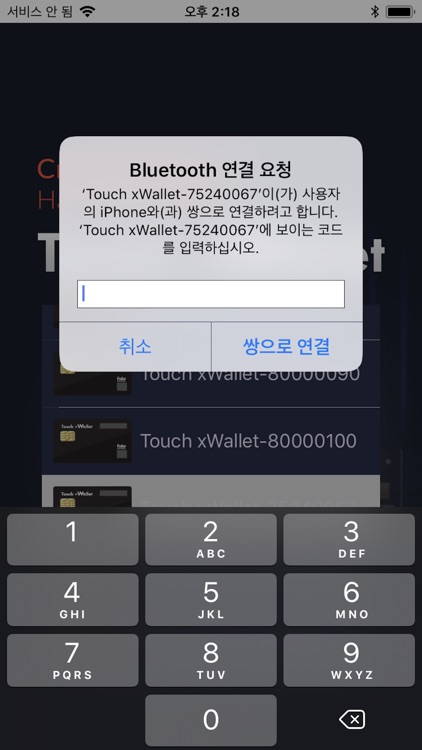
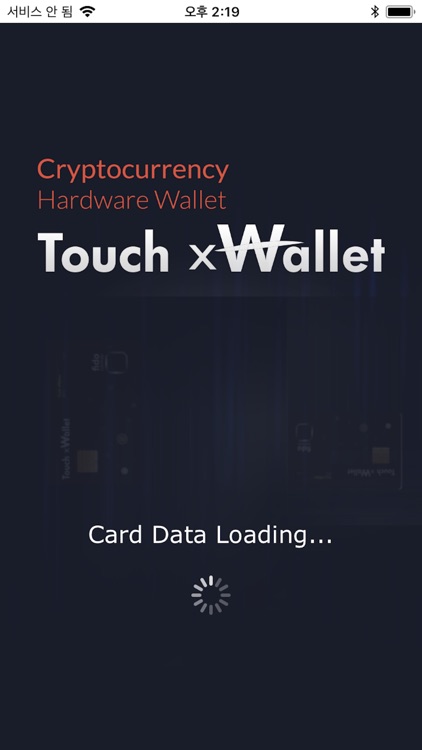
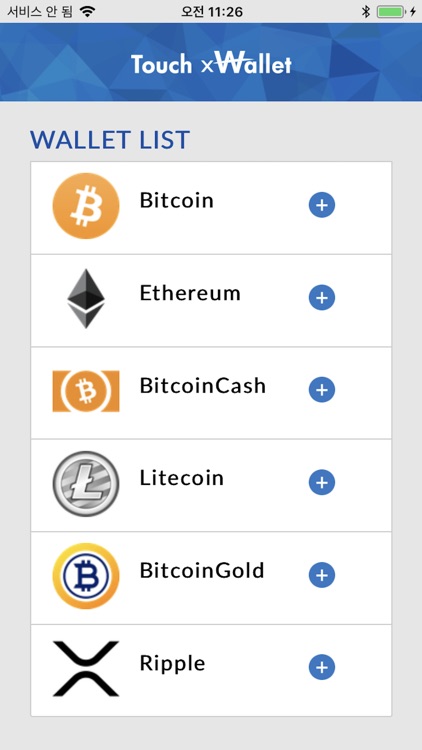




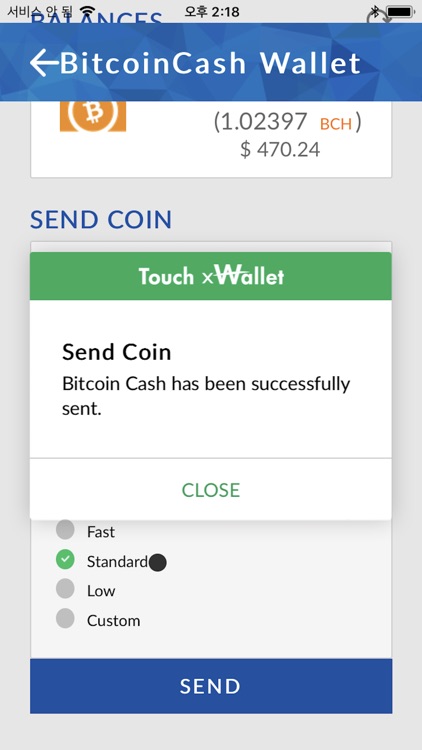
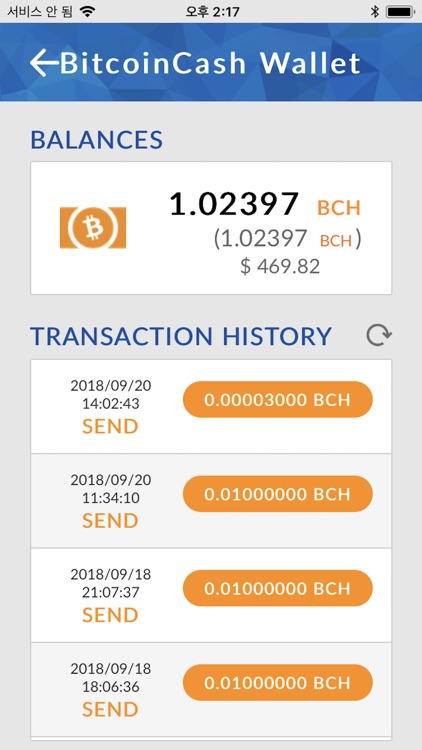
App Store Description
Touch xWallet delivers high reliability and security to users through mobile apps and H/W based cold walllets.
* Touch xWallet Mobile App
- User authentication via fingerprint authentication on Touch xWallet Card
- Convenient password currency wallet conversion (BTC, ETH, etc.)
- Remittances function considering user convenience
- Enter the remittance address via QR scan
- Full remittance
- Manual fee setting function
- When sending cryptographic bills, sign the remittance data after fingerprinting the card.
- Verification function for signed data in Card
- Provides a function to output a deposit address QR
- Showable balance
- Show transaction history (provide detail transaction details)
- Provide cost-effective coin tax information in dollars
* Touch xWallet Card (H/W)
- Cryptographically-aware Cold Wallet with Biometric Security
- Key generation and recovery based on BIP32, BIP39, and BIP44
- High Definition Metric (HD) wallet (BTC, ETH, etc.)
- Information on cryptographic currency is provided through E-Paper on the dialog (balance, address, QR, etc.)
- Convenient password currency wallet conversion (BTC, ETH, etc.)
- Communication based on Bluetooth Low Energy (BLE)
- FIDO-based fingerprinting technology
- Authorize the transaction of cryptographic currency through fingerprint authentication
- Key management through EAL5+ rating SE
The Secure Element (SE) on Touch xWallet Card creates and stores key pairs by encryption currency, which is not accessible externally.
The signature of the transaction data is processed in the card after authentication through the fingerprint of the registered user.
It is required to forward the signed data to the App, which provides high security and security as it is not possible to send cryptographic bills if you are not yourself.
[If biometric authentication is required]
1. Launching mobile apps
2. Cryptographic remittance in mobile apps
3. Checking information on the card and changing settings
For more information on how to use the Touch xWallet mobile app and Touch xWallet card, and more features for your product, visit http://sctechone.cafe24.com/index.html
AppAdvice does not own this application and only provides images and links contained in the iTunes Search API, to help our users find the best apps to download. If you are the developer of this app and would like your information removed, please send a request to takedown@appadvice.com and your information will be removed.