TouchMe Pairs is a variation of the popular game “Find pairs“ with different setting options and switch operation, if needed
TouchMe Pairs PRO



What is it about?
TouchMe Pairs is a variation of the popular game “Find pairs“ with different setting options and switch operation, if needed.

App Screenshots




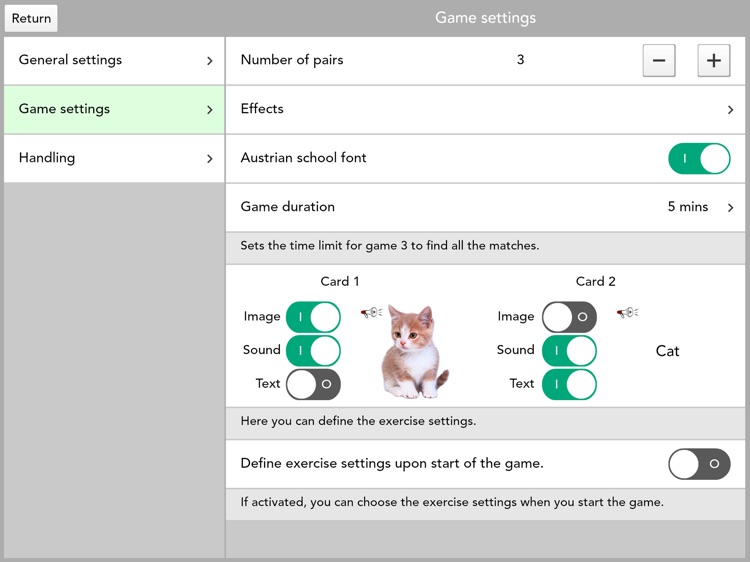

App Store Description
TouchMe Pairs is a variation of the popular game “Find pairs“ with different setting options and switch operation, if needed.
TouchMe Pairs is available in 2 versions:
* In TouchMe Pairs the editor can be bought by In-App purchase
* In TouchMe Pairs Pro the editor is already unlocked
Free content:
If you are using TouchMe Pairs Pro or TouchMe Pairs Free with purchased editor, new lists themed “Calculating with all senses“ can be downloaded for free.
The program may be played in three different modes:
* Cards face up
* Cards face down
* Cards face down with limited amount of time
The exercise settings may be with pictures, text and sound. Depending on the settings, different combinations may be selected in addition to the classic mode (match pictures), e.g. matching sound and picture, matching text and sound, and many more.
The app contains two sets of cards: animal sounds and vehicles. With the editor you can easily create your personal card sets.
The numerous setting options allow for a perfect adjustment to special needs. Furthermore, the program may be operated via scanning, e.g. with external switches. Alternatively, the screen of the iPad may also be used as switch.
With the Dropbox integration own media can be shared with other Dropbox users.
Note: To leave the exercise press the home button and start the app again.
Targets:
* Fun and games
* Concentration and anticipation training
* Training of switch use
Fields of operation:
* Early intervention
* Children and adults with physical impairments
* Children and adults with learning disabilities
* Playing
Compatible switch adapters (without any claim to completeness):
Blue2, APPlicator, Simply Works (Enter or Space).
AppAdvice does not own this application and only provides images and links contained in the iTunes Search API, to help our users find the best apps to download. If you are the developer of this app and would like your information removed, please send a request to takedown@appadvice.com and your information will be removed.