
Tired of waiting in line to buy a pass or fumbling for change to ride the bus

TouchPass Transit
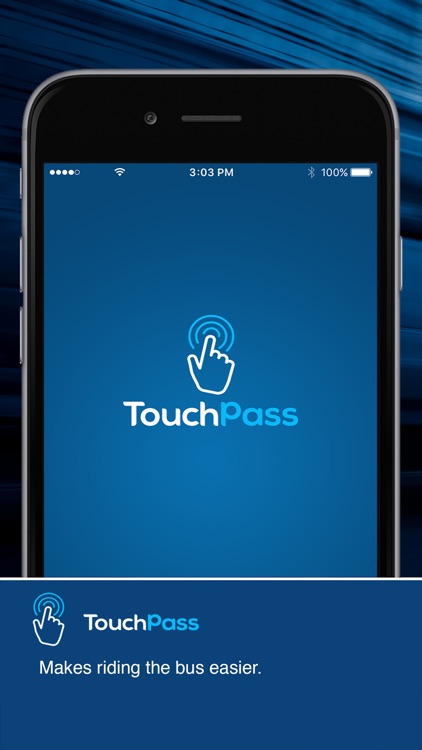
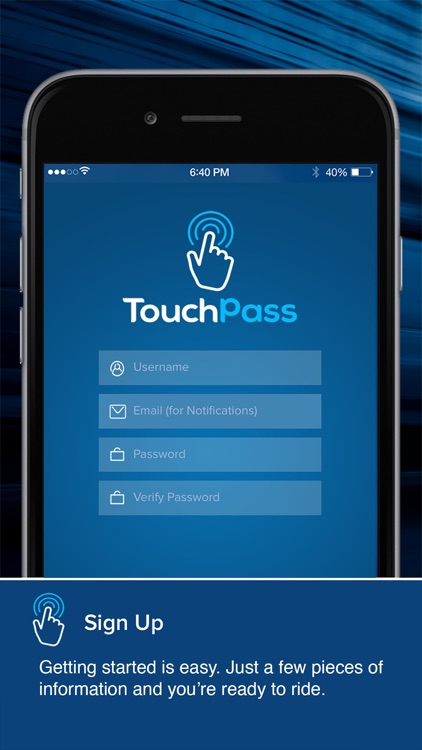
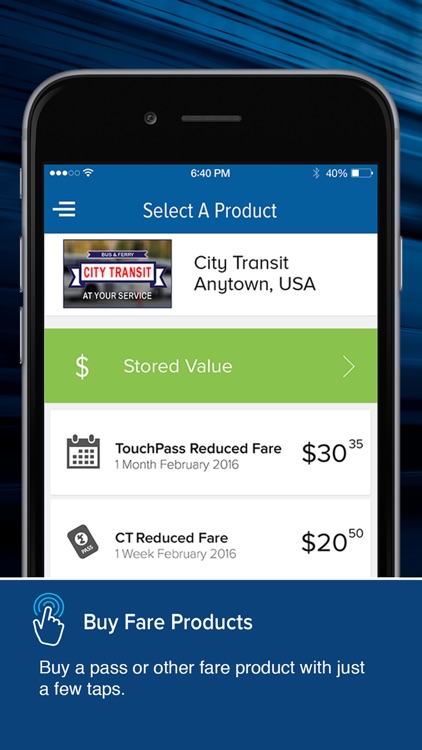
What is it about?
Tired of waiting in line to buy a pass or fumbling for change to ride the bus? TouchPass lets you buy passes and other fare products with a few taps on your mobile device anytime, anywhere, for any participating agency. Once you’ve purchased a fare product, simply show the QR code on the TouchPass Home Screen to the TouchPass Reader on the bus and you’re on your way.No more coins or bills. No more asking for transfer slips. TouchPass keeps track of your transfers and even provides a countdown clock to let you know when your transfers or passes are about to expire.With TouchPass you can:
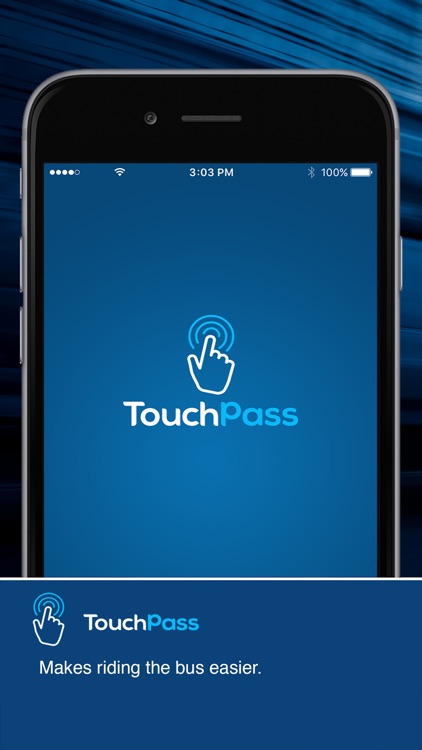
App Screenshots
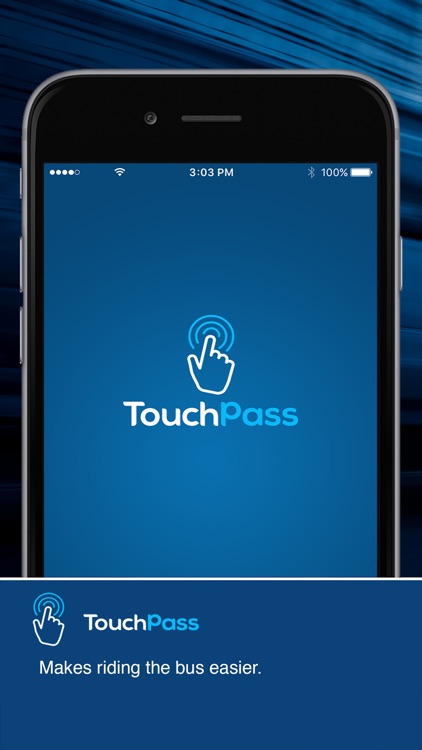
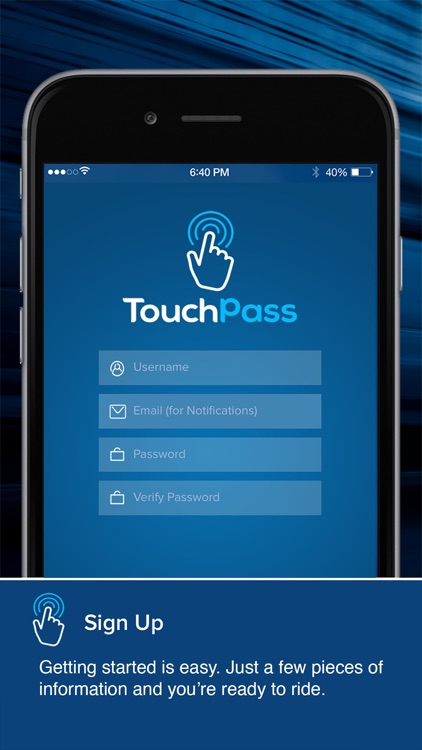
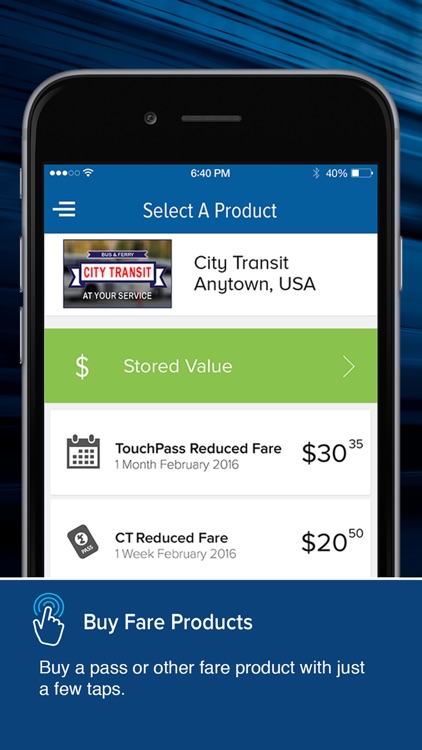

App Store Description
Tired of waiting in line to buy a pass or fumbling for change to ride the bus? TouchPass lets you buy passes and other fare products with a few taps on your mobile device anytime, anywhere, for any participating agency. Once you’ve purchased a fare product, simply show the QR code on the TouchPass Home Screen to the TouchPass Reader on the bus and you’re on your way.No more coins or bills. No more asking for transfer slips. TouchPass keeps track of your transfers and even provides a countdown clock to let you know when your transfers or passes are about to expire.With TouchPass you can:
1.Create an account
2.Buy passes and stored value for any participating agency
3.Pay fares
4.See the status of all fare products in your account
5.Update your account details
6.Set and change autoload services
7.View transaction history
8.Set and change automated alerts
9.Manage payment information
10.View the TouchPass FAQs
The TouchPass app by Delerrok makes riding the bus easier.
AppAdvice does not own this application and only provides images and links contained in the iTunes Search API, to help our users find the best apps to download. If you are the developer of this app and would like your information removed, please send a request to takedown@appadvice.com and your information will be removed.