
A fully unit-aware, customizable, programmable, scientific and engineering RPN (reverse polish notation) calculator

TouchRPN
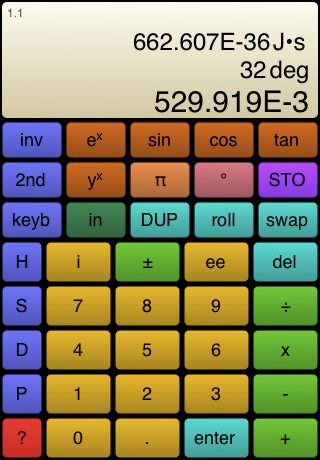
What is it about?
A fully unit-aware, customizable, programmable, scientific and engineering RPN (reverse polish notation) calculator. Great for anything from basic math in the supermarket to evaluating the ground state energy of a simple harmonic oscillator on your Quantum Mechanics final (if they let you in with an iPhone, of course). TouchRPN knows most basic physical constants and units, as well as household, cooking, and "imperial" units. An built-in tutorial will show you how to use RPN if you're stuck, as well as how to access the advanced features.
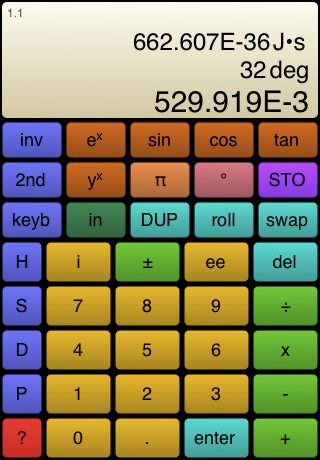
App Store Description
A fully unit-aware, customizable, programmable, scientific and engineering RPN (reverse polish notation) calculator. Great for anything from basic math in the supermarket to evaluating the ground state energy of a simple harmonic oscillator on your Quantum Mechanics final (if they let you in with an iPhone, of course). TouchRPN knows most basic physical constants and units, as well as household, cooking, and "imperial" units. An built-in tutorial will show you how to use RPN if you're stuck, as well as how to access the advanced features.
Note: I've removed the % key because I didn't have room for it on the front page. Feel free to change any of the front-page keys to % by doing the following: Press and hold the button you'd like to replace. The customization screen should slide in after about half a second. Type in (for %) "0.01 * swap tuck *" into the "command" editor, "%" into the title editor, and then select whatever color you think is appropriate (generally, I use "function" for single-argument functions). Any button can be customized in this way. If you want to get back to the stock interface, go to the Settings app and select "Full Reset", and re-launch TouchRPN.
AppAdvice does not own this application and only provides images and links contained in the iTunes Search API, to help our users find the best apps to download. If you are the developer of this app and would like your information removed, please send a request to takedown@appadvice.com and your information will be removed.