TowneBank Mobile Banking allows Towne-Personal and Towne-Biz members to securely manage your finances from the palm of your hand
TowneBank Mobile Banking
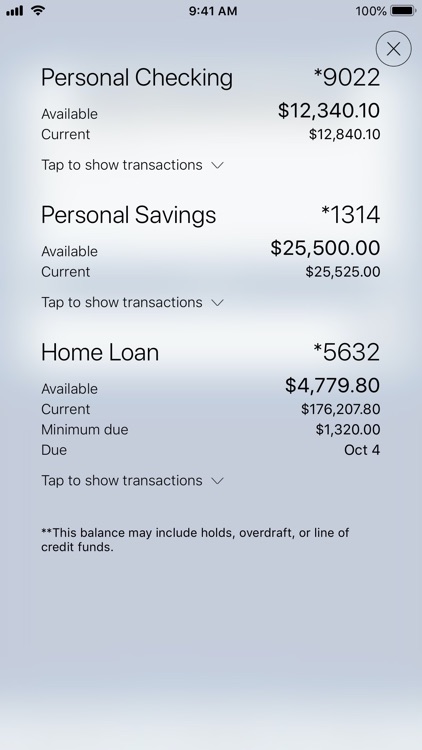
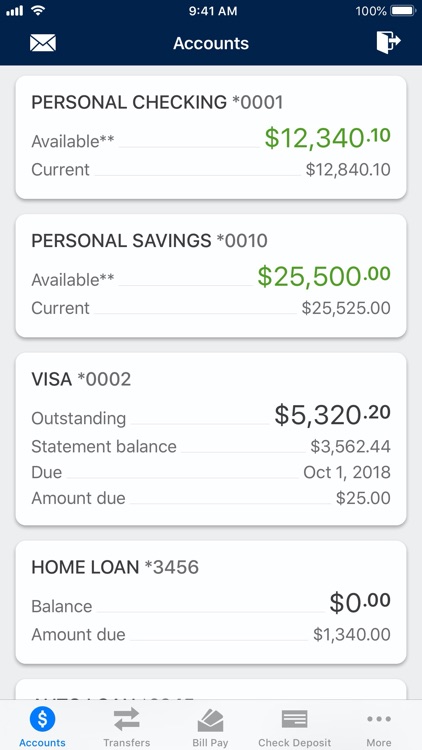
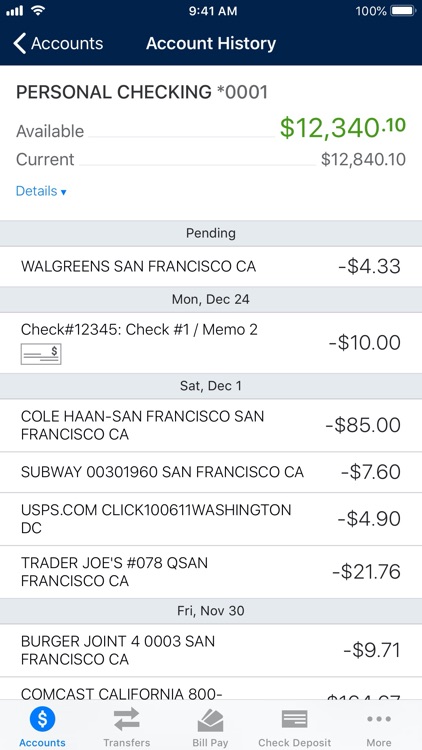
What is it about?
TowneBank Mobile Banking allows Towne-Personal and Towne-Biz members to securely manage your finances from the palm of your hand. Monitor your accounts, budget your finances, send, and receive money with Zelle®* and deposit checks.
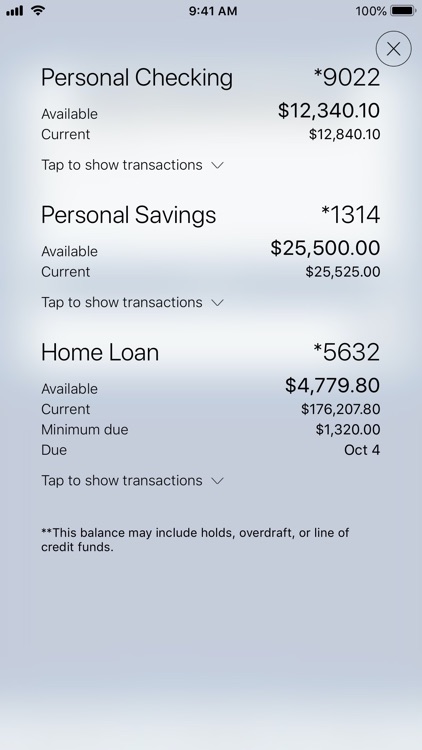
App Screenshots
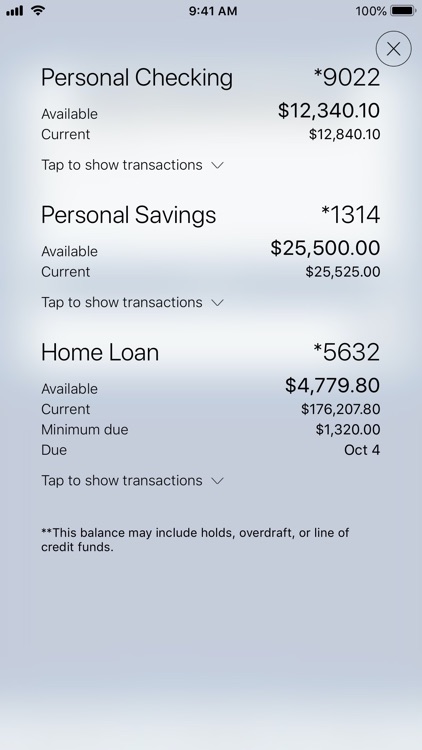
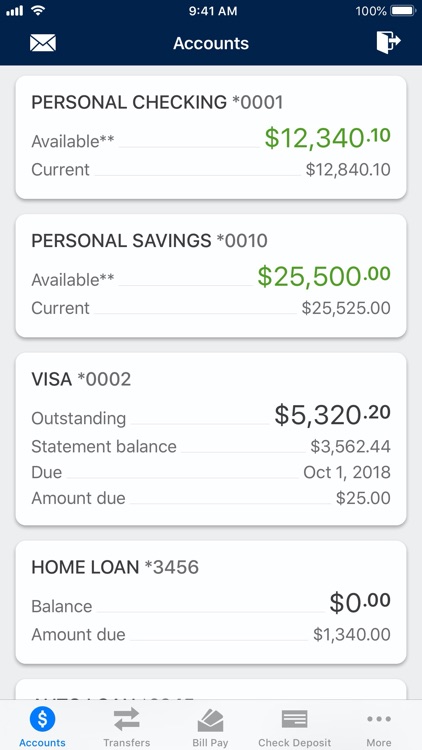
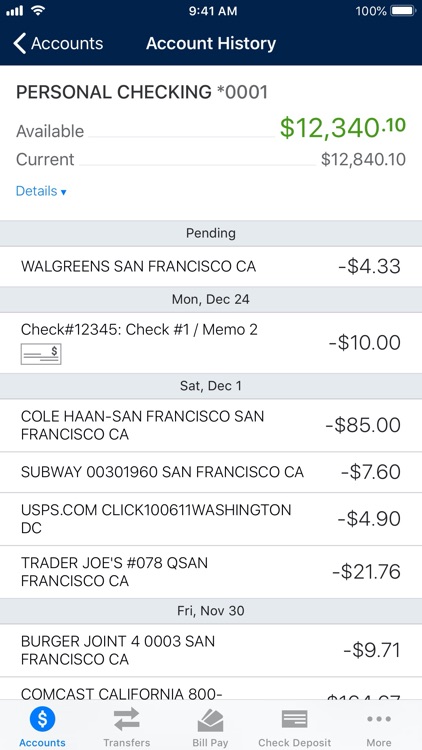
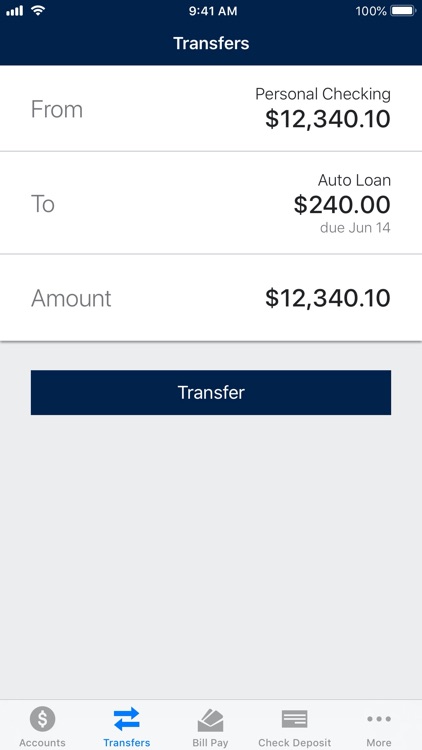
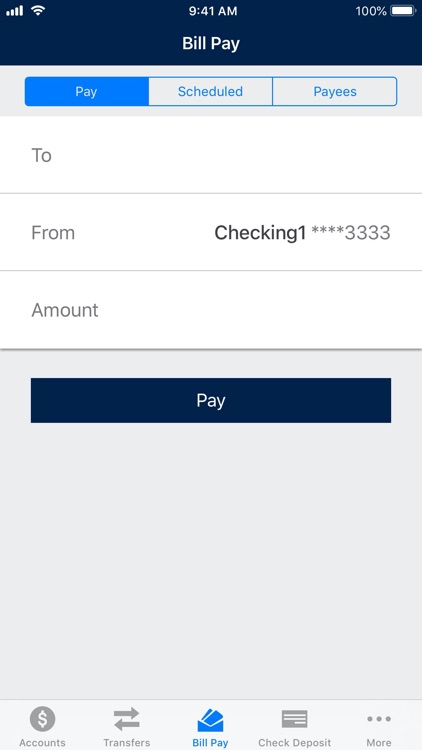
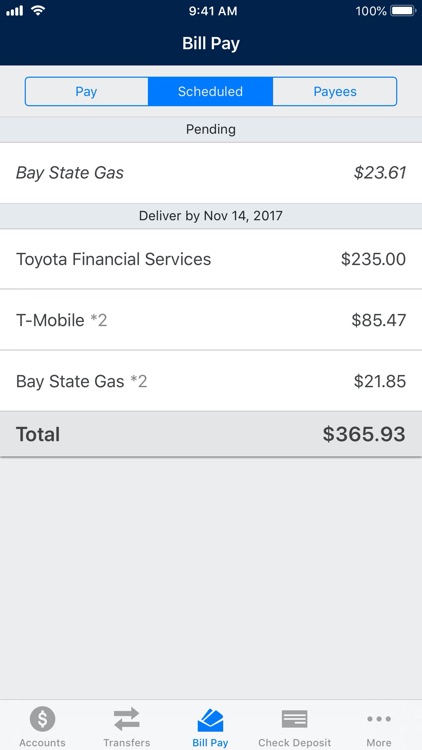
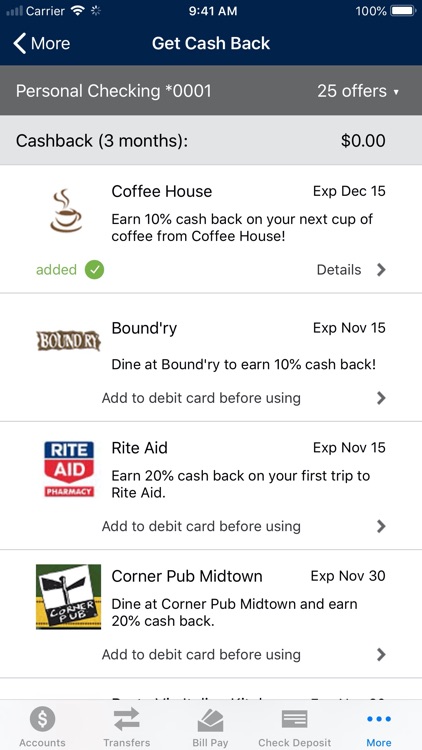

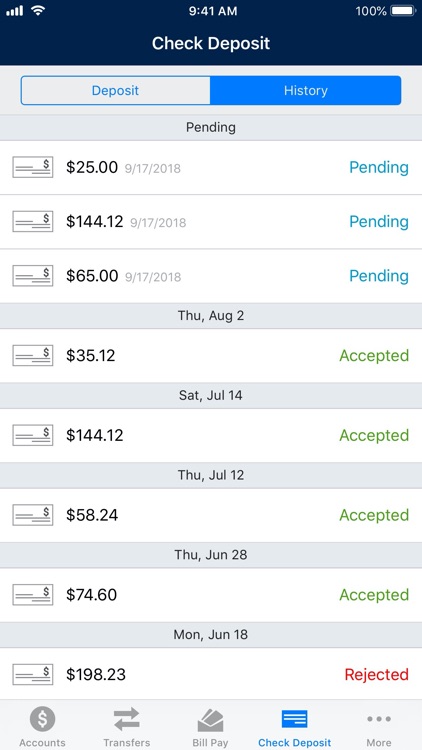
App Store Description
TowneBank Mobile Banking allows Towne-Personal and Towne-Biz members to securely manage your finances from the palm of your hand. Monitor your accounts, budget your finances, send, and receive money with Zelle®* and deposit checks.
Manage Accounts
• Quickly access your finances with TouchID® or FaceID®**
• Review account history, transactions, and balance information
• Transfer funds between accounts at TowneBank or another financial institution
• Deposit checks***
• View check images
Make Payments
• Send money to friends and family with Zelle®
• Schedule, edit, or cancel bill payments
• Add and delete payees from bill pay
• Make payments to your TowneBank loan from an account at another financial institution
Budget Your Finances
• Use Money Management to track expenses, create budgets, and set goals
• See daily spending at a glance
Security Features
• Turn your debit card off or on with Card Control
• Enable notifications for balance alerts, spending alerts, and more
Contact Us
• Locate offices and ATMs based on your current location
• Send a secure email or chat with Towne Member Care
The TowneBank Mobile Banking App^ is both convenient and SECURE. Each mobile session is protected with the same level of security as online banking, including SSL encryption and extra login security. No sensitive information is stored on your mobile device and no account numbers are ever transmitted.
Disclosures
*U.S. checking or savings account required to use Zelle®. Transactions between enrolled consumers typically occur in minutes and generally do not incur transaction fees. Zelle and the Zelle related marks are wholly owned by Early Warning Services, LLC and are used herein under license.
**Certain devices are eligible to enable fingerprint sign-on. If you store multiple fingerprints on your device, including those of additional persons, those persons will also be able to access your TowneBank Mobile Banking app via fingerprint when fingerprint is enabled. Touch ID and Face ID are registered trademarks of Apple Inc. Only select Apple devices are eligible to enable Face ID. If you have family members who look like you, we recommend you log into mobile banking with your username and password.
***Mobile check deposit is subject to eligibility and further review. Deposits are subject to verification and not available for immediate withdrawal. Deposit limits and other restrictions apply.
^There is no charge from TowneBank for the app, however, your mobile carrier’s web access charges may apply. Your financial security is our priority. To view the Consumer Privacy Policy, please visit townebank.com
Member FDIC
AppAdvice does not own this application and only provides images and links contained in the iTunes Search API, to help our users find the best apps to download. If you are the developer of this app and would like your information removed, please send a request to takedown@appadvice.com and your information will be removed.