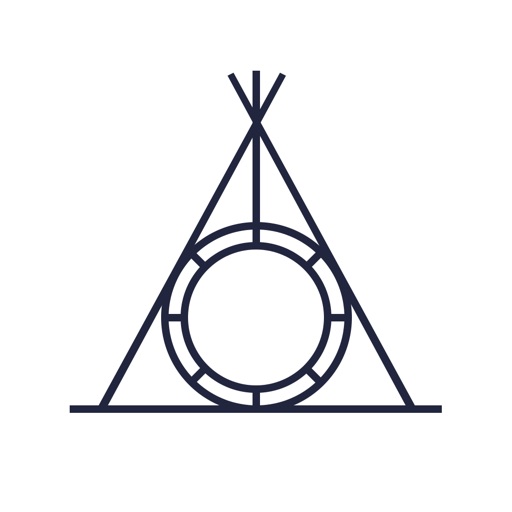
This is because traveling through the forest is a wonderful time to meet and feel new scenery and new feelings every moment

TPCam
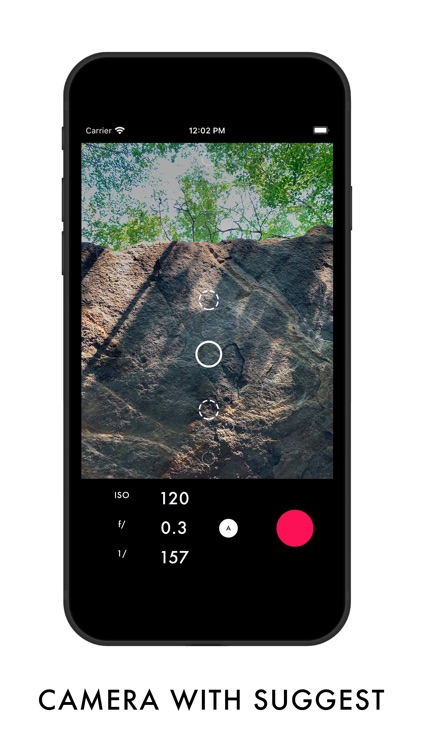
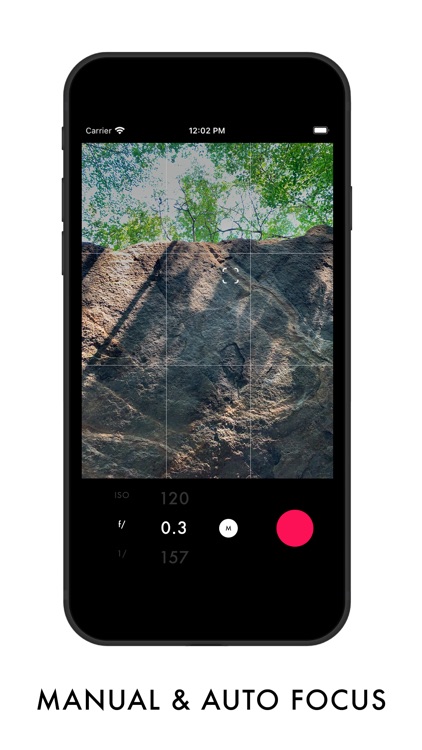
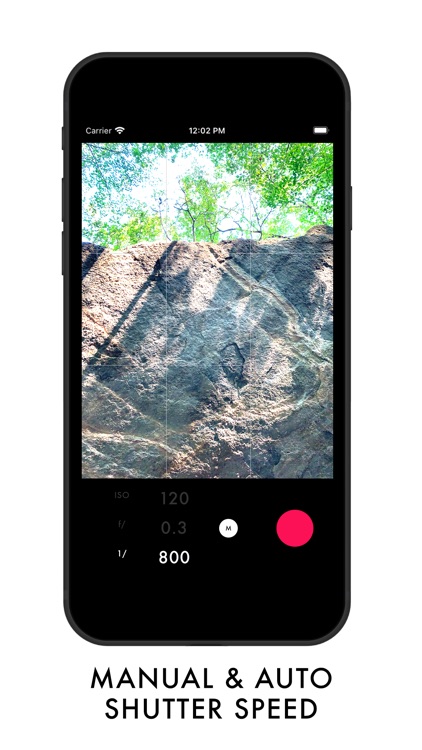
What is it about?
This is because traveling through the forest is a wonderful time to meet and feel new scenery and new feelings every moment.
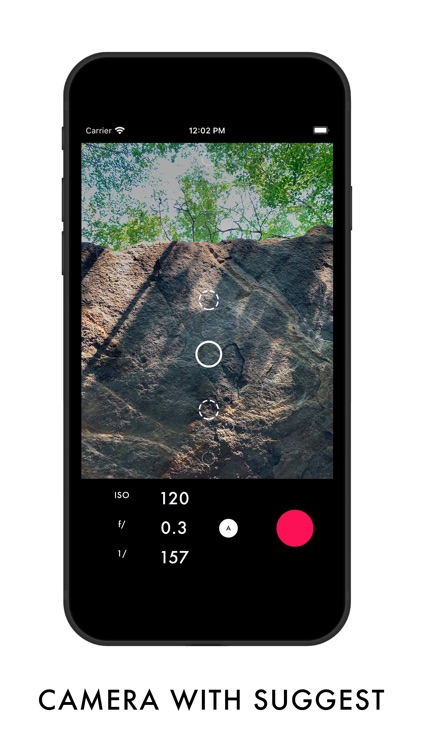
App Store Description
This is because traveling through the forest is a wonderful time to meet and feel new scenery and new feelings every moment.
As a result of the camera reinterpretation, we created an app called TPCam.
TPCam is a camera that provides 8 split pictures.
The eight-part picture has recommended information about each picture.
It can be used as a reference for photo selection.
Now, let me explain the functionality of TPCam.
ADVANCED PHOTO SUGGEST WITH MACHINE LEARNING
In one shot, TPCam makes eight pictures.
Now we call this an eight-part picture.
Using TIMEPACKR's machine learning technology for 8-part photos,
Create recommendation information for each picture.
Suggestions displayed to users are represented by eight large and small circular icons.
— Number one recommendation: solid circle, largest size
— Second-priority recommendation: dotted circle, medium size
— Top 3 recommendation: dotted circle, smallest size
FOCUS: AUTO & MANUAL
The lens focus can be adjusted automatically/manually.
— Scroll up and down the screen to fine-tune focus.
— Touch the area of interest on the screen to automatically focus.
— Press button with white circle A or M characters to automatically focus.
SHUTTER SPEED: AUTO & MANUAL
The shutter speed can be adjusted automatically/manually.
— Scroll up and down the screen to fine-tune the shutter speed.
— Press the button with white circle A or M characters
to automatically adjust the shutter speed of the shutter.
ISO : AUTO & MANUAL
ISO can be adjusted automatically/manually.
— Scroll up and down the screen to fine-tune the ISO.
— Press the button with the white circle A or M characters to automatically fit the ISO.
AppAdvice does not own this application and only provides images and links contained in the iTunes Search API, to help our users find the best apps to download. If you are the developer of this app and would like your information removed, please send a request to takedown@appadvice.com and your information will be removed.