
TPS Tracker is an extension of TPS App for tracking

TPS Tracker

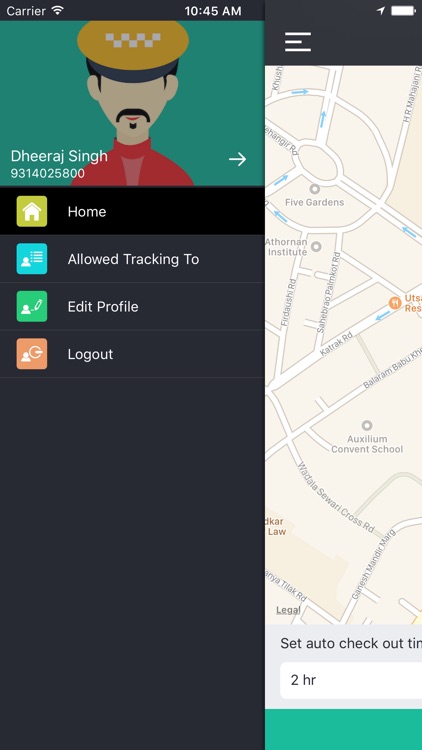
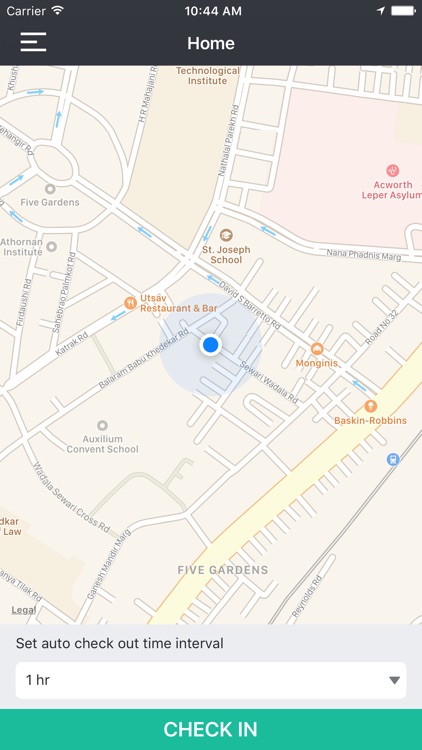
What is it about?
TPS Tracker is an extension of TPS App for tracking. It enables users to track the School Van/Bus or their kid while they are using TPS App. Van/Bus driver will install this light weight app and Parents can see the location on the TPS App.This app works simultaneously with TPS App hence it is mandatory for the parents to install TPS App. Here is a link to install TPS App:- https://itunes.apple.com/us/app/tps-app/id1133419748?ls=1&mt=8

App Screenshots

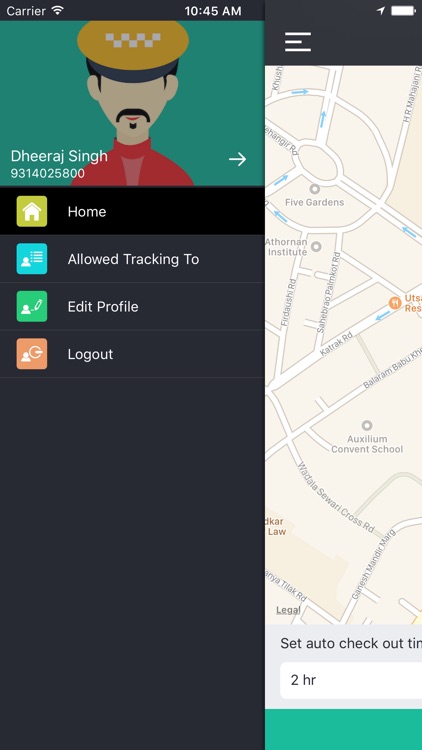
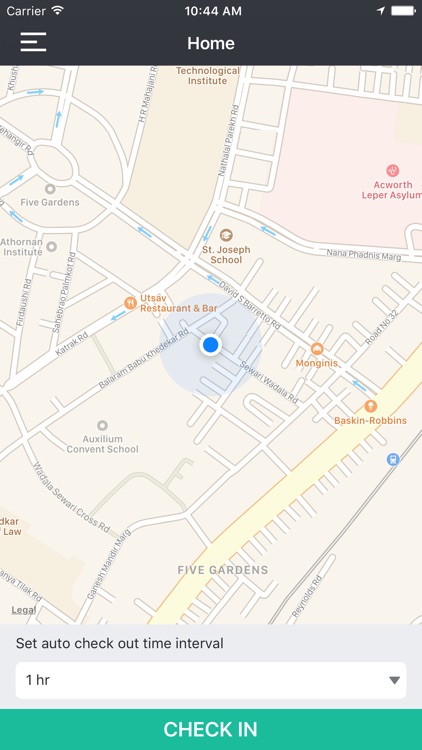
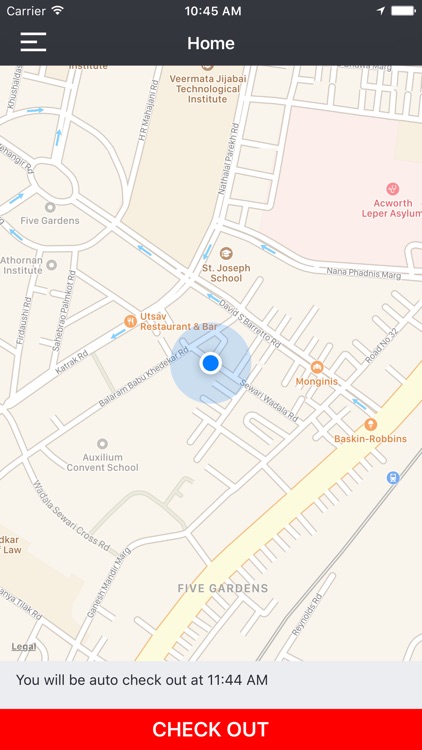
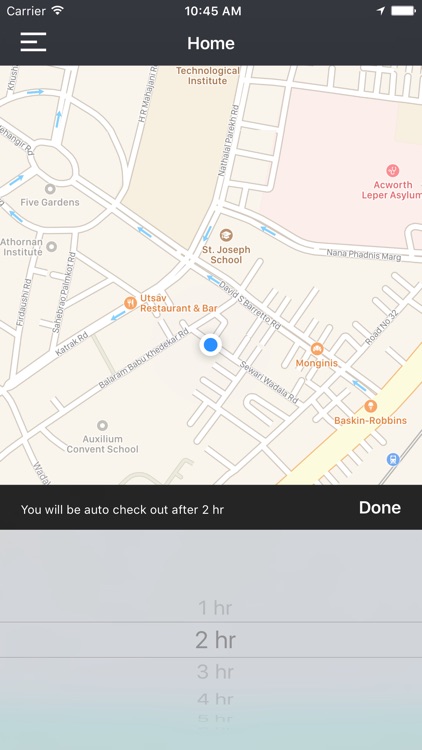
App Store Description
TPS Tracker is an extension of TPS App for tracking. It enables users to track the School Van/Bus or their kid while they are using TPS App. Van/Bus driver will install this light weight app and Parents can see the location on the TPS App.This app works simultaneously with TPS App hence it is mandatory for the parents to install TPS App.
Here is a link to install TPS App:- https://itunes.apple.com/us/app/tps-app/id1133419748?ls=1&mt=8
Main features are as listed below:
- Parents can track school van/bus. So parents can see where their kids are at point of time while travelling in school van/bus. If vehicle is late then they don't need to worry or need not to call to driver, they can just see the current location of the vehicle in TPS App
- To start tracking , the School Van/Bus Driver or kid needs to add the mobile number of the parent by whom he wants to be tracked . The driver or child can do this by tapping on the “Allowed tracking to” option appearing on menu bar . The Parent on the other side will get the list of drivers who allowed to be tracked by the parent . The Parent can check the driver list on “Track Van “ tab of TPS App . Now by selecting the driver or child from the drivers list , the parent can track the child’s or driver’s location.
- Pick /drop locations can be set by the parent itself in TPS App , so that he can be notified whenever
the vehicle reaches to these points.
- The Van /Bus Driver or kid needs to “Check In” when they want to be tracked .
- The Van /Bus Driver or kid can set the “Check Out ” time to enable auto checkout .
- Parents can track their kids by installing this app on kids phone.
- Parents will get notification before the vehicle reaches to pick/drop point. So they can reach on the point on time
- Parents can see the speed of school van/bus while it is running
- While you are 'Check-In' in app, it will continuously fetch location and send to trackers.
AppAdvice does not own this application and only provides images and links contained in the iTunes Search API, to help our users find the best apps to download. If you are the developer of this app and would like your information removed, please send a request to takedown@appadvice.com and your information will be removed.