
Trabr is the super simple building app

Trabr
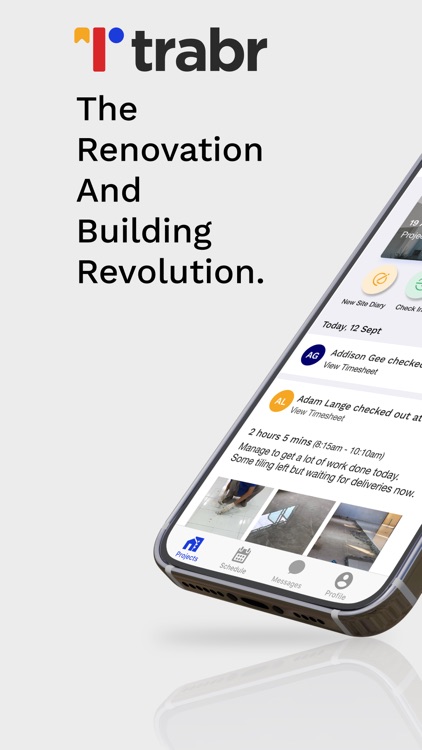
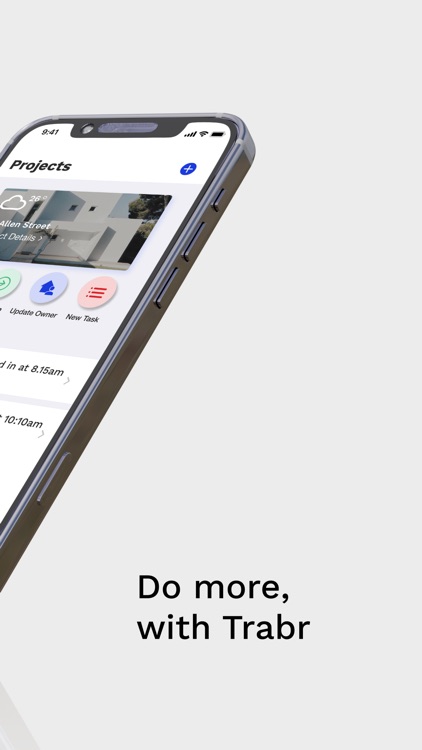
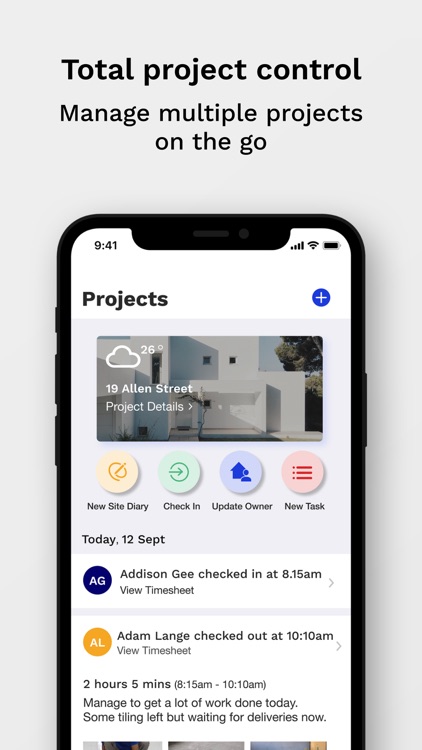
What is it about?
Trabr is the super simple building app.
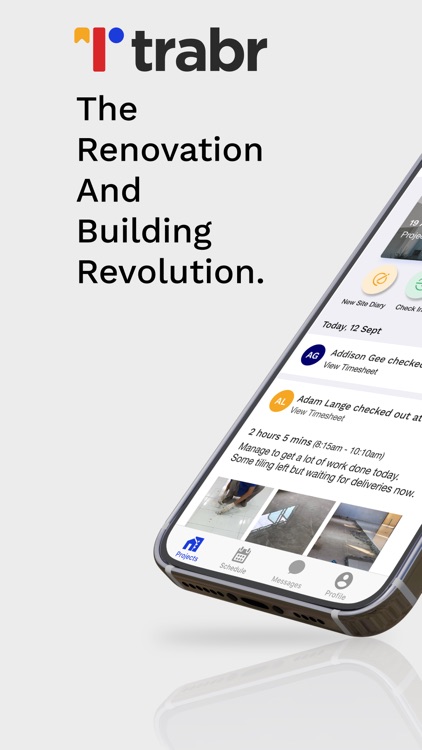
App Screenshots
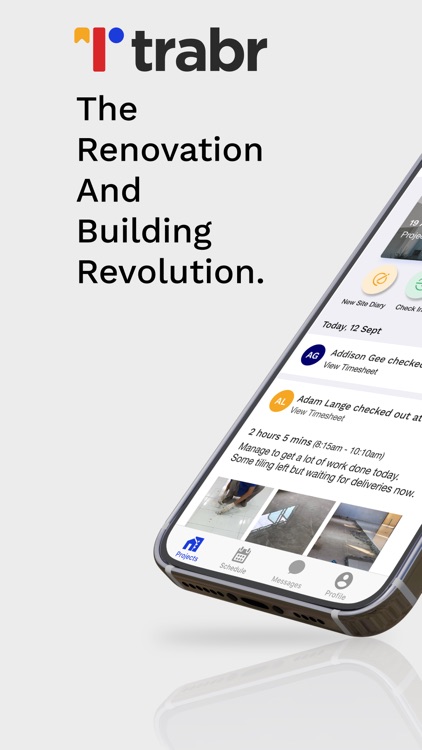
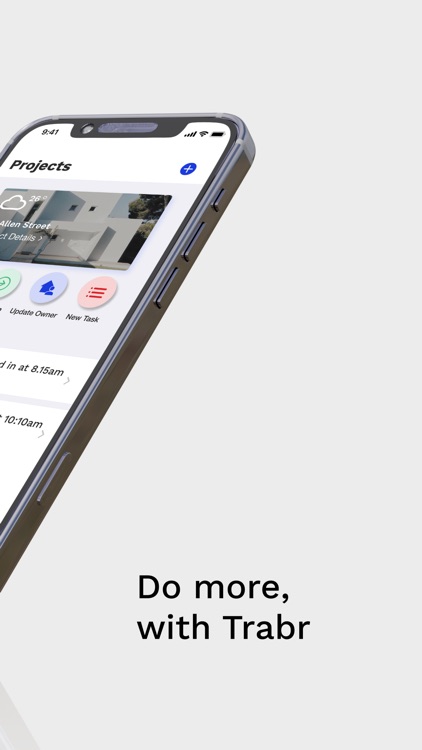
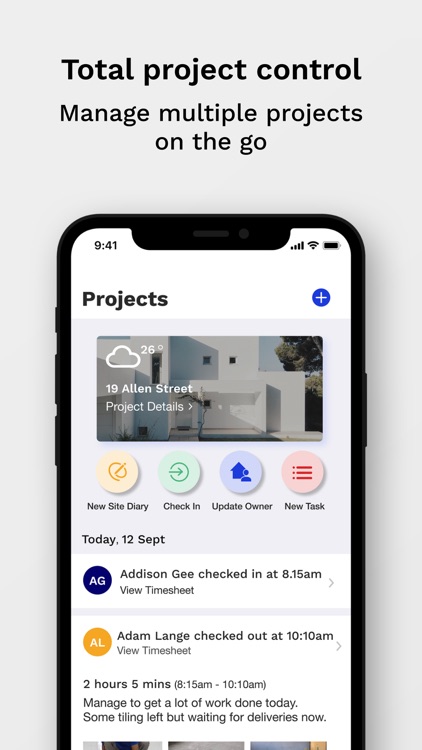
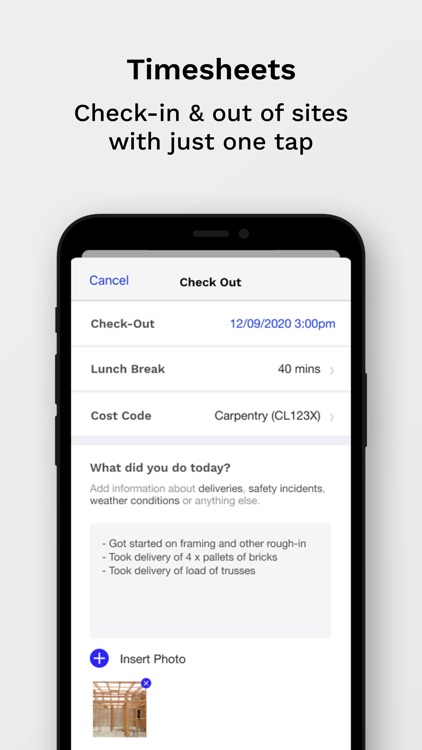
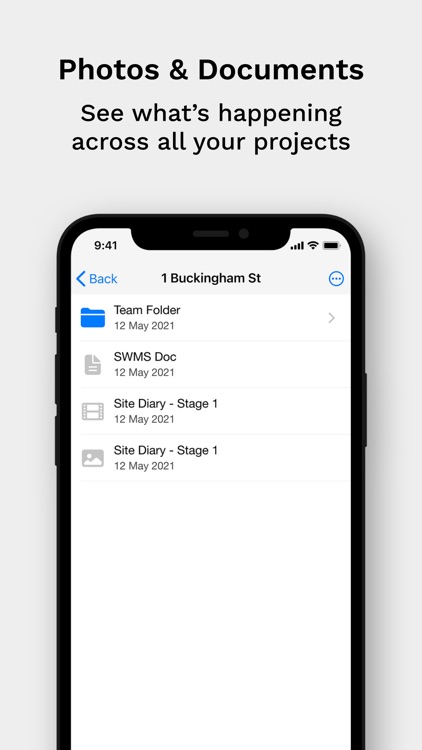
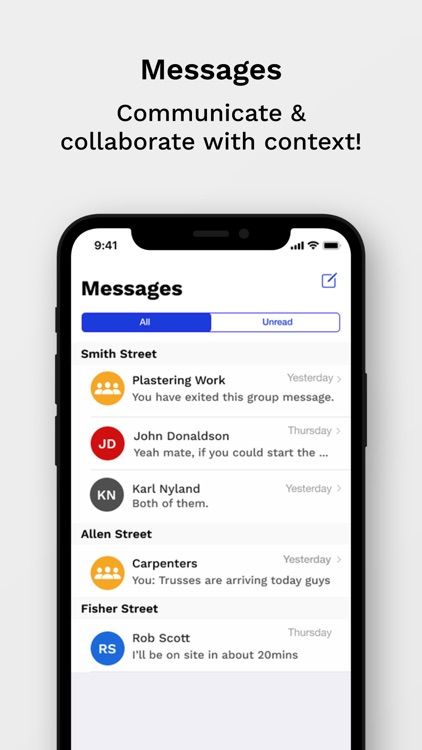
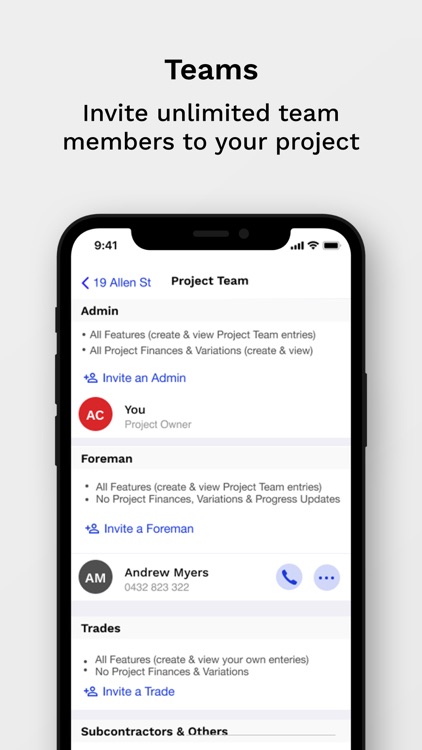
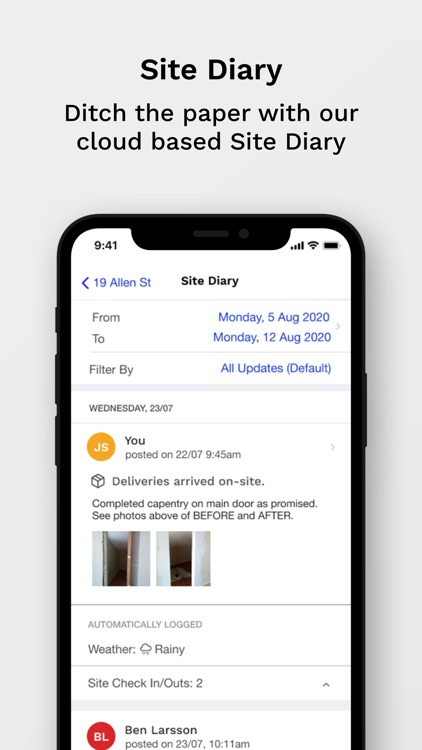
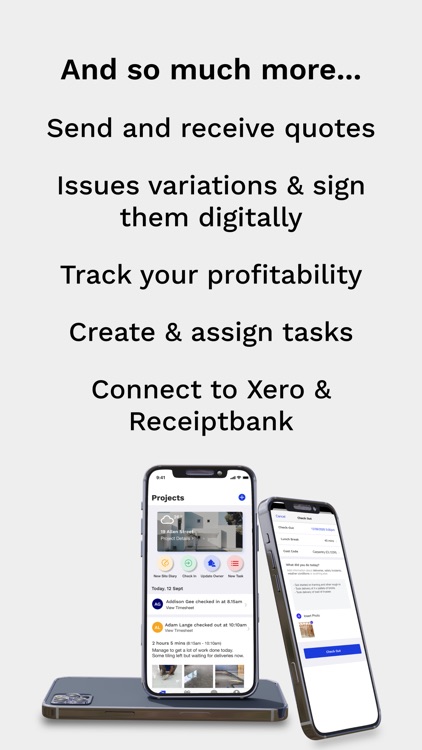
App Store Description
Trabr is the super simple building app.
And by simple we mean really, really easy to use. No crap. No stress. No more “how do I do that” moments. Because you should be doing what you want to do. Like building, staying productive and not sweating over admin tasks.
This is Trabr’s first release so we appreciate your feedback because we want to ensure our app truly suits your needs.
With Trabr, you’ll have access to just the following features:
All your projects in the palm of your hand
- Have your project information at your fingertips so it’s accessible when you need it.
- Messages, variations, client approvals and everything else - all in one place. Anytime. Anywhere.
Eliminate variation admin
- Create, send and make it easier for your client to approve variations.
- Mitigate risk and eliminate disputes by allowing clients to give easy approval right on their phone.
- All variations stored by project to easily track dollars pending and dollars approved.
Up-to-the-minute site visibility
- Get subbies and staff to ‘Check-In’ to your site so you know where they are and that they are - safe to work. Minimising your risk and liability.
Save time with auto-created Timesheets. Do less, get more
- Easily keep a record of who was on-site, what they did and when they left.
- Simple Timesheets to give you confidence that work has been done.
Find your messages, fast
- Stop searching. We organise your messages for you.
- With your messages organised by project, you can head off disputes before they even start.
- Know exactly when your messages are read. Know you’re being heard.
AppAdvice does not own this application and only provides images and links contained in the iTunes Search API, to help our users find the best apps to download. If you are the developer of this app and would like your information removed, please send a request to takedown@appadvice.com and your information will be removed.