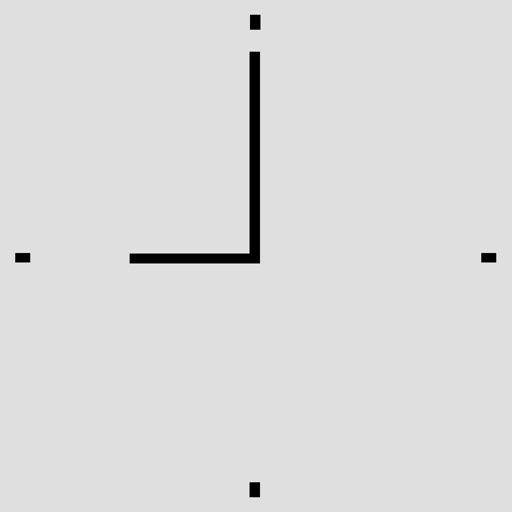
Track your activities with the help of TrackMyDay app

TrackMyDay
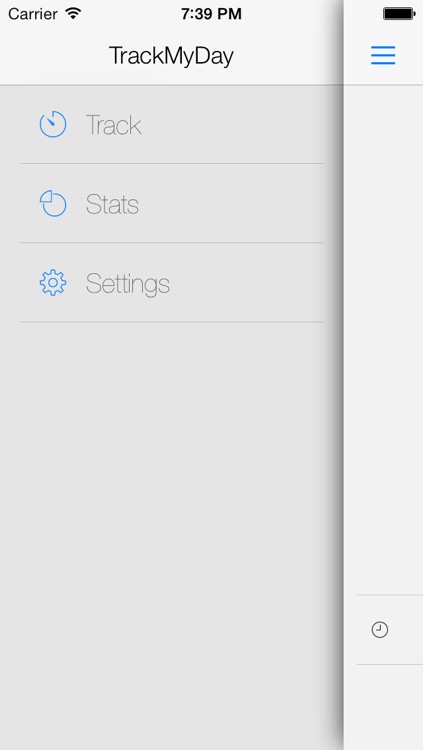


What is it about?
Track your activities with the help of TrackMyDay app.
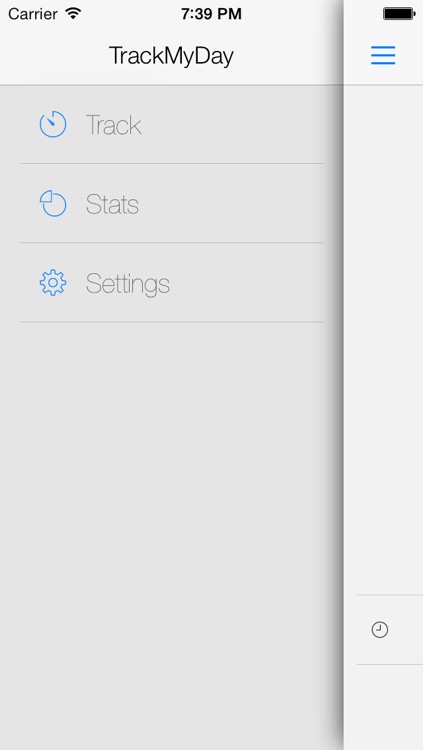
App Screenshots
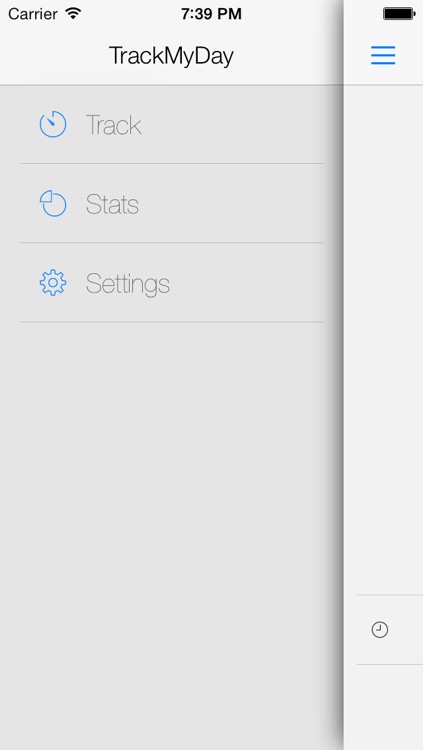



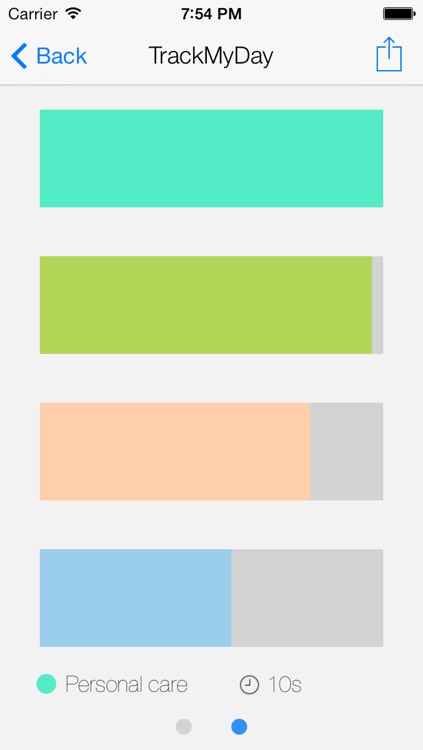
App Store Description
Track your activities with the help of TrackMyDay app.
This app is very easy to use and understand so you can get started without setting anything up. All you have to do is tap the "Start" button and you'll be tracking your time.
TrackMyDay can run in the background and even more - when app is "off" it continues to track your time. To do that just choose your activity, press "Start", turn off application, turn on application with updated counter. Application displays your tracked activities using pie and bar charts.
Features:
- 22 activities;
- Start/Stop track activity time;
- Reset counter;
- Save activity time;
- Choose date range from calendar;
- Pie/bar chart stats;
- Chart touches support;
- Export zipped database via email;
- Clear all saved data;
- Share screenshot with chart;
- Background mode;
- "Turn-off" mode;
- Badge on app icon during time measurement;
- Parallax UI.
Requires iOS 7.0 and later.
AppAdvice does not own this application and only provides images and links contained in the iTunes Search API, to help our users find the best apps to download. If you are the developer of this app and would like your information removed, please send a request to takedown@appadvice.com and your information will be removed.