
trackRU is one of the fastest Rutgers course trackers on the app store, so you don't need to worry about missing out on registering for your desired course

trackRU - Course Tracker
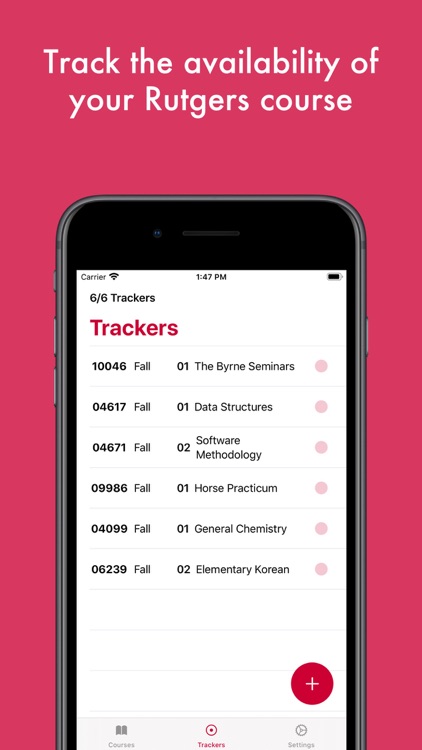
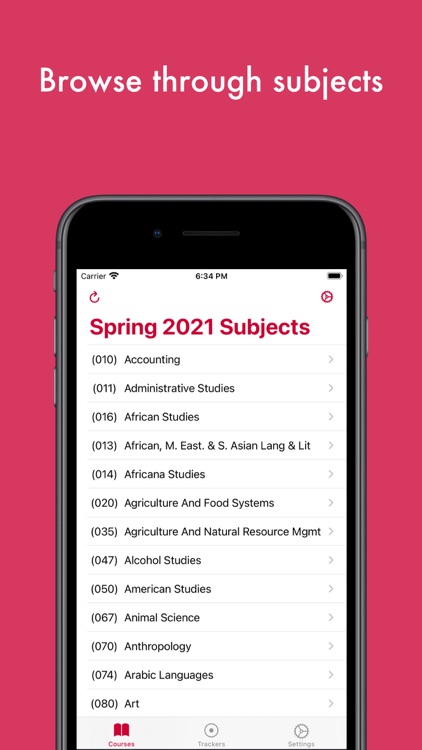
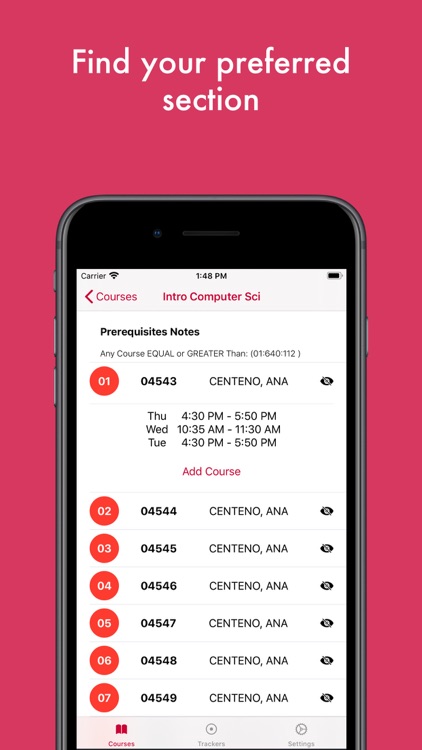
What is it about?
trackRU is one of the fastest Rutgers course trackers on the app store, so you don't need to worry about missing out on registering for your desired course.
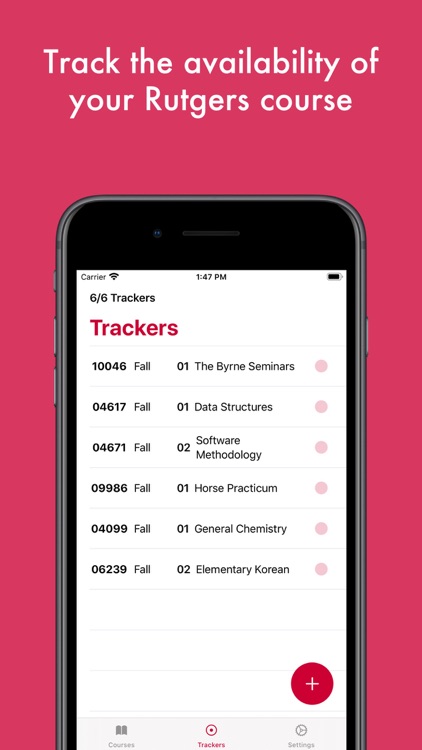
App Screenshots
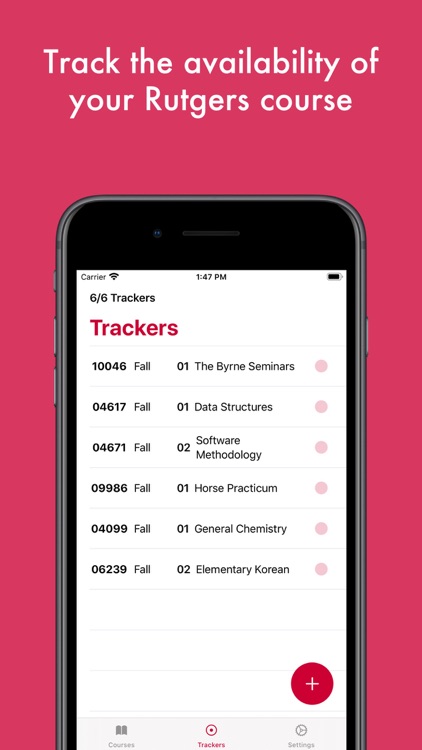
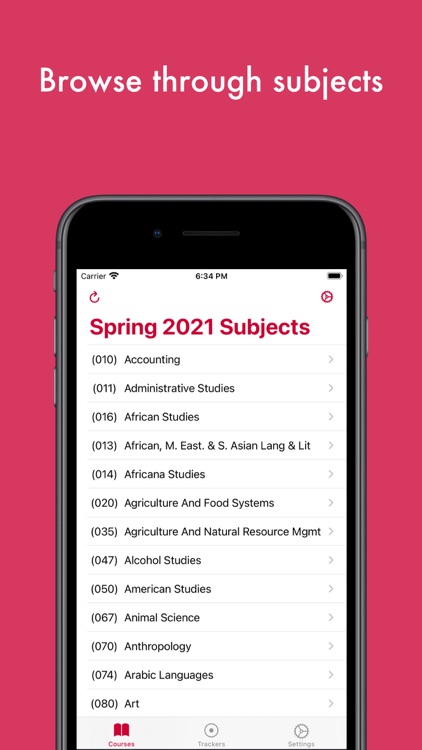
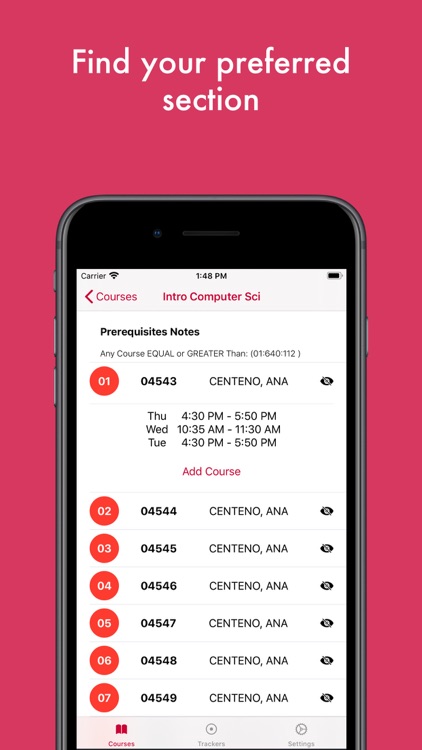
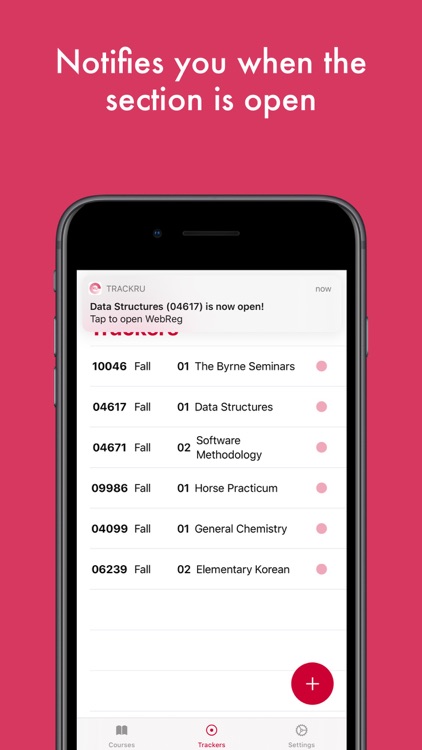
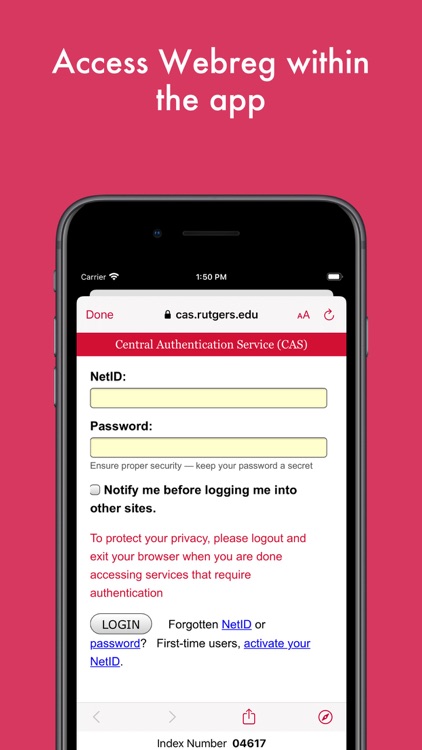
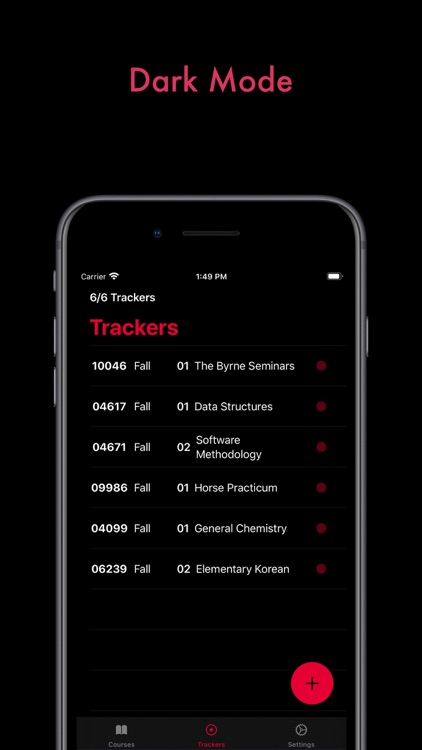
App Store Description
trackRU is one of the fastest Rutgers course trackers on the app store, so you don't need to worry about missing out on registering for your desired course.
It tracks and notifies you whenever a Rutgers course is open, without you having to check manually.
Unlike other course trackers, tapping on our push notification will open up WebReg for you without needing you to enter the index number, saving you time to get to your selected course first!
You can browse the courses to find the perfect course that fits your schedule or manually enter the index number for the section you have in mind.
Free users can track up to 6 sections for any semester.
trackRU only can track Rutgers New Brunswick courses at the moment.
trackRU Subscription Terms
A $3.99 per 6 month purchase will be applied to your iTunes account on confirmation.
Your trackRU Pro membership will automatically renew unless auto-renew is turned off at least 24 hours before the end of the current period. You can go to Settings > iTunes & App Store > Apple ID > Subscriptions to manage your membership and then auto-renew off. Your iTunes account will be charged when the purchase is confirmed.
Terms:
https://www.kirtanpatel.me/trackruterms
Privacy Policy:
https://www.kirtanpatel.me/trackruPrivacyPolicy
AppAdvice does not own this application and only provides images and links contained in the iTunes Search API, to help our users find the best apps to download. If you are the developer of this app and would like your information removed, please send a request to takedown@appadvice.com and your information will be removed.