
Food and feeding our families right is an important subject, but food labelling on packs is not always made easy to read, understand and never quick to do on a busy shopping day

Traffic Light Calorie Info


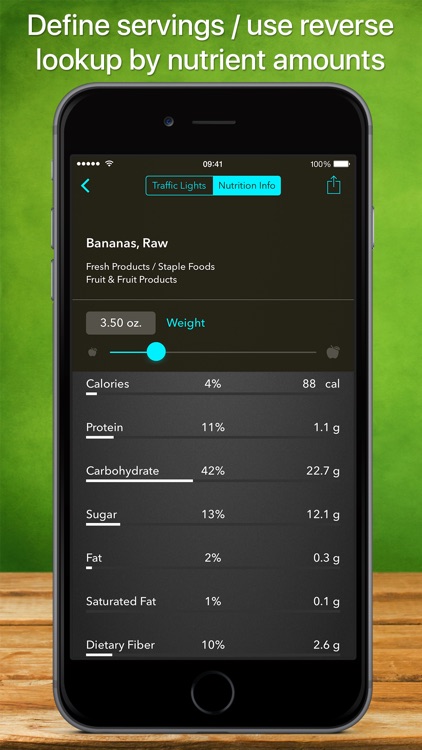
What is it about?
Food and feeding our families right is an important subject, but food labelling on packs is not always made easy to read, understand and never quick to do on a busy shopping day. The “traffic light labelling scheme” is here to change this for all products in your household!

App Screenshots


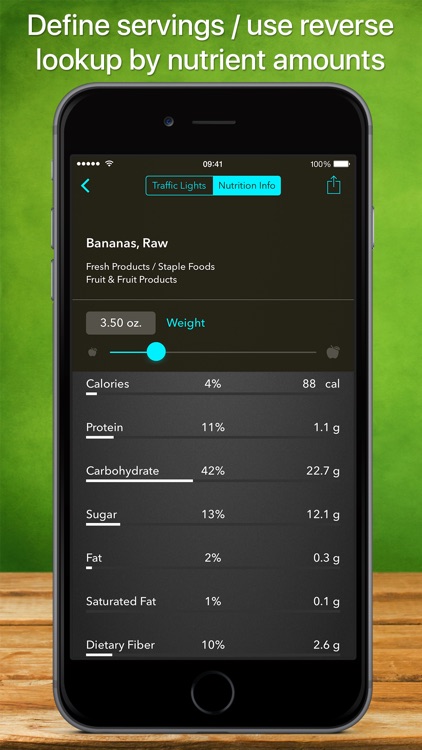

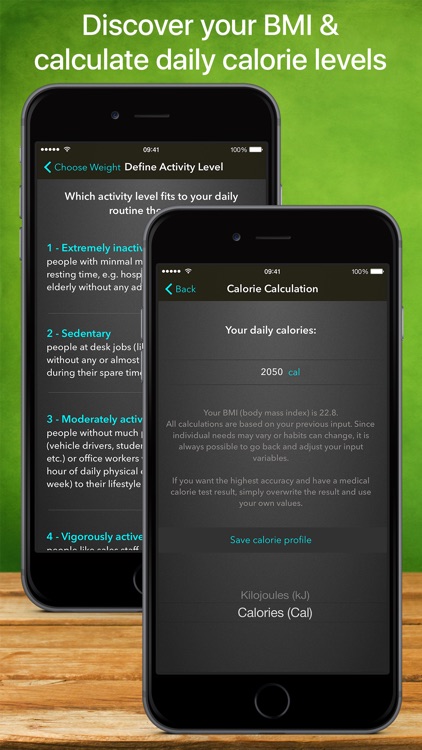
App Store Description
Food and feeding our families right is an important subject, but food labelling on packs is not always made easy to read, understand and never quick to do on a busy shopping day. The “traffic light labelling scheme” is here to change this for all products in your household!
This app builds on many surveys, recommendations and active requests to make a simple, clear labelling effort for our food. To eat a healthy diet, one of the main things you should watch is the amount of fat (especially saturated or animal fat), salt and added sugars in everyday products.
WHAT THE SYMBOLS MEAN
Each food you check or enter into the app will have 4 different colours on representing Fat, Saturated Fat, Salt and Sugars:
GREEN – go, eat as much as you like
AMBER – eat carefully & in moderate amounts
RED – stop & think! Don’t avoid it, but eat in small quantities & only occasionally
So making a better, healthier decision for your family’s diet is as simple as choosing more greens and cutting back on the reds.
HOW TO USE IT
Use the traffic light colours to compare products if you’re in a hurry. The built-in GDA calculator lets you adjust portion sizes and also helps to better visualize the industry’s pack labels right in the store.
The app also doubles as your personal, portable diet guide and meal planner. Prepare a personal profile, assemble a meal, a day’s worth of food intake – it’s as versatile as your daily diet gets. Depending on your time and effort, it will help you understand the connection between red, green and yellow dots, portion sizes and the impact your food has on your diet and family’s health.
It’s a great assistant for anyone with a “healthy interest” in their daily diet. You can add your own food to it, so it will grow with everyone using it.
APP FACTS
• Traffic light labels to indicate low, medium or high nutrient levels
• More than 6.000 basic groceries & staple foods with calorie count included
• More than 8.000 of the most popular brand products with calorie count included
• Nutrition statistics for your personal meals
• Most important nutrients: fat (incl. saturated fats), salt, sugar & calorie content
• Personal diet guide, based on your height, weight and physical activity
AppAdvice does not own this application and only provides images and links contained in the iTunes Search API, to help our users find the best apps to download. If you are the developer of this app and would like your information removed, please send a request to takedown@appadvice.com and your information will be removed.