It is a train simulator that adjusts the speed and runs the train by tapping the right and left arrow icons
TrainBreeze


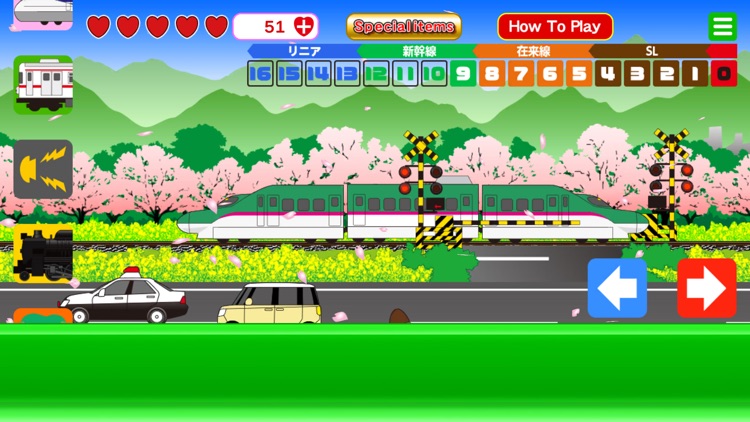
What is it about?
It is a train simulator that adjusts the speed and runs the train by tapping the right and left arrow icons.

App Screenshots


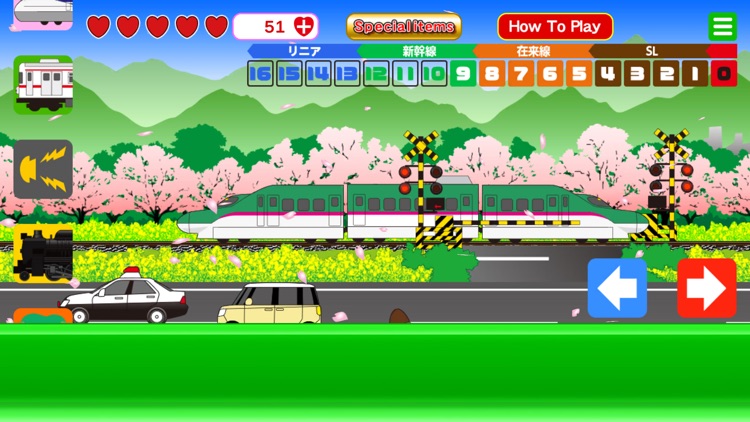



App Store Description
It is a train simulator that adjusts the speed and runs the train by tapping the right and left arrow icons.
You can check the speed with the speed gauge at the top of the screen.
Each train has a maximum speed, so if you want to accelerate further, you can run faster.
Please change to a train.
If you change to a slower train, it will be forced to slow down to the maximum speed of that train.
An icon will appear from the bottom left, so try tapping the icon.
It transforms into various Shinkansen and trains, railroad crossings, tunnels, railway bridges, etc. appear.
New function special items have appeared.
There are 4 types of special items. If you use it, you can use the button for a certain period of time.
1. "Big Button": Tap this icon to make trains and bullet trains huge in two stages.
2. "Fumikiri": Tap this icon to open as many railroad crossings as you like.
3. "Freight Train": Tap this icon to pass the freight train.
4. "Tram": Tap this icon to bring up the tram.
You can play by running various trains such as trains and bullet trains.
Besides that, various things will appear on the screen.
Please tap it. Maybe something fun will happen?
Station icon: The distance to the station is displayed on the train with a gauge.
The station is approaching, so please stop at the station at the right time.
Linear Shinkansen icon: Transforms into a linear Shinkansen (linear motor car) for a certain period of time.
Conventional line icon: The train changes to various trains.
Shinkansen icon: Transforms into a Shinkansen for a certain period of time.
SL icon: Transforms into SL (steam locomotive) for a certain period of time.
Railroad crossing icon: A railroad crossing will appear.
Tunnel icon: A tunnel will appear.
Iron bridge icon: The iron bridge appears.
Landscape switching icon: Change the route to a place with a different landscape.
Horn icon: You can sound the horn.
The heart will increase in a certain amount of time.
A heart may appear when you tap a car, acorn, train, etc.
AppAdvice does not own this application and only provides images and links contained in the iTunes Search API, to help our users find the best apps to download. If you are the developer of this app and would like your information removed, please send a request to takedown@appadvice.com and your information will be removed.