TrackMaxx is a one of a kind application that lets you interact with your car like never before
Trakmaxx

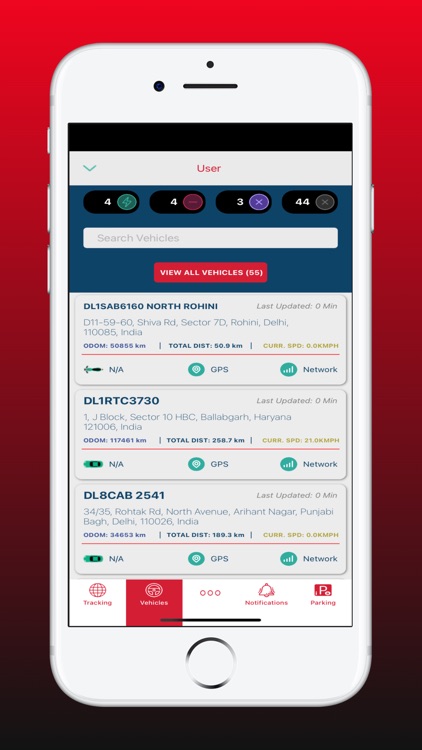
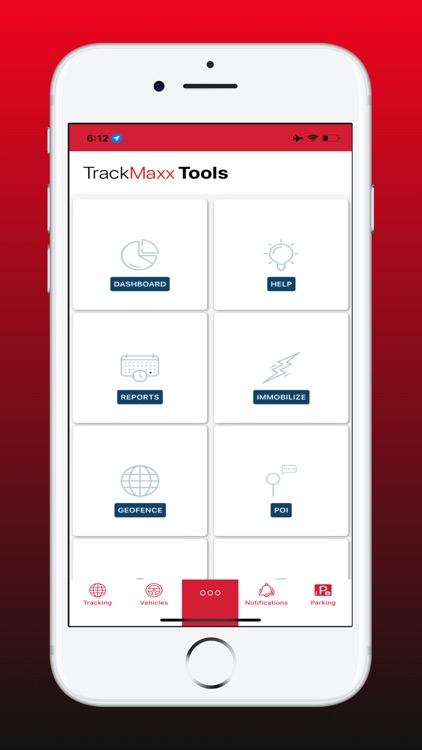
What is it about?
TrackMaxx is a one of a kind application that lets you interact with your car like never before.

App Screenshots

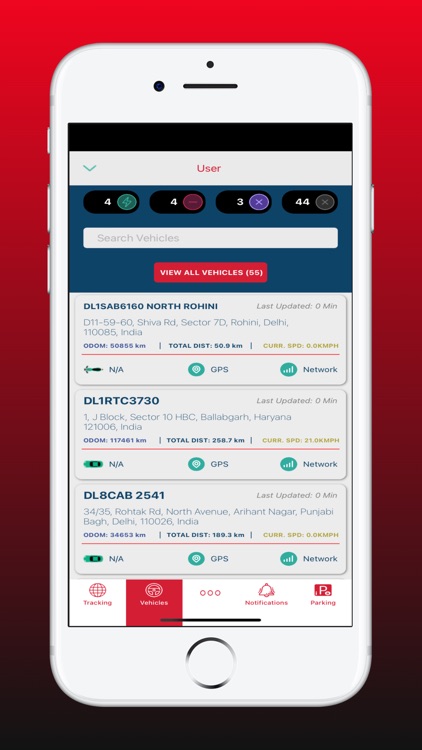
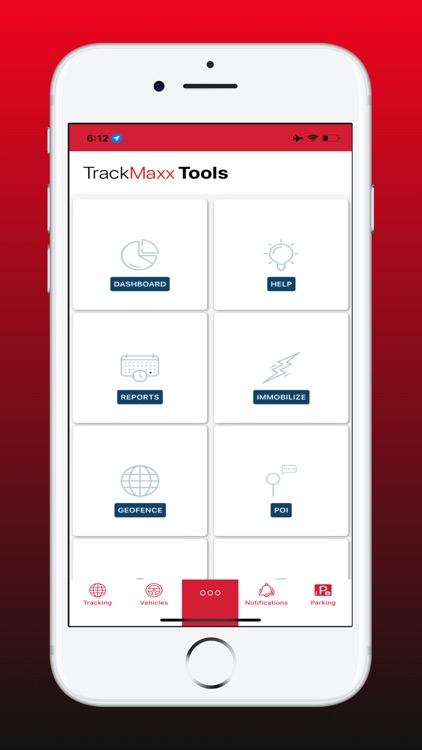


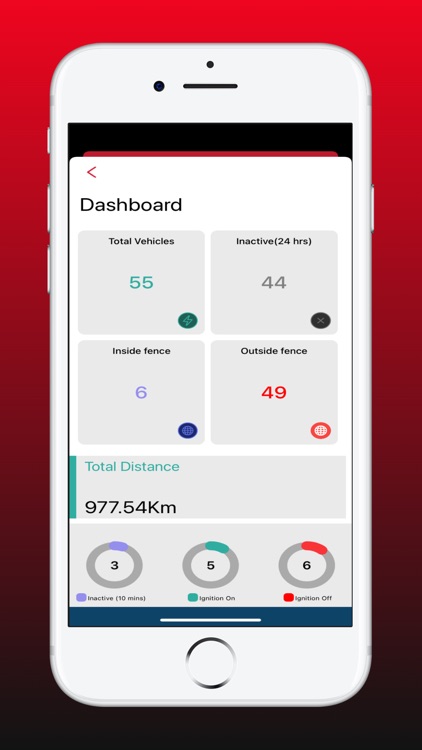
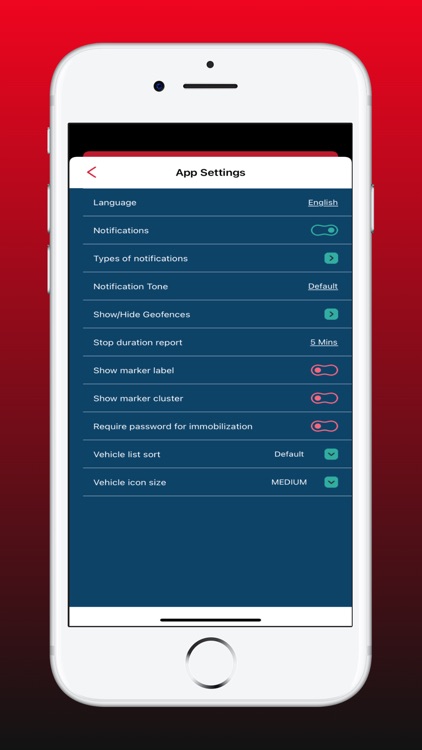
App Store Description
TrackMaxx is a one of a kind application that lets you interact with your car like never before.
It lets you set speed limit for your vehicle and each time the specified speed limit gets exceeded, the app sends you an alert.
You can share your vehicle’s live location with anyone, from anywhere while you can track them in real time as well.
Through the new multiple geofencing feature, you can assign multiple geofences to your vehicle and also customize the shape and size of the fence according to your need.
The TrackMaxx App lets you keep the controls in your hand like a boss! With instant alerts for ignition on/off, geo-fencing, over-speeding & power-cut, all in a single app, you can always stay updated wherever you are.
Note:- Please enable Persistent Notifications for alert notifications.
Step #1. Launch Settings app -> Next, tap on Notifications.
Step #2. Now, you need to tap on TrackMaxx app.
Step #3. Next, Show as Banners switch is turned on.
Step #3. Then, tap on the Persistent button.
AppAdvice does not own this application and only provides images and links contained in the iTunes Search API, to help our users find the best apps to download. If you are the developer of this app and would like your information removed, please send a request to takedown@appadvice.com and your information will be removed.