With Transfer Contacts, you can quickly & easily backup and sync your contacts with any phone, giving you access to your contacts wherever you go
Transfer My Contacts
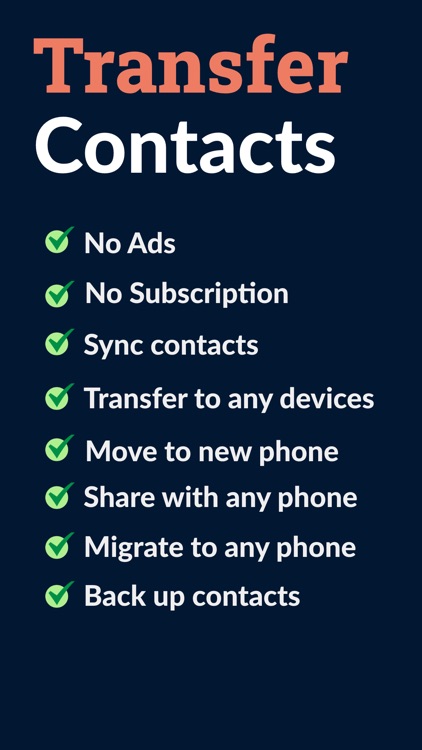
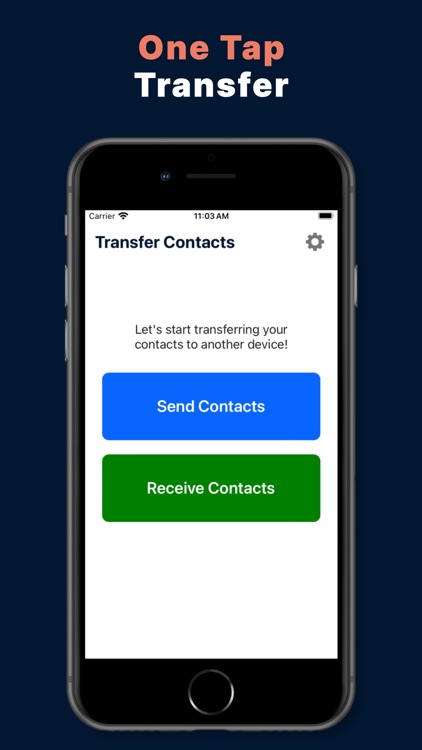
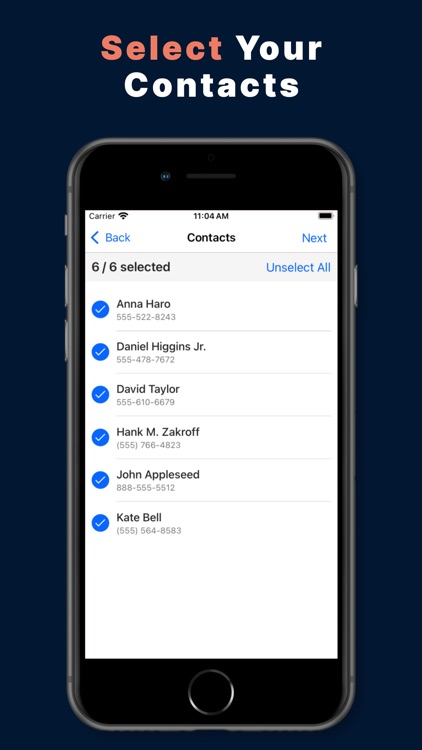
What is it about?
With Transfer Contacts, you can quickly & easily backup and sync your contacts with any phone, giving you access to your contacts wherever you go. This app distinguishes itself with its reliability, ease of use, speed, and with a true "2-way sync" that merges changes made to either account. This is the best app for backup, syncing and transfer contacts from one device to another.
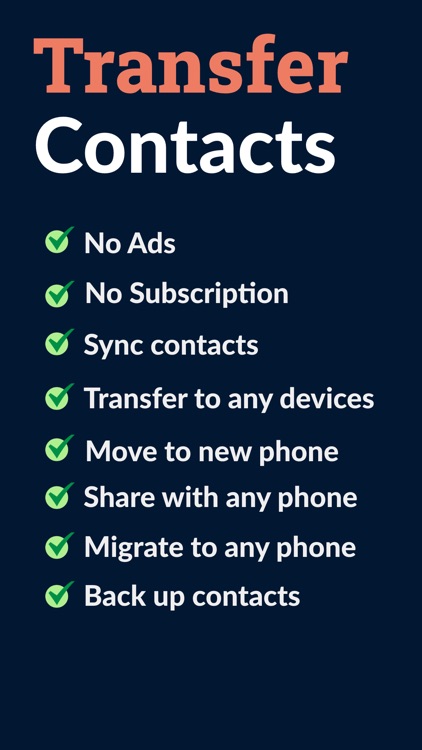
App Screenshots
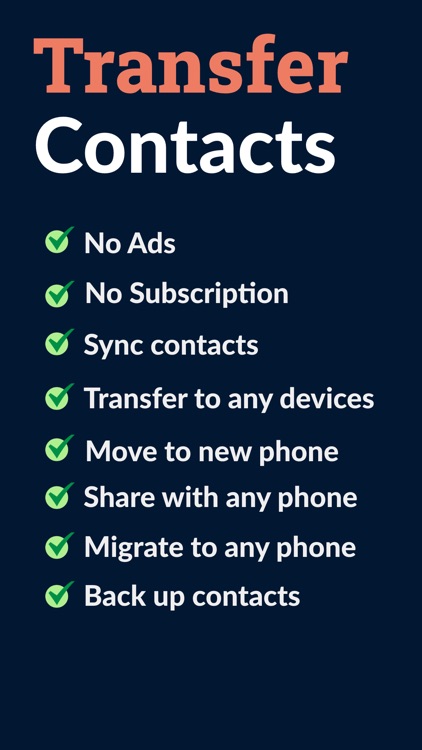
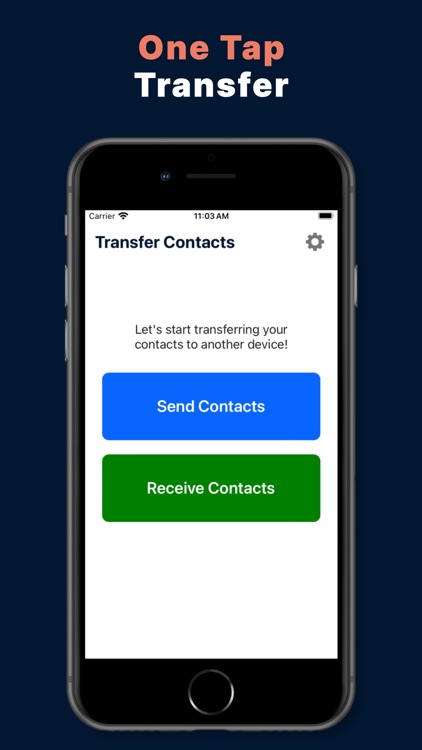
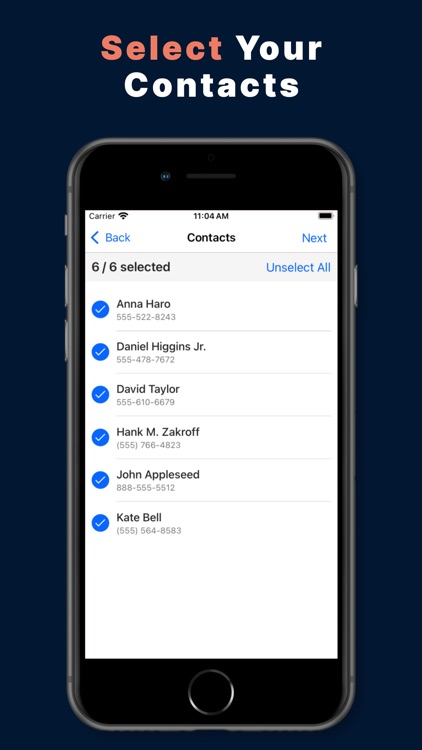
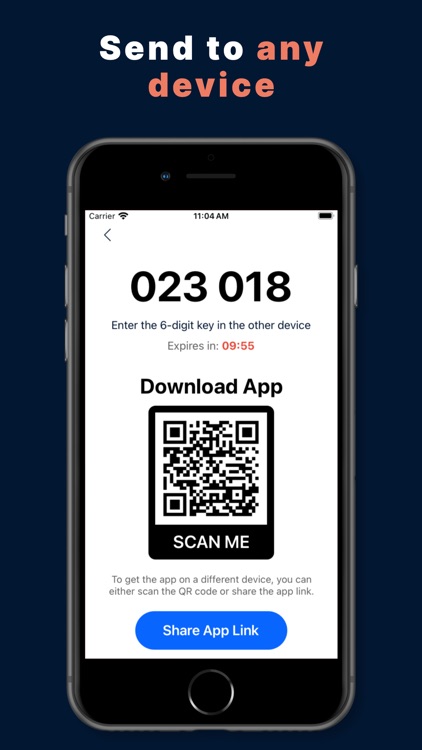
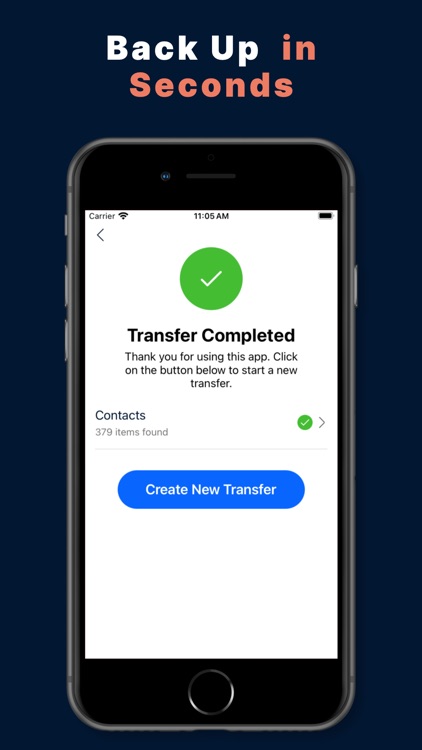
App Store Description
With Transfer Contacts, you can quickly & easily backup and sync your contacts with any phone, giving you access to your contacts wherever you go. This app distinguishes itself with its reliability, ease of use, speed, and with a true "2-way sync" that merges changes made to either account. This is the best app for backup, syncing and transfer contacts from one device to another.
Transfer contacts can:
- Transfer contacts from iPhone to iPad
- Transfer contacts to new iPhone
- Save contacts to iPhone
- Switch contacts to new iPhone
- Sync contact from iPhone to iPad
- Sync contacts from iPhone to Mac book
- Send contacts from one phone to another
Transfer Contacts provides a fast and easy way to transfer contacts from one device to another over a WiFi network.
Simply download the app on both devices and it will guide you through the process of copying your data in a few easy steps.
You will be able to copy and transfer all your data or files from one operating system to another or on devices with the same operating system!
Please ensure that both devices are connected to the internet.
AppAdvice does not own this application and only provides images and links contained in the iTunes Search API, to help our users find the best apps to download. If you are the developer of this app and would like your information removed, please send a request to takedown@appadvice.com and your information will be removed.