Translate+ allows you to translate from a single application for Google Translate, Yandex Translate and Microsoft Translate
Translate AI & Two Platforms



What is it about?
Translate+ allows you to translate from a single application for Google Translate, Yandex Translate and Microsoft Translate.

Translate AI & Two Platforms is FREE but there are more add-ons
-
$1.99
Remove Ads
App Screenshots




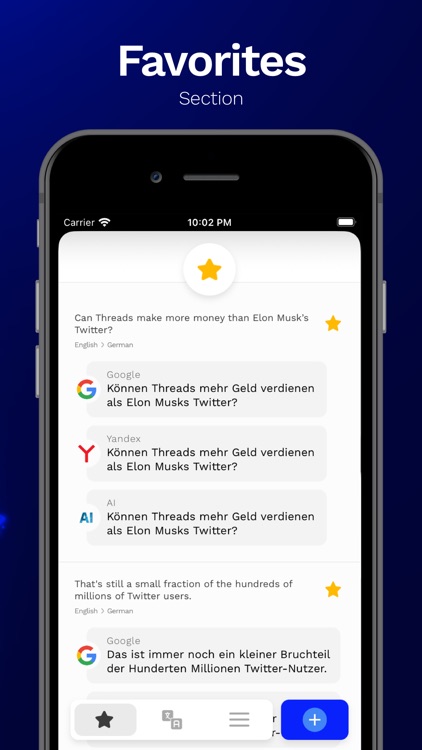
App Store Description
Translate+ allows you to translate from a single application for Google Translate, Yandex Translate and Microsoft Translate.
The text of the translation you want to make; It displays results instantly by translating from Google Translate, Yandex Translate and Microsoft Translate. It supports 86 languages.
Features
— Three Platforms
— Instantly Translation
— Simple Interface
— Favorites
— History
— Copy to Clipboard
— Paste from Clipboard
— Share
Supported Platforms
— Google Translate (86 Languages)
— Yandex Translate (86 Languages)
— Microsoft Translate (57 Languages)
Supported Languages
— Afrikaans
— Albanian
— Amharic
— Arabic
— Armenian
— Azerbaijani
— Basque
— Belarusian
— Bengali
— Bosnian
— Bulgarian
— Burmese
— Catalan
— Cebuano
— Chinese
— Croatian
— Czech
— Danish
— Dutch
— English
— Esperanto
— Estonian
— Finnish
— French
— Galician
— Georgian
— German
— Greek
— Gujarati
— Haitian
— Hebrew
— Hindi
— Hungarian
— Icelandic
— Indonesian
— Irish
— Italian
— Japanese
— Javanese
— Kannada
— Kazakh
— Khmer
— Korean
— Kyrgyz
— Lao
— Latin
— Latvian
— Lithuanian
— Luxembourgish
— Macedonian
— Malagasy
— Malay
— Malayalam
— Maltese
— Maori
— Marathi
— Mongolian
— Nepali
— Norwegian
— Persian
— Polish
— Portuguese
— Romanian
— Russian
— Scottish Gaelic
— Serbian
— Sinhalese
— Slovak
— Slovenian
— Spanish
— Sundanese
— Swahili
— Swedish
— Tagalog
— Tajik
— Tamil
— Telugu
— Thai
— Turkish
— Ukrainian
— Urdu
— Uzbek
— Vietnamese
— Welsh
— Xhosa
— Yiddish
Subscription Pricing
The iTunes Account will be charged for renewal within 24 hours prior to the end of the current period. The subscription automatically renews with same price unless auto-renew is turned off at least 24-hours before the end of the current period. You can go to your iTunes Account settings to manage your subscription and turn off auto-renew. Your iTunes Account will be charged when the purchase is confirmed.
Subscriptions can be deactivated at the following link: https://support.apple.com/en-us/HT202039
Terms of Use
https://onbir.studio/Translate/terms.html
Privacy Policy
https://onbir.studio/Translate/privacy.html
AppAdvice does not own this application and only provides images and links contained in the iTunes Search API, to help our users find the best apps to download. If you are the developer of this app and would like your information removed, please send a request to takedown@appadvice.com and your information will be removed.